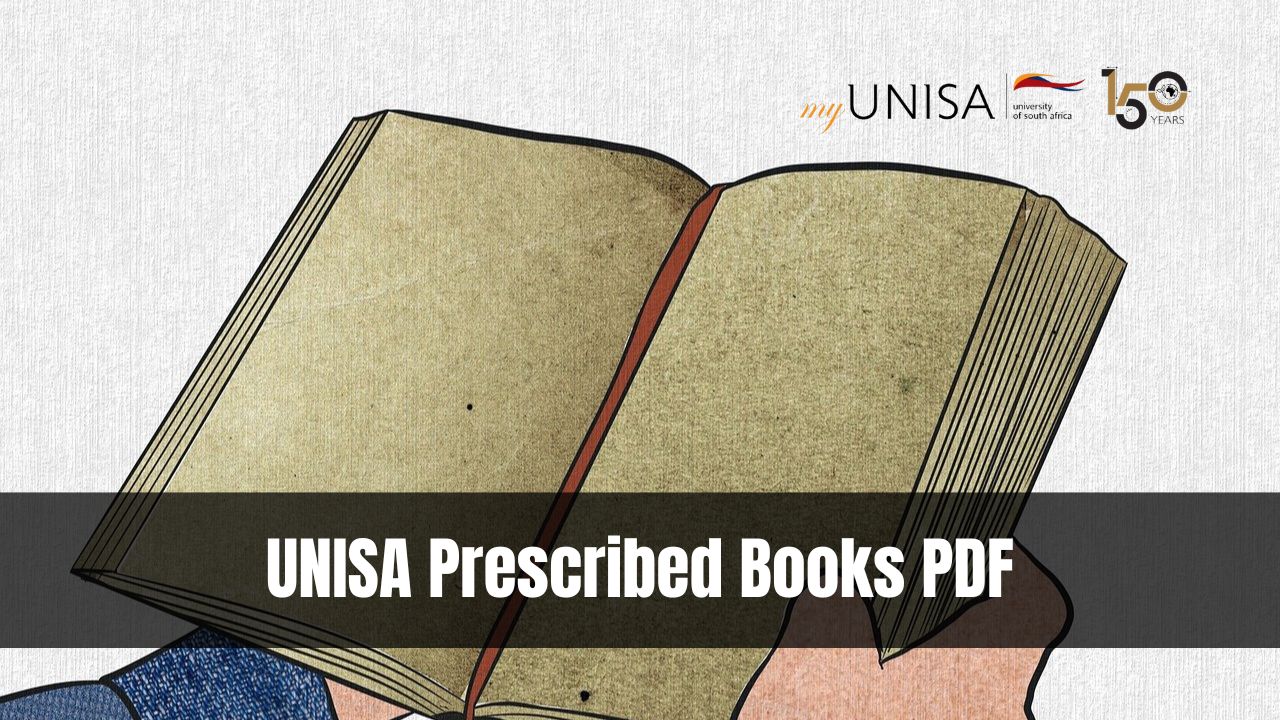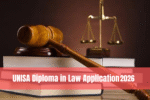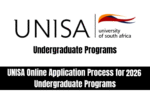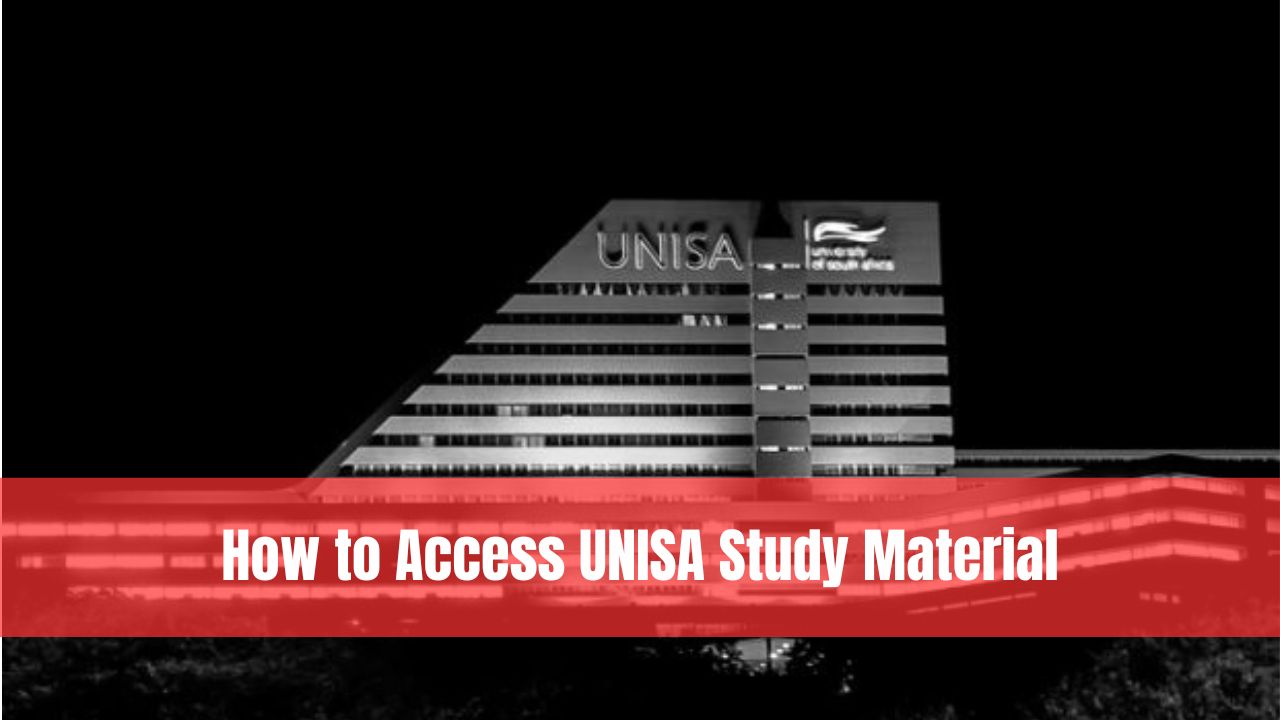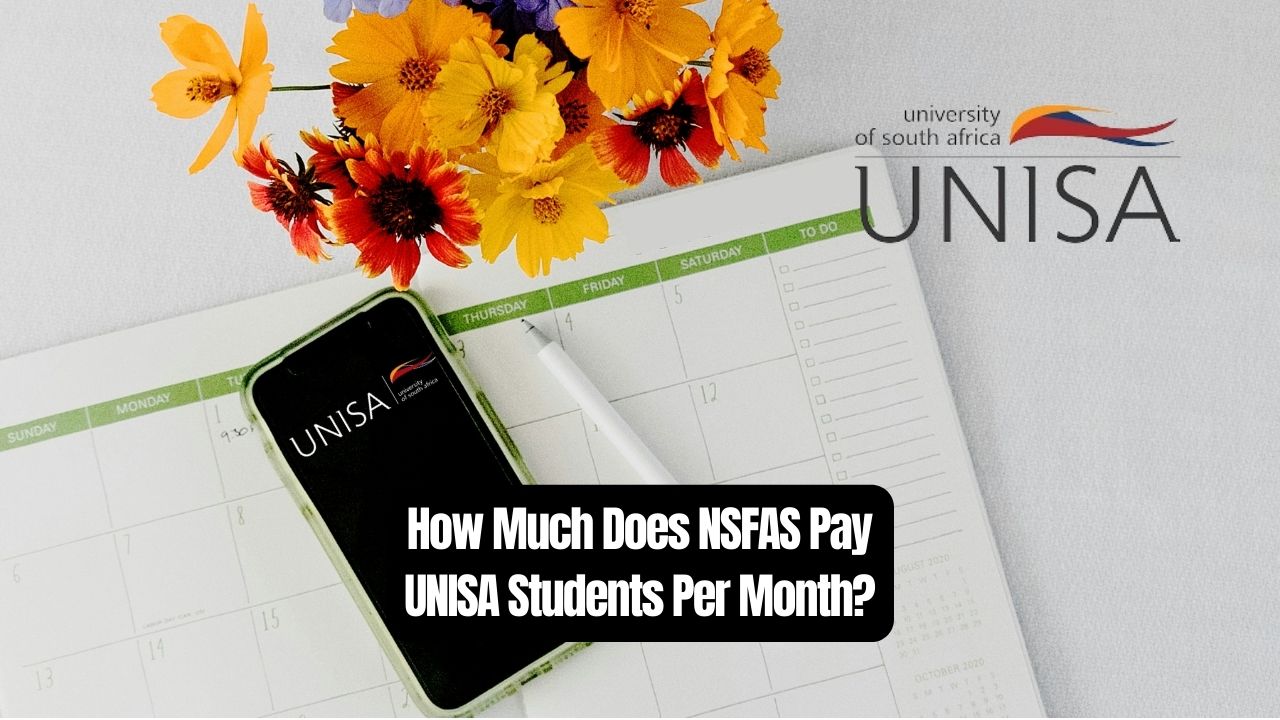UNISA Prescribed Books PDF. Are you a UNISA (University of South Africa) student looking for your prescribed books in PDF format? You’ve come to the right place! This comprehensive guide will help you understand everything you need to know about accessing, downloading, and using UNISA prescribed books in PDF. Whether you’re a new student or a returning one, this article will ensure you’re well-equipped for your academic journey.
UNISA Prescribed Books PDF
Why You Need UNISA Prescribed Books in PDF
1. Convenience
Having your prescribed books in PDF format means you can access them anytime, anywhere. Whether you’re at home, on the go, or in the library, your study material is always within reach.
2. Cost-Effective
PDF versions of textbooks can often be more affordable than their physical counterparts. Additionally, some resources may be available for free through UNISA’s library or other academic platforms.
3. Environmentally Friendly
Using digital textbooks helps reduce the demand for paper, contributing to environmental sustainability.
How to Access UNISA Prescribed Books in PDF
1. UNISA Official Website
Start by visiting the UNISA official website. Here, you can find a list of prescribed books for each course.
2. myUNISA Portal
Log in to the myUNISA student portal. Navigate to the “Prescribed Books” section to see a list of required textbooks. Often, direct links to purchase or access these books in PDF format are provided.
3. UNISA Library
The UNISA Library offers a range of electronic resources, including e-books and PDFs of prescribed textbooks. Use your student login credentials to access these resources.
4. Online Bookstores and Platforms
Websites like VitalSource, Google Books, and Amazon often have textbooks in digital formats. Always ensure you’re purchasing from reputable sources.
Tips for Using PDF Textbooks Effectively
1. Utilize PDF Readers
Apps like Adobe Acrobat Reader, Foxit Reader, or even the built-in PDF reader in your device can enhance your reading experience with features like highlighting, bookmarking, and note-taking.
2. Organize Your Files
Keep your textbooks organized by creating dedicated folders for each course. This helps in quickly accessing the required material during study sessions.
3. Use Search Functions
One of the significant advantages of PDFs is the ability to search for keywords. This feature can save you time when looking for specific topics or chapters.
Conclusion
Having your UNISA prescribed books in PDF format can significantly enhance your academic experience by providing convenience, cost savings, and environmental benefits. Make use of the resources available through UNISA official channels and reputable online platforms to ensure you have all the necessary materials for your studies.
-
- UNISA Undergraduate Prospectus 2024
- Can I Do Diploma In Teaching At UNISA?
- Does UNISA Offer Nursing
- UNISA Offer Acceptance And Decline Process
- UNISA Cum Laude Requirements
- My UNISA Assignment Submission
- How to Add Modules at UNISA
- UNISA Supplementary Exams 2024 Timetable
- Supplementary Exams UNISA 2024
- Qualifications for Teaching at UNISA