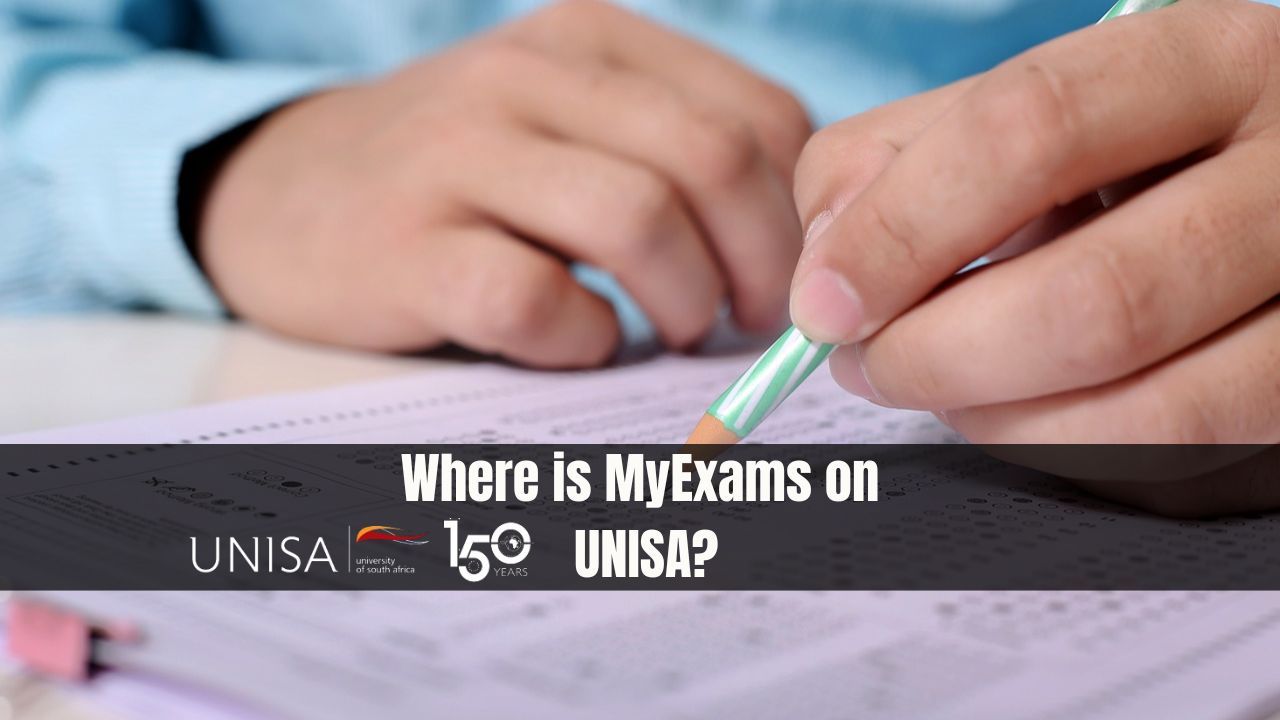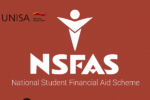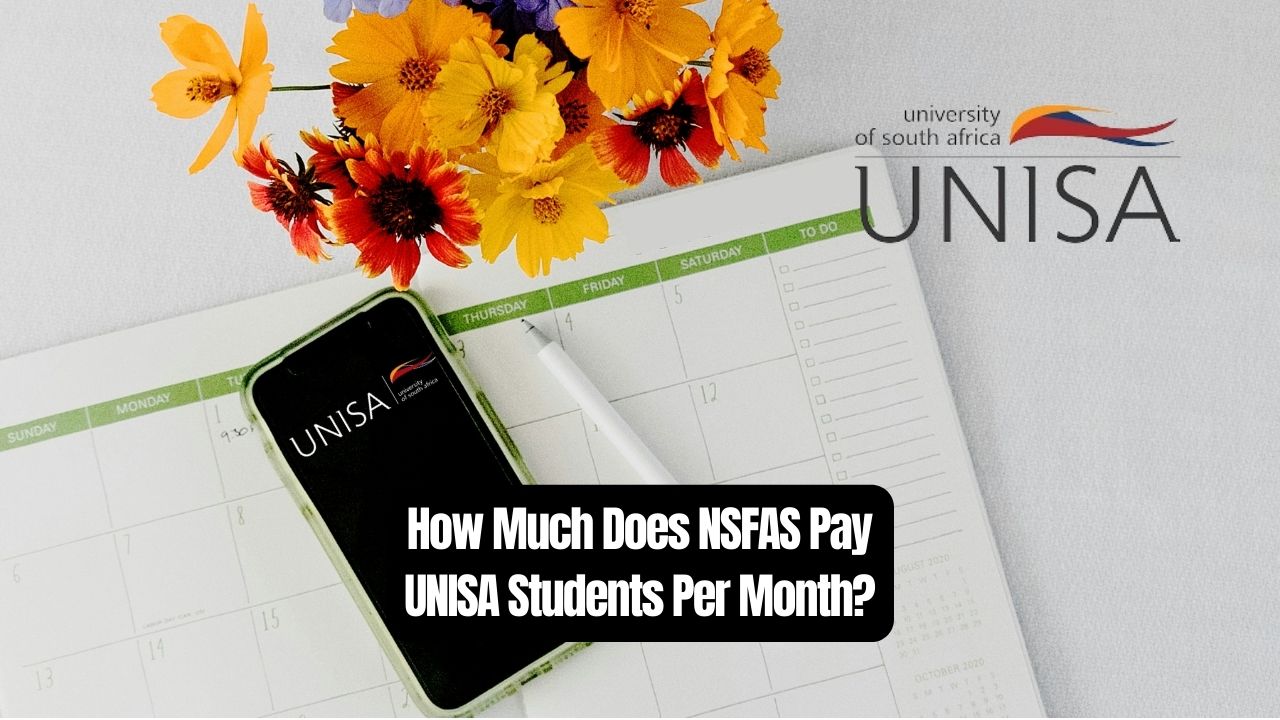Where is MyExams on UNISA? Navigating through your academic portal can sometimes be tricky, especially when searching for specific information like exam details. For students at the University of South Africa (UNISA), accessing exam information is a straightforward process once you know where to look.
Where is MyExams on UNISA?
Here’s a detailed guide on how to find your exams on UNISA online platform, myUnisa.
Step 1: Access the myUnisa Portal
To begin, you need to log in to the myUnisa portal. Open your preferred web browser and go to the official UNISA website by typing https://www.unisa.ac.za in the address bar. This will direct you to the UNISA homepage.
Step 2: Locate the myUnisa Section
Once you are on the UNISA homepage, look for the link to myUnisa. This is typically found on the top right corner of the page or within the main menu. Click on the myUnisa link to proceed to the login page for the student portal.
Step 3: Log In to Your myUnisa Account
On the myUnisa login page, enter your student number and password to access your account. If you have forgotten your password or are experiencing any issues logging in, follow the on-screen instructions to recover your login details or contact UNISA’s IT support for assistance.
Step 4: Navigate to the myExams Section
Once you are logged in, you will be directed to your myUnisa dashboard. To find your exam information, look for the “Important Links” box, which is usually located at the bottom right of the page. Within this box, you will see several links related to various academic resources.
Find and click on the “myExams” button. This button will direct you to the section where you can view details about your upcoming exams, including schedules, venues, and any additional instructions provided by your lecturers.
Additional Tips
- Check Regularly: It’s a good idea to check the myExams section regularly for any updates or changes to your exam schedule.
- Review Exam Policies: Make sure to review any exam policies or guidelines provided in the myExams section to ensure you are fully prepared for your exams.
- Contact Support: If you encounter any issues accessing the myExams section or if you have any questions about your exams, don’t hesitate to contact UNISA’s support services for assistance.
Conclusion
Accessing your exam details on UNISA is simple when you follow these steps. Regularly check the myExams section to stay updated and contact support if needed. Efficient navigation ensures you stay informed and prepared for your assessments.