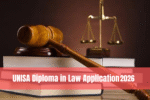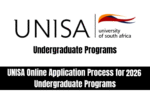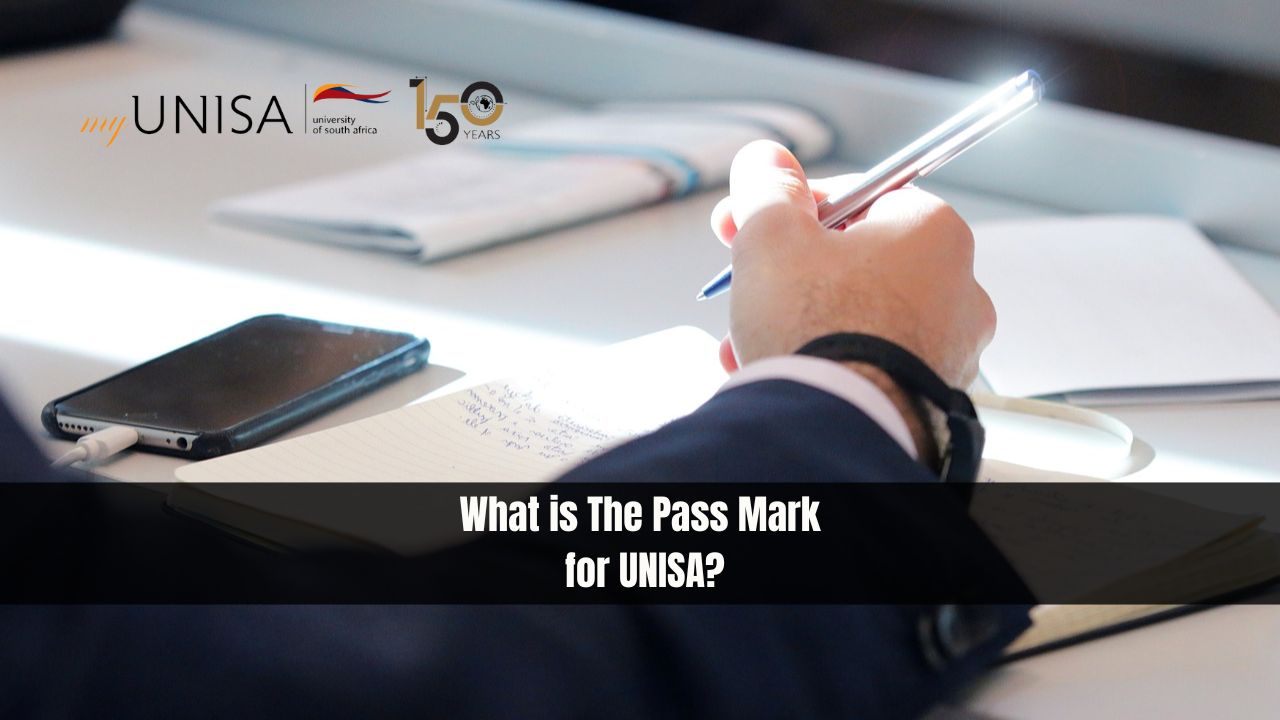UNISA Verification Requirements. In today’s digital age, safeguarding your online identity is more important than ever, especially when accessing sensitive information like university systems. To enhance security and protect students’ personal data, Unisa has implemented a robust verification process that requires users to confirm their identity using multiple factors. Here’s everything you need to know about Unisa’s verification requirements and how to navigate them.
UNISA Verification Requirements
Unisa’s verification process is designed to provide an additional layer of security by requiring users to verify their identity through multiple factors. This method, known as multi-factor authentication (MFA), ensures that even if someone obtains your password, they still cannot access your account without passing an additional verification step.
How Does Multi-Factor Authentication (MFA) Work?
At Unisa, MFA requires you to provide two or more verification factors to gain access to the university’s systems. The process involves:
- Password Entry: The first step involves entering your password, as usual. This is the first layer of security.
- Second Verification Factor: In addition to your password, Unisa now requires a second factor to confirm your identity. This could be one of the following:
-
- Mobile App (Authenticator): You can use an authentication app, such as Google Authenticator or Microsoft Authenticator, to generate a unique verification code.
- Text Message: A verification code is sent to your registered mobile number, which you must enter to access your account.
- Phone Call: You may receive a phone call where you’ll be prompted to confirm your identity.
This dual-factor approach significantly reduces the risk of unauthorized access, ensuring that your personal and academic information remains secure.
Why Is MFA Important at Unisa?
Implementing MFA at Unisa is part of a broader effort to protect students’ data from cyber threats. With increasing instances of hacking and identity theft, relying on just a password is no longer sufficient. MFA adds a critical second layer of defense, making it much harder for attackers to gain access to your account.
How to Set Up MFA for Your Unisa Account
Setting up MFA for your Unisa account is a straightforward process. Here’s a step-by-step guide:
- Log into Your Unisa Account: Start by logging into your Unisa account with your existing credentials.
- Enable MFA: Navigate to the security settings, where you’ll find the option to enable multi-factor authentication.
- Choose Your Second Factor: Select your preferred second verification factor—whether it’s a mobile app, text message, or phone call.
- Verify and Save: Follow the on-screen instructions to verify the setup, and make sure to save your settings.
Once enabled, every time you log into your Unisa account, you’ll be prompted to complete the second step of verification, ensuring your account remains secure.
Conclusion
Unisa’s verification requirements are a crucial step in protecting students’ online identities. By implementing multi-factor authentication, Unisa ensures that your personal and academic data is safe from unauthorized access. Following the simple steps outlined above will help you secure your account and give you peace of mind in the digital world.