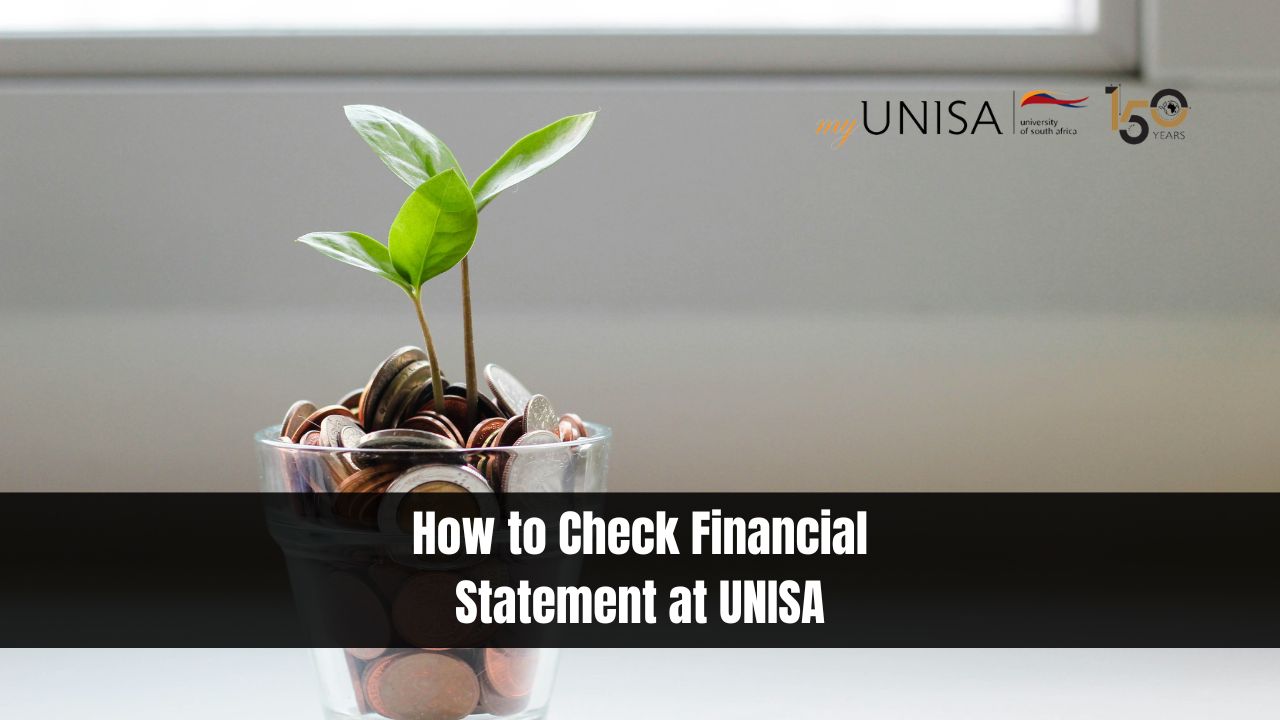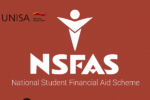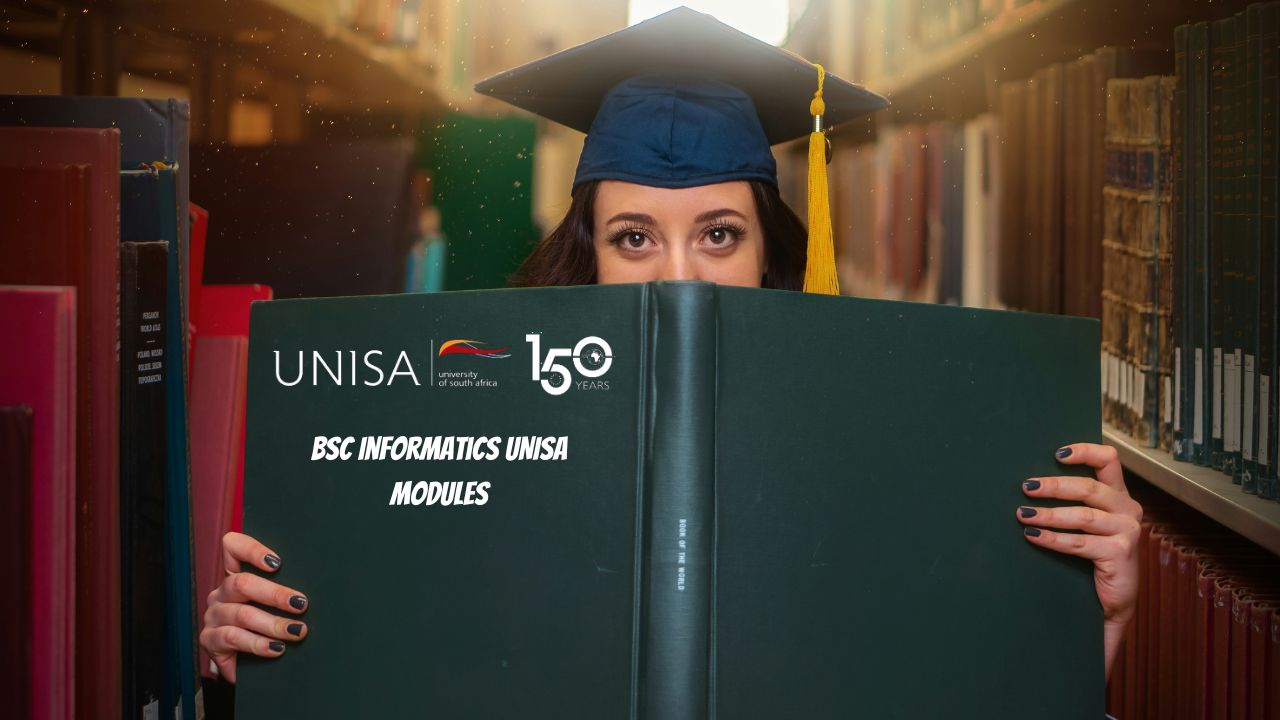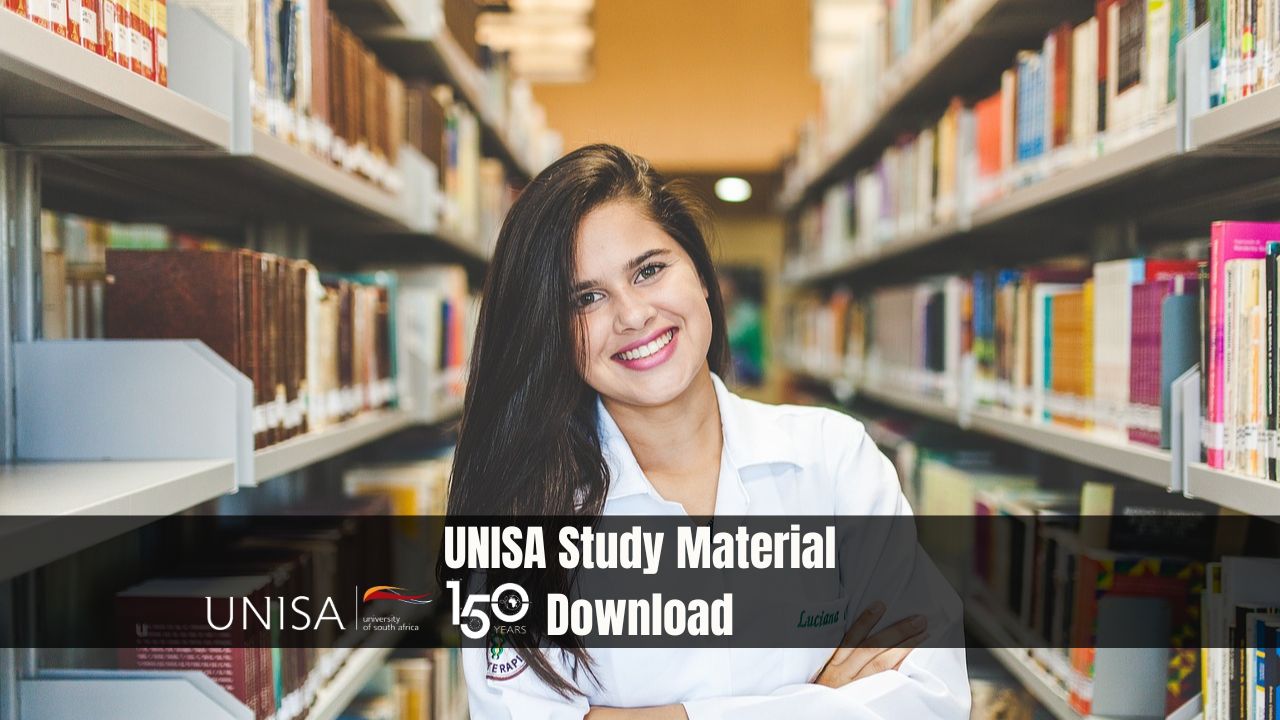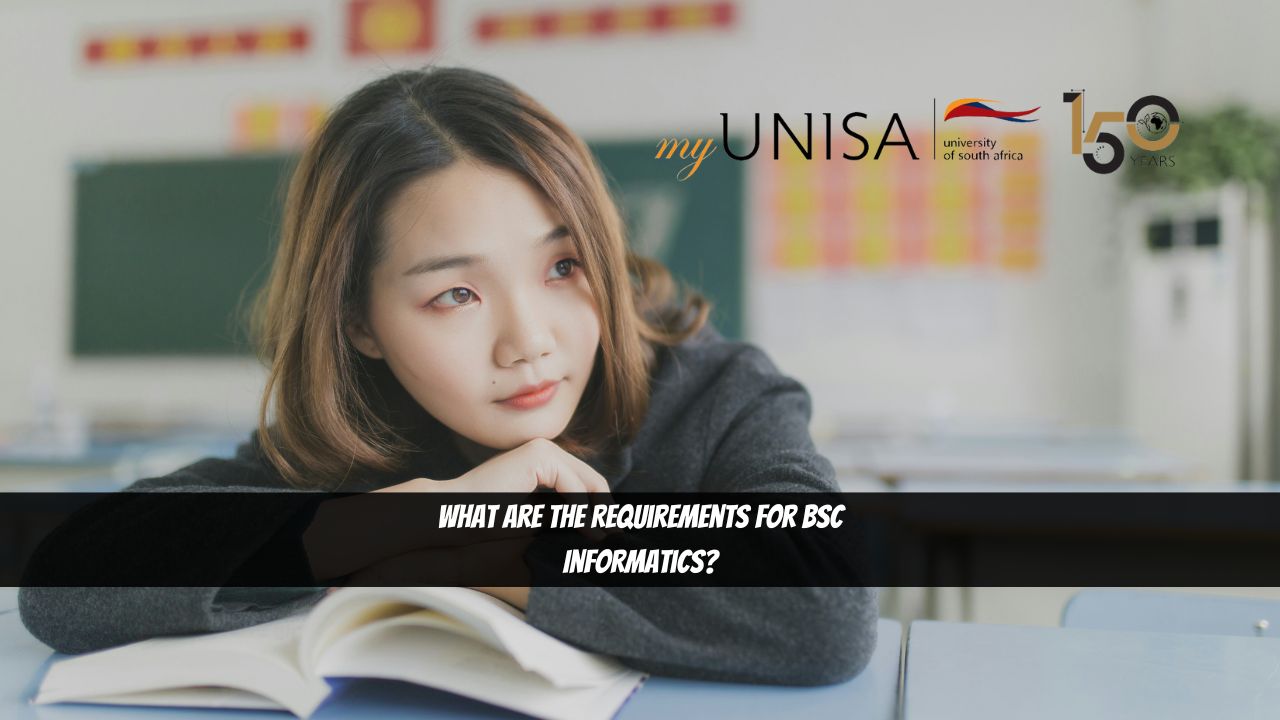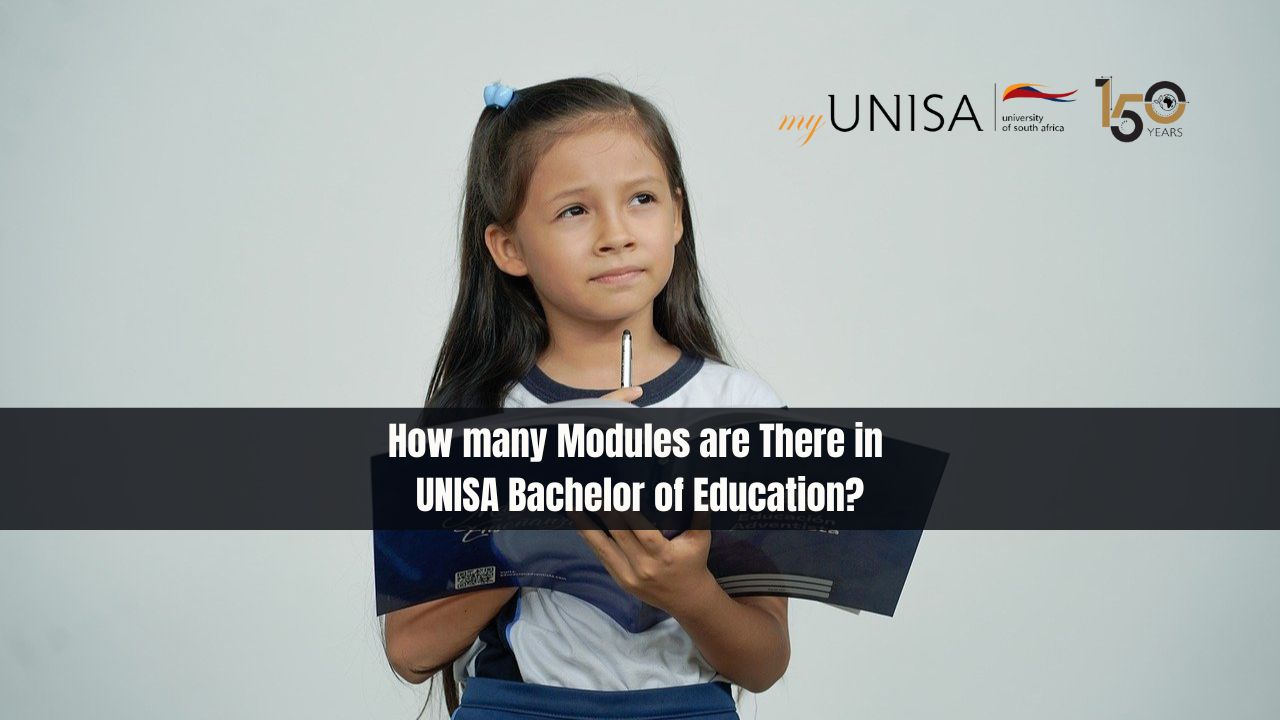How to Check Financial Statement at UNISA? Are you a student at the University of South Africa (UNISA) and need to check your financial statement? Managing your financial records is crucial for a smooth academic experience. In this guide, we will walk you through the steps to check your financial statement at UNISA, ensuring you stay on top of your financial obligations.
Why Check Your Financial Statement?
Your financial statement provides a detailed record of all financial transactions between you and the university. This includes tuition fees, payments, and any outstanding balances. Regularly checking your financial statement helps you:
- Avoid any unexpected financial issues
- Ensure all payments are correctly recorded
- Stay updated on any outstanding fees
How to Check Financial Statement at UNISA?
How can I get an account statement and what is my outstanding balance? Your account details can be found under the “myAdmin” tab, “financial details“. If you have any questions, you can e-mail [email protected] or call the Department of Finance at 012 429 2441/4299.
Your Financial Statement
Your financial statement will include the following key details:
- Account Summary: A summary of your account, including the total amount due.
- Detailed Transactions: A list of all transactions, including payments made and fees charged.
- Outstanding Balances: Any remaining balances that need to be paid.
Tips for Managing Your Financial Statement
- Regularly Check Your Statement: Make it a habit to check your financial statement regularly to ensure all transactions are accurate.
- Contact UNISA for Discrepancies: If you notice any discrepancies or errors, contact the UNISA finance department immediately to resolve them.
- Stay Informed About Payment Deadlines: Keep track of important payment deadlines to avoid any late fees or penalties.
Conclusion
Staying on top of your financial statement at UNISA is essential for managing your academic finances effectively. By following the steps outlined in this guide, you can easily access and monitor your financial records. Regular checks and prompt actions on any discrepancies will ensure a smooth and hassle-free academic journey at UNISA.