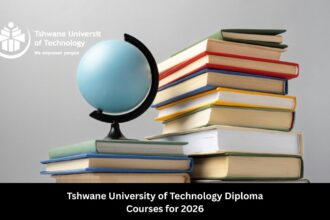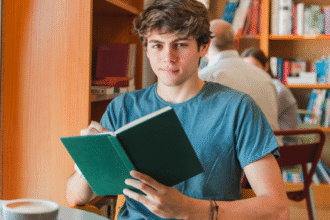How Do I Check the Status of My Mut Application? If you’ve recently applied to Mangosuthu University of Technology (MUT) and are now wondering how to check the status of your MUT application, you’re in the right place. This guide will walk you through the application status check process, including all the ways you can track your progress, contact the Central Applications Office (CAO), and understand what each status means.
Why It’s Important to Check Your MUT Application Status
After submitting your application to MUT, it is essential to keep an eye on your application status. This ensures that:
- Your documents have been received.
- You meet the entry requirements.
- You don’t miss important admission deadlines.
- You can prepare for registration and residence applications in advance.
How Do I Check the Status of My MUT Application?
There are three reliable ways to check your application status at Mangosuthu University of Technology:
1. Online via CAO Website
The Central Applications Office (CAO) is responsible for processing applications for MUT and other KwaZulu-Natal institutions.
Follow these simple steps:
- Visit the official CAO website: www.cao.ac.za
- Click on “My Application” on the home page.
- Enter your CAO number, ID number, or passport number.
- Click Submit.
- Your application status will be displayed.
2. Email Enquiry
If you prefer to communicate via email, send a message to the CAO support team:
- Email: [email protected]
- Include your full name, CAO number, and ID number in your email for a quicker response.
This method is ideal if you have a specific query or if you’re unable to access the online portal
3. Contact the CAO Call Centre
You can also speak directly with a CAO consultant who will assist you in checking your MUT application status:
- Phone Number: +27 31 268 4444
- Operating Hours: Monday to Friday, 8:00 AM – 4:30 PM
Have your CAO number or ID number ready when you call.
MUT Application Status Check Methods
| Method | Details | Contact Information |
|---|---|---|
| Online via CAO | Visit www.cao.ac.za | Use CAO number to log in |
| Email CAO | Send an enquiry email | [email protected] |
| Call CAO | Speak to a consultant | +27 31 268 4444 |
What Is a CAO Number?
Your CAO number is a unique reference number generated when you apply through the CAO portal. It is crucial for:
- Tracking your application progress
- Making changes or updates to your application
- Communicating with the CAO
What Do the MUT Application Statuses Mean?
Understanding the terminology used in your MUT application status helps you know where you stand in the process:
| Status | Meaning |
|---|---|
| Received | Your application has been received and logged into the system. |
| In Progress | Your documents and application are under review. |
| Provisionally Accepted | You have been accepted, subject to certain conditions (e.g. final results). |
| Accepted | You have been officially accepted into your selected course. |
| Waiting List | You may be accepted if space becomes available. |
| Declined | You did not meet the minimum requirements for the selected course. |
What Should You Do After Checking Your MUT Application Status?
Once you’ve confirmed your application status:
If Accepted:
- Wait for the official acceptance letter via email or CAO portal.
- Prepare to pay the registration fee.
- Apply for residence and financial aid if needed.
If Provisionally Accepted:
- Make sure you meet all pending requirements, like submitting your final Grade 12 results.
- Stay in contact with CAO and check your emails regularly.
If Declined:
- Don’t panic. You can:
- Apply for a different programme via CAO.
- Consider TVET Colleges or late application opportunities.
Quick Tips for Future Applicants
- Apply early to avoid late submission issues.
- Ensure all supporting documents are submitted before deadlines.
- Double-check your email address and cellphone number for accuracy.
Contact Information for MUT-Related Queries
While the CAO handles most of the application process, you can also contact MUT Admissions directly for course-related questions:
| Department | Contact Information |
|---|---|
| MUT Admissions | +27 31 819 9299 |
| [email protected] | |
| Website | www.mut.ac.za |
Conclusion
Whether you check online via www.cao.ac.za, send an email to [email protected], or call +27 31 268 4444, always ensure your details are correct and submitted on time.