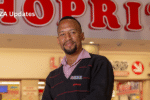Pick N Pay Job Application Online 2024. Pick n Pay (PnP) is a leading retailer in South Africa, offering numerous career opportunities across various roles. The company’s recruitment process for 2024 has been streamlined with Workday, their advanced recruitment platform, which makes applying to Pick n Pay jobs straightforward and user-friendly. This article provides a step-by-step guide on how to apply for Pick n Pay vacancies, highlights the roles and responsibilities of key positions like the Manager for Fruit & Veg and supervisory roles, and addresses frequently asked questions.
How to Apply for Pick n Pay Jobs Online
With the PnP Careers Portal, applicants can easily browse, apply for, and track applications online. Here’s how to navigate the job application process effectively:
- Create or Login to Your Profile
To get started, visit the PnP Careers Site and either log in to your profile or create a new one. Although browsing job listings doesn’t require an account, applying for a position does. - Search for Jobs
After logging in, navigate to the “Search for Jobs” section. This feature lets candidates explore available positions across different PnP locations. For those looking to stay updated on new openings, the job alerts option allows users to receive notifications for roles that match their interests. - Applying for a Position
Once you find a job you’re interested in, click on the position to read the full job description. Then, click “Apply” and choose one of three options:- Auto-fill the application
- Manually fill out the application
- Use your last application details
- Complete the Application
Candidates must provide accurate personal and professional information. This data is crucial for evaluation, so take time to fill out each section thoroughly. - Confirmation of Identity
For security and accuracy, applicants are required to confirm their identity number as part of the application process. - View Your Application & Set Job Alerts
After submitting your application, you can monitor its status in Candidate Home. Here, you can also create customized job alerts for future positions.
Application Process Flow: Quick Reference Table
| Step | Action |
|---|---|
| 1 | Login or create a profile on the PnP Careers Site |
| 2 | Browse and select jobs in “Search for Jobs” |
| 3 | Apply by choosing auto-fill, manual entry, or using your last application |
| 4 | Complete the application with accurate details |
| 5 | Confirm identity for application accuracy |
| 6 | Track application status in “Candidate Home” |
Assessments & Interviews
To ensure a thorough understanding of each candidate’s skills, Pick n Pay may conduct role-specific assessments as part of the application process. Candidates will receive an email with instructions on how to complete these assessments:
- Assessment Process
- Receive an assessment link via email
- Complete the assessment according to the provided instructions
Reference Checks & Background Checks
For management roles, such as Manager Fruit & Veg, a reference check is required post-interview. The steps for providing references are as follows:
- Log in to Candidate Home and select “Start” under references
- Consent to the reference check
- Provide accurate reference contact details
- Submit the reference form
After references are verified, the next step is the background check, which ensures that the candidate’s credentials align with the role requirements. Candidates are notified within their profile to provide consent for this step.
Signing the Employment Agreement
Once an applicant is selected, they’ll receive an employment agreement in their Candidate Home. This agreement outlines essential details about the role and expectations, and must be signed electronically via DocuSign. Follow these steps to complete the agreement:
- Click on the eSign by DocuSign button
- Review the agreement
- Sign and submit the document
Administration Documents for Onboarding
After signing the employment agreement, candidates need to upload documents required for onboarding, such as medical aid and pension details. Here’s how:
| Document Submission Steps | Action |
|---|---|
| 1 | Access the notification in PnP Careers |
| 2 | Upload all required documents |
| 3 | Submit by clicking on the confirmation button |
Pick n Pay Manager Fruit & Veg in Steeledale
For those interested in the Pick n Pay Manager Fruit & Veg role in Steeledale, here are key details about the position, requirements, and responsibilities:
- Position: Manager Fruit & Veg
- Location: Steeledale, Gauteng
- Reference Number: JR102115
- Salary: R151,253 – R947,732 annually
- Application Deadline: November 6, 2024
Requirements
Candidates must have a Matric/Grade 12 qualification, sound numeracy skills, and knowledge of the retail industry. Produce experience or managing sales staff experience (1-4 years) is also required.
Key Competencies
- Customer orientation
- Communication skills
- Business acumen
Responsibilities
- Merchandising Management: Ensures product quality, stock rotation, and compliance with safety standards.
- Food Safety: Maintains hygiene standards and implements cleaning schedules.
- Customer Service: Addresses customer inquiries and monitors stock levels.
- Staff Management: Coaches and communicates performance expectations with staff.
- Administration: Ensures equipment maintenance, waste management, and budget adherence.
Conclusion
Applying for a role at Pick n Pay has never been more streamlined or accessible. With the PnP Careers Portal and Workday Recruitment, candidates can navigate every step—from searching for jobs to signing employment agreements—in one user-friendly platform. Start your application process today and explore various career opportunities within one of South Africa’s leading retailers.