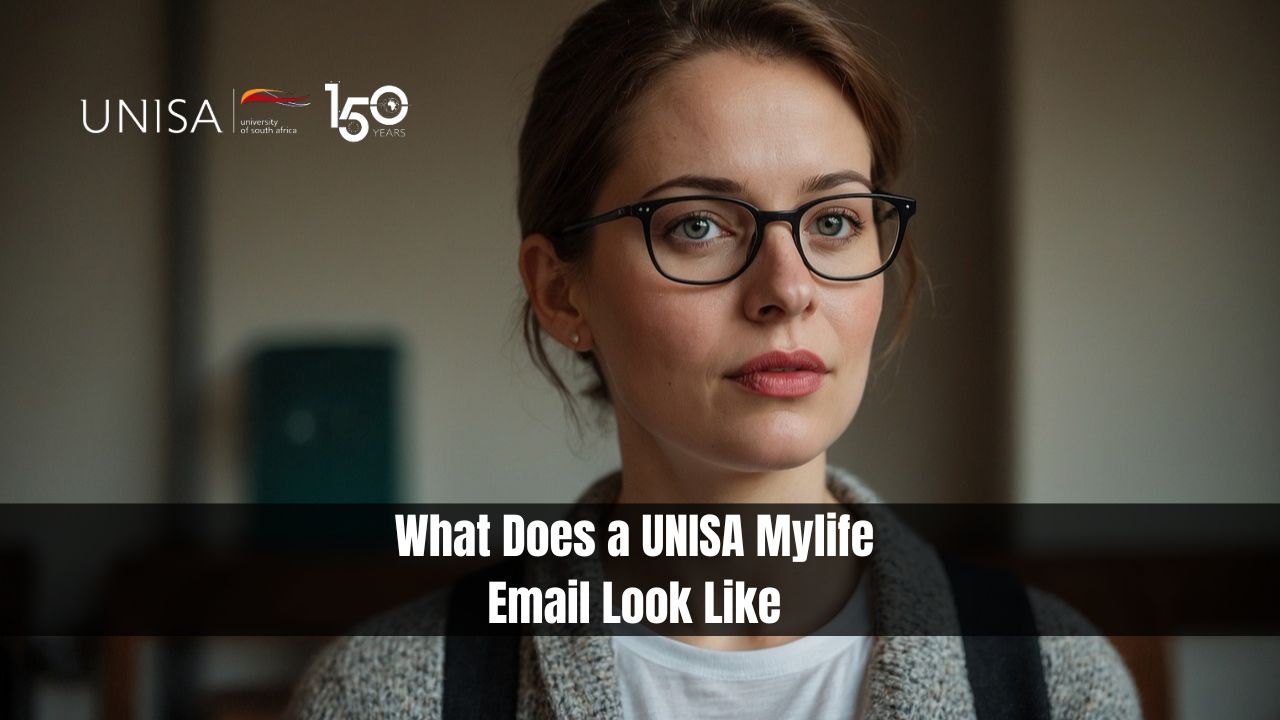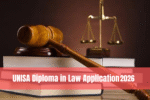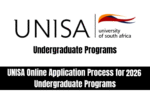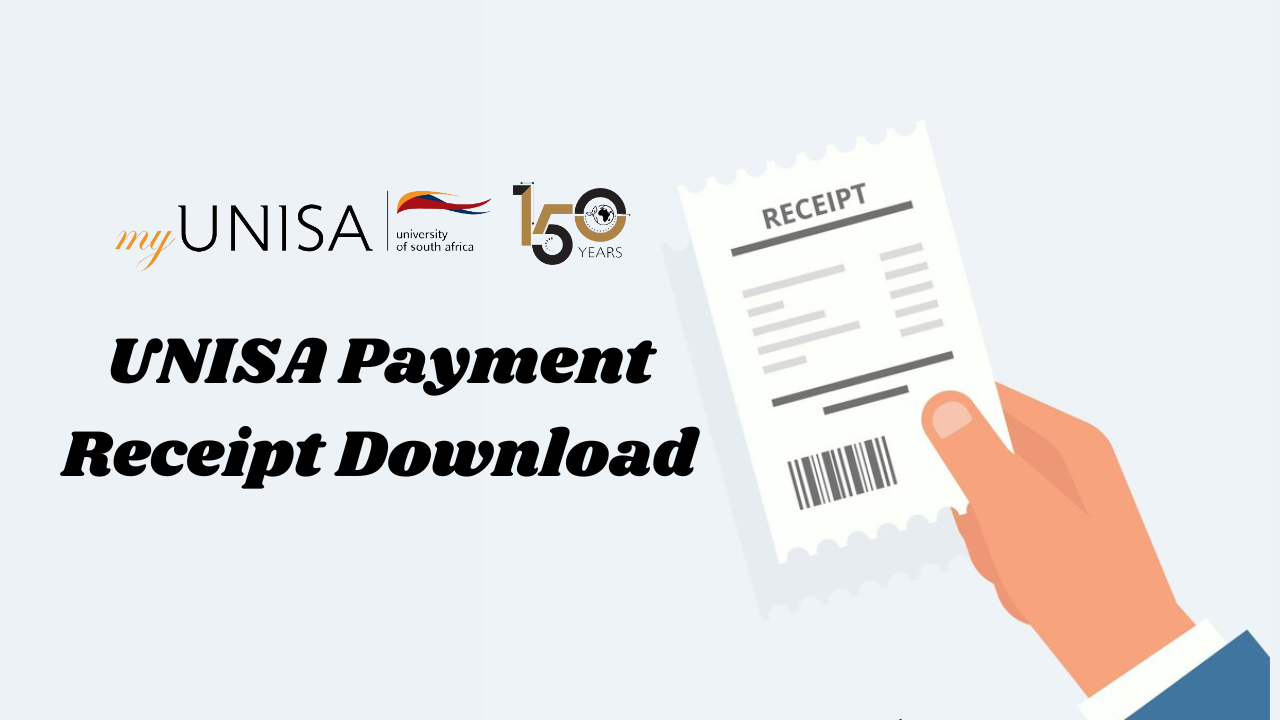What Does a UNISA Mylife Email Look Like? The University of South Africa (UNISA) provides its students with a dedicated email service called myLife. This email service is essential for all UNISA students, as it is the primary mode of communication between the university and its students. Understanding what a UNISA myLife email looks like and how to access it is crucial for staying updated with university news, assignments, and other important information.
What Does a UNISA Mylife Email Look Like
A UNISA myLife email address follows a specific format that includes the student’s unique identifier and the domain. It typically looks like this:
Example: [email protected]
Here, xxxxxxxx represents the student’s unique identifier, which is usually their student number. This email address is used for all official communications from UNISA, and students are expected to check their myLife email regularly.
Accessing Your UNISA myLife Email
Due to a recent update from Microsoft, students can no longer access their myLife email directly from the myUnisa portal. Instead, there is a new procedure to follow:
- Visit the myLife Email Login Page: Go to http://mylife.unisa.ac.za/.
- Enter Your Email Address and Password:
- In the email field, enter your full myLife email address (e.g.,
[email protected]). - Enter your myLife email password.
- In the email field, enter your full myLife email address (e.g.,
- Sign In: Click on the “Sign in” button to access your inbox.
Resetting Your myLife Email Password
If you encounter issues with your myLife email password, it might be necessary to reset your myUnisa password to synchronize it with your myLife mailbox. Here’s how you can do it:
Login to myUnisa
- Visit the myUnisa portal and log in with your credentials.
Navigate to Password Management
- Click on “My Admin.”
- Select the “Change Password” link.
Update Your Password
- Complete the form to update your password.
- Remember, this new password will be active for both your myUnisa and myLife services.
Important Information
During peak periods, it can take approximately 30 minutes for the new password to activate on the myLife service. If you still experience problems after resetting your password, contact the support team by sending an email to [email protected].
Conclusion
Having a UNISA myLife email is indispensable for any student enrolled at the University of South Africa. It ensures you stay informed about your studies and receive important updates from the university. Following the new access procedures and knowing how to reset your password if needed will help you maintain seamless communication throughout your academic journey at UNISA.
Read Also:
- UNISA Postgraduate Bursary Application 2024-2025
- UNISA Application Fee Banking Details
- What Documents are Required for UNISA?
- UNISA PGCE Application 2024 Closing Date
- Here Some Changes In Old Age Pension Grant Payment Date for July 2024
- Can I Accept 2 Offers At UNISA?
- UNISA Undergraduate Meaning