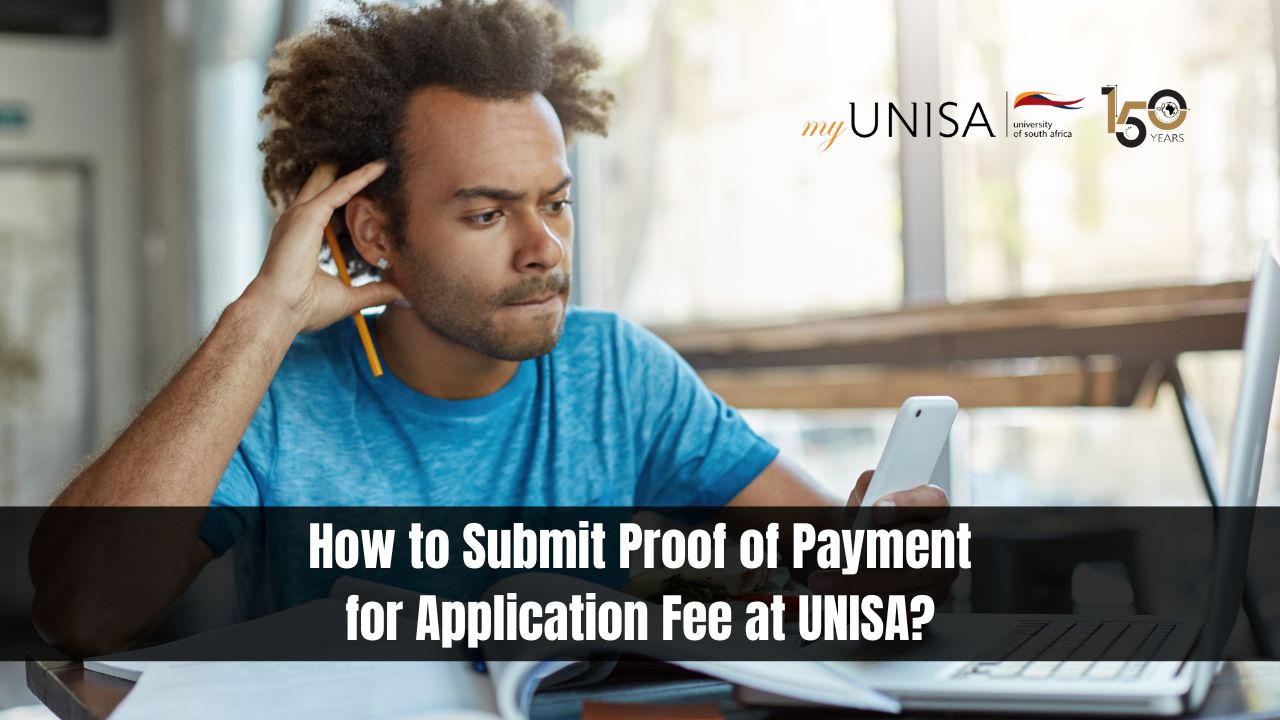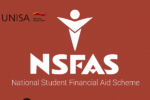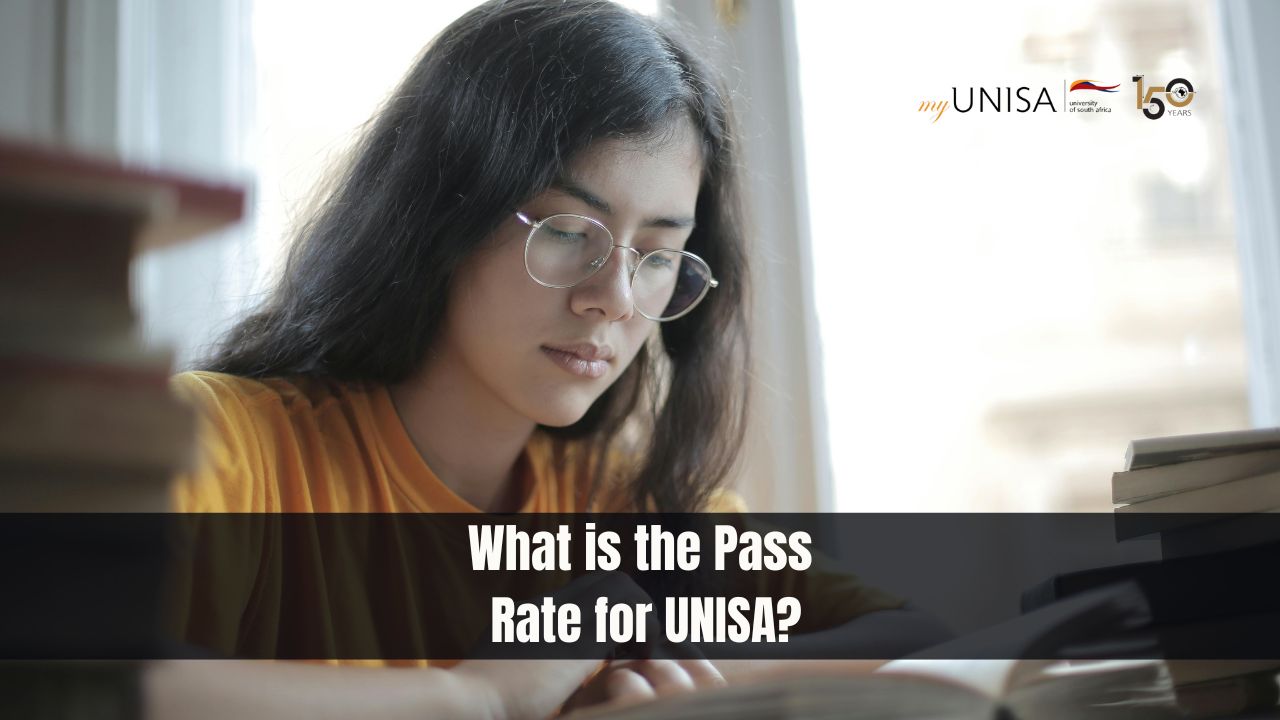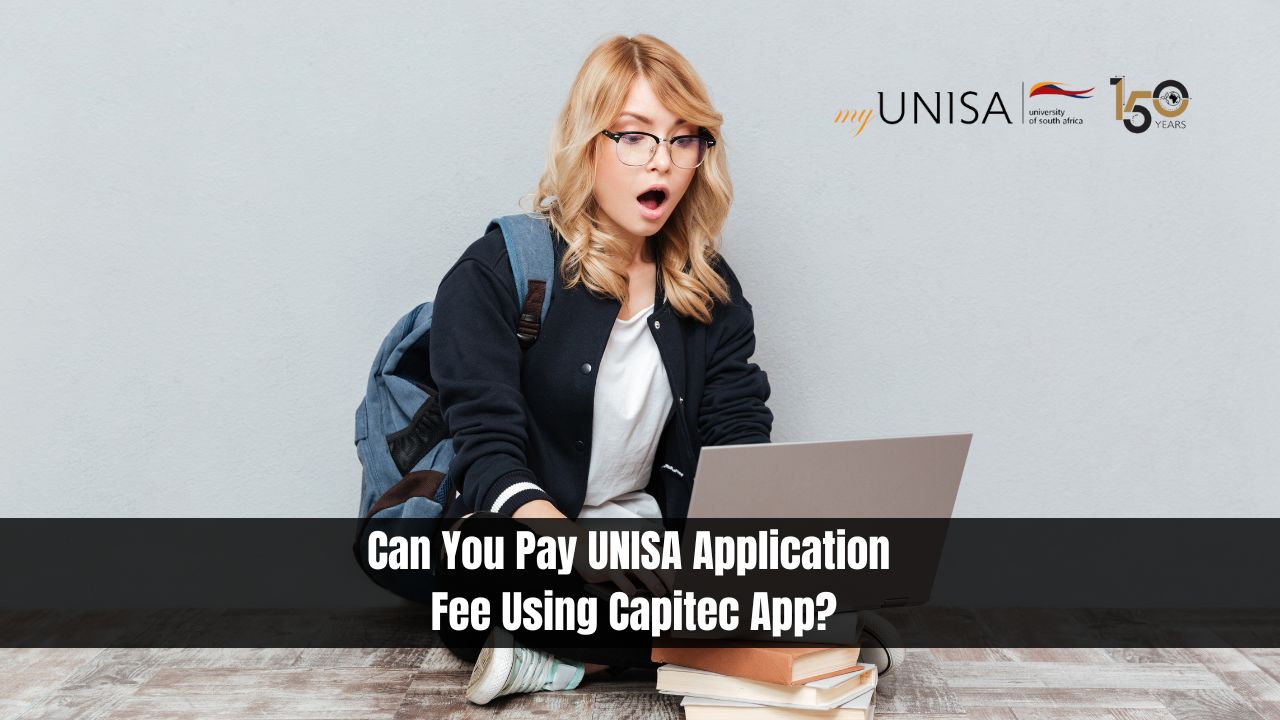How to Submit Proof of Payment for Application Fee at UNISA? Navigating the application fee payment process at the University of South Africa (UNISA) can be a pivotal step for prospective students. Here’s an in-depth guide on how to ensure your payment is acknowledged properly, bolstered with all the necessary details and expert advice to make the process as seamless as possible.
How to Submit Proof of Payment for Application Fee at UNISA?
1. Obtain Your Student Number and Application Fee Allocation Number
Once you’ve applied to UNISA, you will receive a unique student number. This number is crucial as it not only identifies you as a prospective student but also plays a key role in the payment process. You will be assigned an application fee allocation number alongside your student number. These two numbers combined form your reference number, which is essential for ensuring that your payment is credited to the correct application.
2. Making the Payment
Visit the official UNISA payment information page at www.unisa.ac.za/paymentinfo. Here, you’ll find the most up-to-date and accurate banking details, including the bank account number to which the application fee should be transferred. It’s imperative to use the correct banking details to avoid any transaction errors.
3. Send Your Proof of Payment
After completing the payment, the next step is to send proof of this transaction to UNISA. This proof can be a scanned copy or a clear photograph of the receipt, which should be emailed to the specific UNISA email address dedicated for this purpose: [email protected]. Ensure that the image is clear and all transaction details are legible to avoid any delays in the processing of your application.
4. Verification and Confirmation
Once your proof of payment is received, UNISA will verify the details against your student profile. This verification process is crucial to confirm that the funds have been allocated correctly to your application. Keep an eye on your email and your UNISA application portal for any updates or confirmations regarding your payment status.
Additional Tips for a Smooth Transaction
- Double-Check the Details: Before sending any money, double-check all the banking and reference numbers. Any error in these details can lead to misallocation of funds, which can complicate your application process.
- Keep Records: Maintain copies of all correspondence and receipts related to your application fee payment. These documents can be invaluable in case there are any discrepancies or you need to reference them in the future.
- Follow Up: If you do not receive a confirmation from UNISA within a reasonable time frame, do not hesitate to follow up. It’s better to rectify any issues sooner rather than later.
READ ALSO
- Unisa Online Application 2025-2026
- UNISA Application Status Check
- 1 Year Diploma Courses at UNISA
- UNISA Application Fee Banking Details
Conclusion
Paying your application fee to UNISA and submitting proof of payment is a critical step in your journey to becoming a student. By following these detailed steps and ensuring that all your information is correct and well-documented, you can look forward to a straightforward and successful application process. Remember, paying attention to the small details can make a big difference in how smoothly your application progresses.