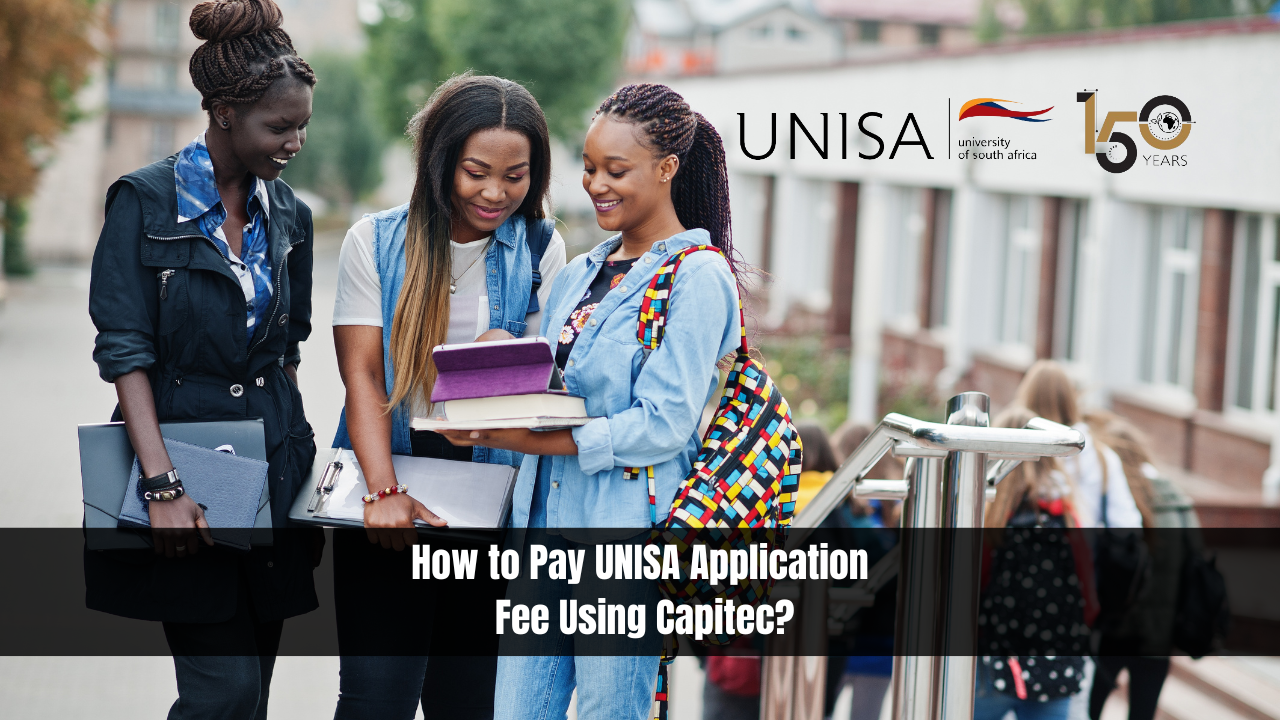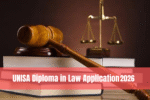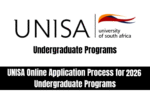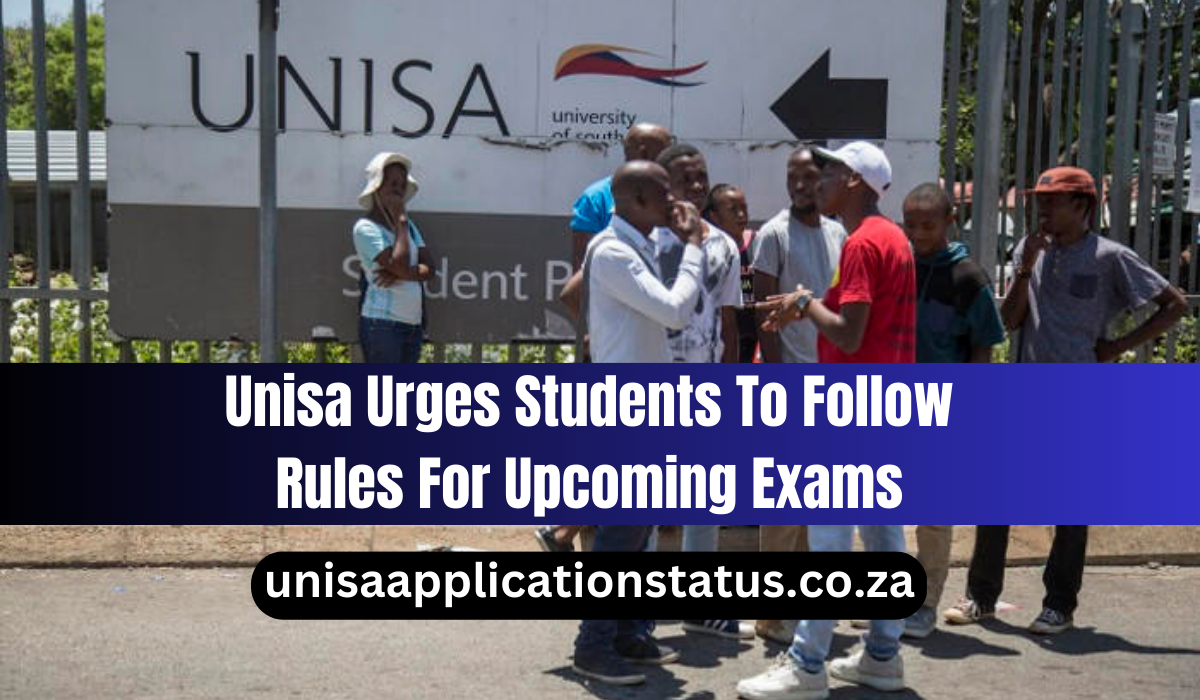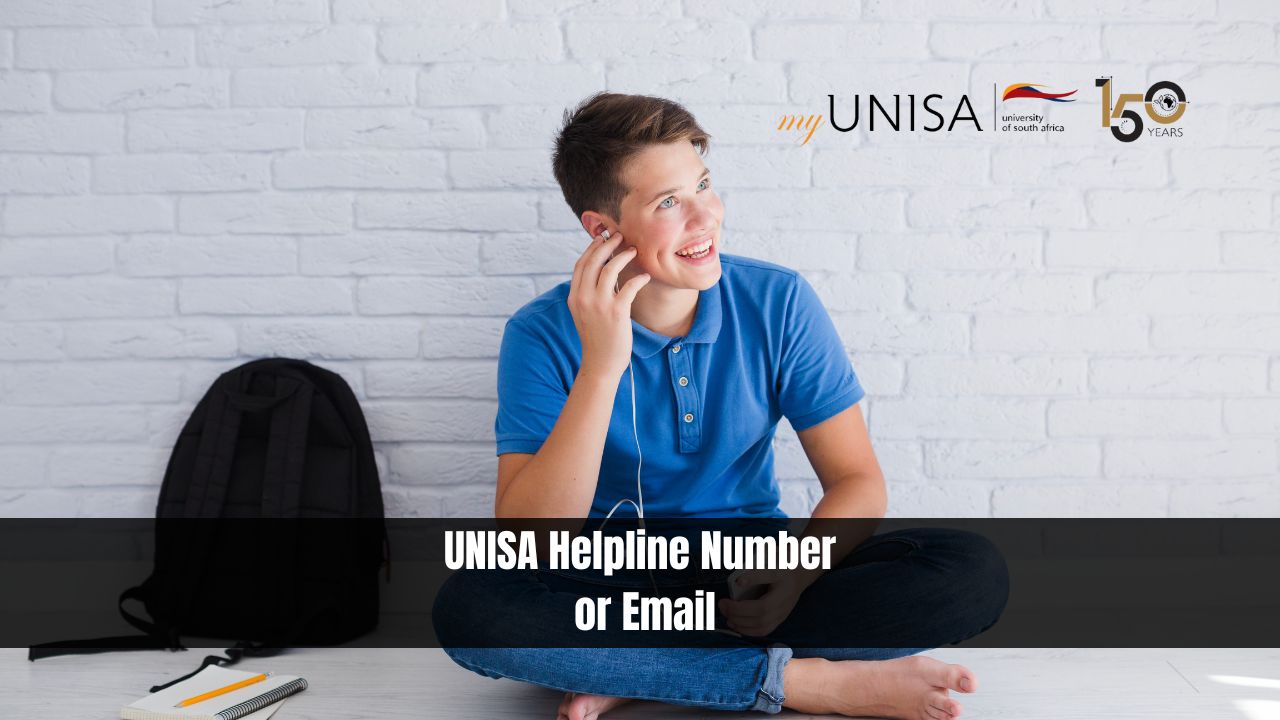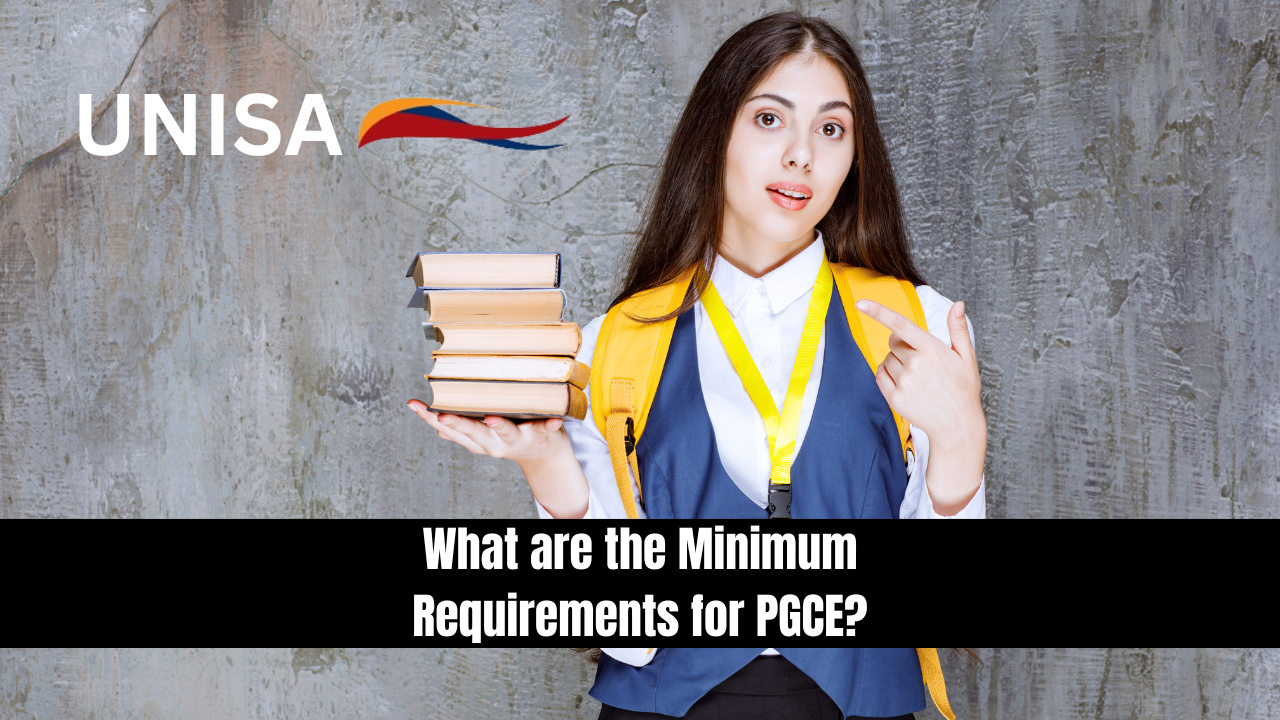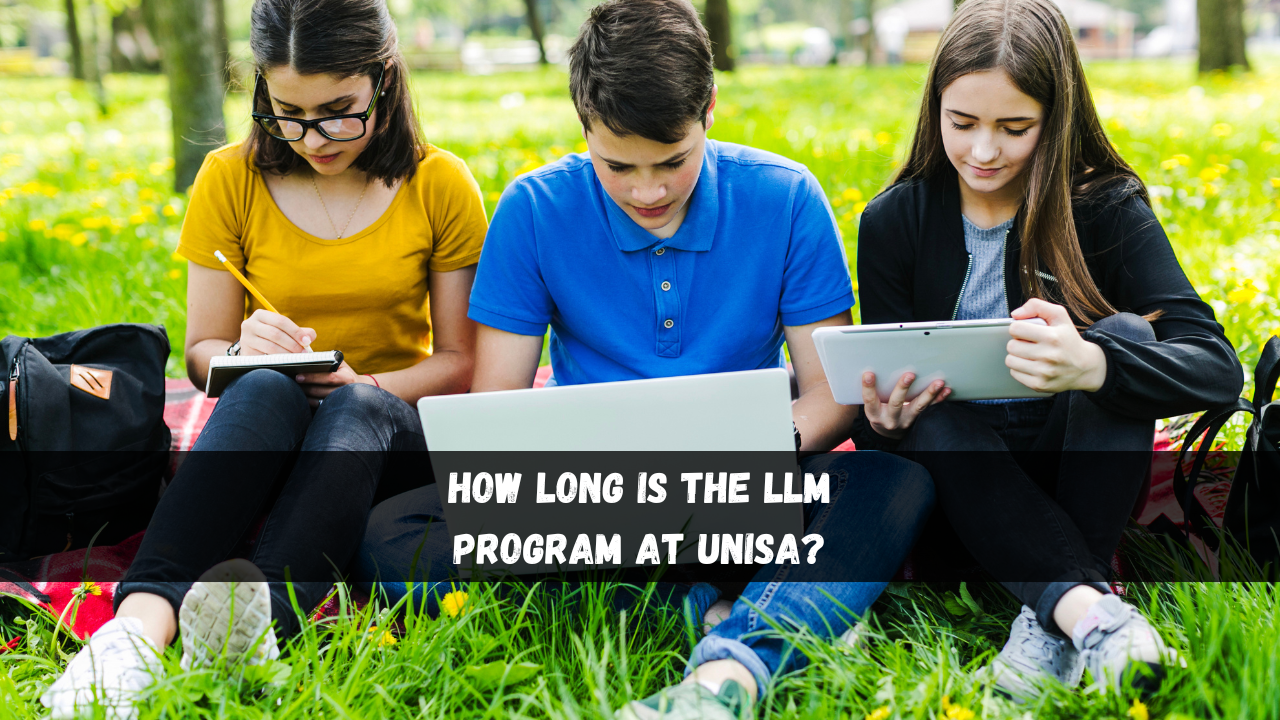How to Pay UNISA Application Fee Using Capitec? The payment of university fees can often be a complex task, especially for new applicants who are not yet familiar with banking procedures. For those enrolled or planning to enroll at the University of South Africa (UNISA), and who are clients of Capitec Bank, the mobile banking app offers a straightforward solution for handling application fees. This guide provides a step-by-step process to ensure your payment is successful and stress-free.
How to Pay UNISA Application Fee Using Capitec?
Accessing Your Capitec Mobile Banking App
Begin by launching the Capitec mobile app on your smartphone. If you haven’t already downloaded the app, it’s available on both Android and iOS platforms. Ensure that you have your login credentials ready. Enter your username and password to access your account securely.
Navigating to Payment Options
Once logged in, locate the ‘Payments’ icon in the menu. This section is typically represented by an icon resembling a wallet or a dollar sign. Tapping this icon will bring you to the payment services section of the app.
Setting Up a New Beneficiary
To pay your UNISA application fee, you’ll first need to add UNISA as a beneficiary if it hasn’t already been added to your list of payment recipients. Find and tap on the ‘Add Beneficiary’ option. This will allow you to set up a new payee for your payment. You will select the ‘Bank Account’ option as UNISA fees need to be transferred directly to their bank account.
Entering Beneficiary Details
Under the ‘Add Beneficiary’ menu, choose the ‘Unisa Study Fees’ option. This category is specifically tailored for transactions relating to UNISA’s financial requirements. Input all the required details such as the beneficiary name, bank account details, and branch code. These details can typically be found on UNISA’s official website or through their student finance office.
Making the Payment
After setting up UNISA as your beneficiary, return to the ‘Payments’ page, and select the ‘Pay Beneficiary’ tab. Choose ‘Unisa Study Fees’ from your list of beneficiaries. Enter the amount of the application fee as specified by UNISA for your particular course or program.
Confirmation and Completion
Before finalizing the payment, you will be prompted to review all the details and confirm the transaction. Ensure that all the information is correct to avoid any issues with your application processing. Confirm your payment, and you will receive an electronic receipt. Keep this receipt for your records as proof of payment.
Conclusion
Paying your UNISA application fee via the Capitec mobile app is a convenient and secure method that simplifies the enrollment process. By following the steps outlined above, you can ensure that your fee payment is handled efficiently, allowing you to focus more on preparing for your studies and less on administrative challenges. Always make sure to keep abreast of any updates both from UNISA and Capitec to accommodate any changes in their procedures or fee structures.