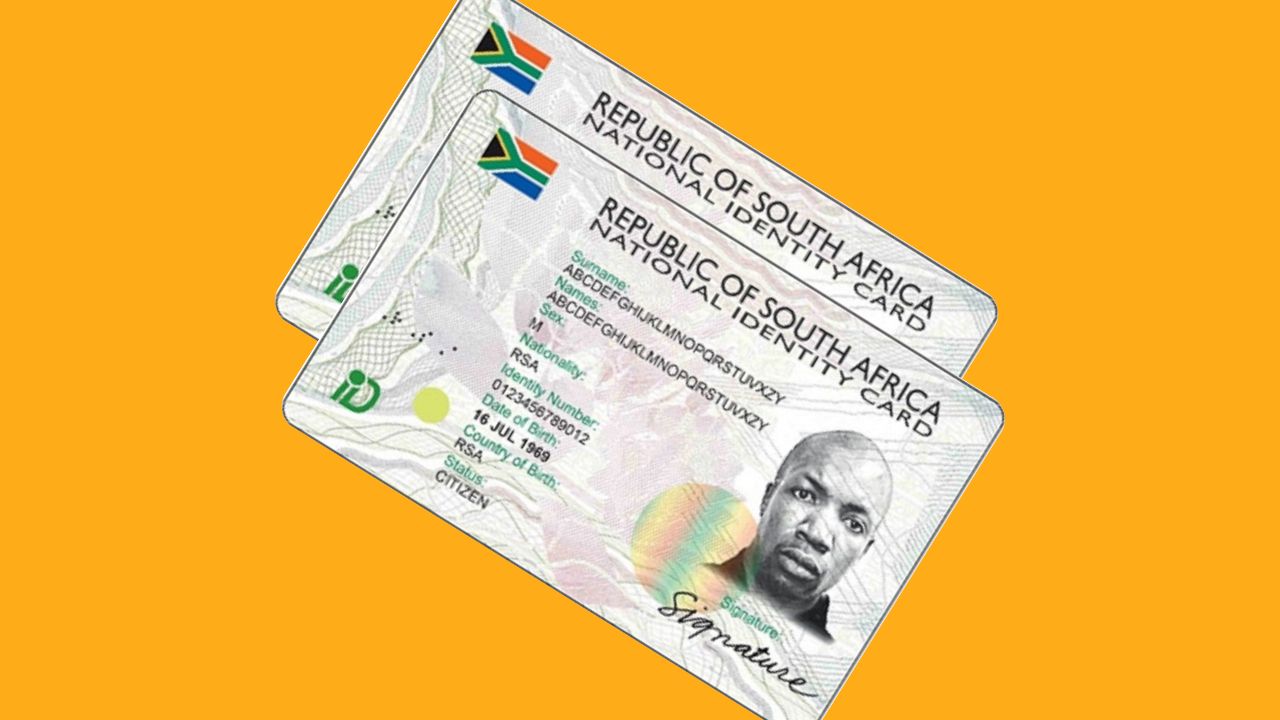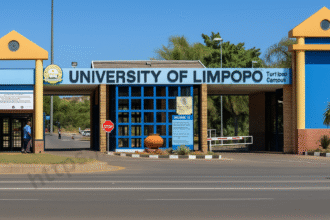How to Apply for a Smart ID Online in South Africa. Applying for a Smart ID online has never been easier, thanks to the South African Department of Home Affairs’ eHomeAffairs portal. South African citizens can now complete their DHA Smart ID online application from the comfort of their homes, avoiding long queues and unnecessary hassles.
How to Smart ID Online Application Login
If you want to apply for your Smart ID online, follow these simple steps:
Step 1: Visit the eHomeAffairs Website
Go to the official Home Affairs online application website to begin your Smart ID application process.
Step 2: Enter Your Credentials
- Input your ID number or registered password.
- Ensure that your details are correct before proceeding.
Step 3: Complete the CAPTCHA and Login
- Fill out the CAPTCHA to confirm you are not a bot.
- Click the Logon button to access your account.
Once logged in, you can start your Smart ID application process, update your details, or check the status of your application.
How to Apply for a DHA Smart ID Online
The Department of Home Affairs (DHA) Smart ID online application process is simple and user-friendly. Follow these steps to ensure a smooth application:
- Register on the eHomeAffairs portal
- Visit www.dha.gov.za ID application online.
- If you do not have an account, click Register and follow the prompts.
- Fill Out the Online Application Form
- Complete the required personal details accurately.
- Ensure that all information matches your current ID or birth certificate.
- Upload Required Documents
- South African birth certificate (for first-time applicants).
- Current Green Barcoded ID (if applying for a Smart ID replacement).
- Proof of residence.
- Marriage certificate (if applicable).
- Make an Online Payment
- The Smart ID application fee is R140.
- Payment can be made via electronic funds transfer (EFT) directly on the eHomeAffairs ID application portal.
- Book an Appointment for Biometrics
- Choose a nearby Home Affairs office or a partnered bank branch for biometric verification.
- Select a convenient date and time for your visit.
- Visit Home Affairs or Bank Branch for Biometrics
- Bring your original documents and proof of payment.
- Your fingerprints and photograph will be taken.
- Once done, you will receive an SMS notification when your Smart ID is ready for collection.
Booking an Appointment for Your Smart ID Application
To avoid long queues, the ID application online booking system allows users to schedule appointments in advance. Here’s how to book your slot:
- Go to the Home Affairs Booking Portal
- Visit www.home affairs booking online.
- Log in with your registered details.
- Select an Available Slot
- Choose a date and time that suits you best.
- Confirm your appointment location (Home Affairs branch or designated bank branch).
- Confirm Your Booking
- Once confirmed, you will receive an email or SMS with your booking details.
- Print or save the confirmation for reference when visiting the office.
Benefits of Applying for a Smart ID Online
- Convenience: Apply from anywhere with an internet connection.
- Time-Saving: Avoid long queues by booking your biometrics appointment.
- Secure Process: Your personal information is protected with advanced security measures.
- Efficient Tracking: Get real-time updates on your Smart-ID application status.
Conclusion
The Home Affairs online booking for ID system makes applying for a Smart ID more accessible than ever. By following the steps outlined above, you can complete your Smart-ID application without unnecessary delays. Whether you are applying for the first time or upgrading from the old Green Barcoded ID, the process is straightforward and user-friendly.