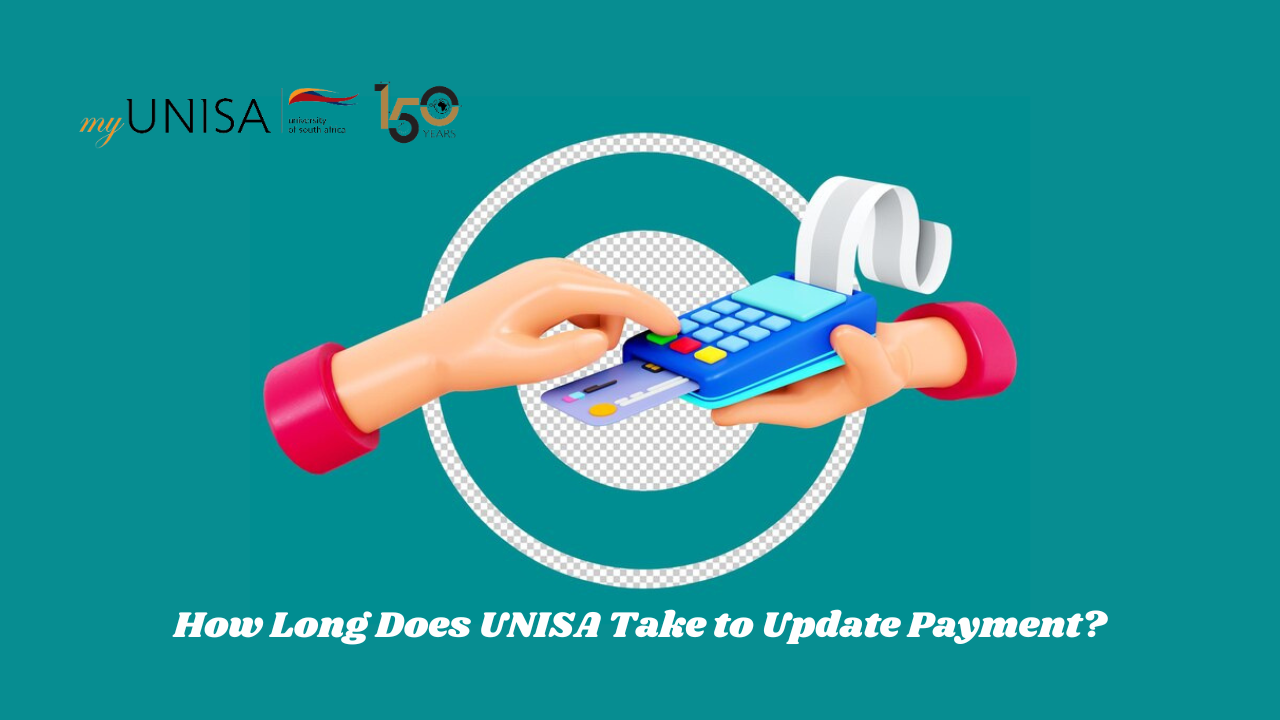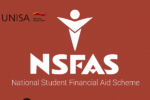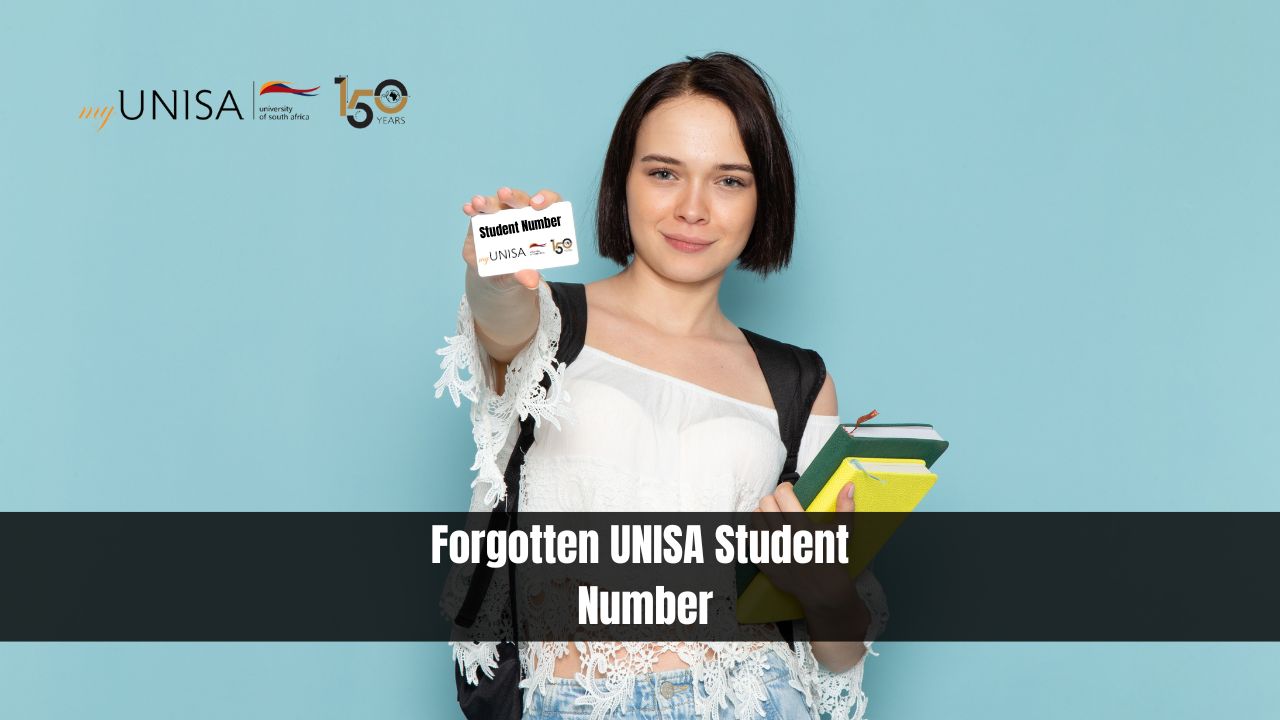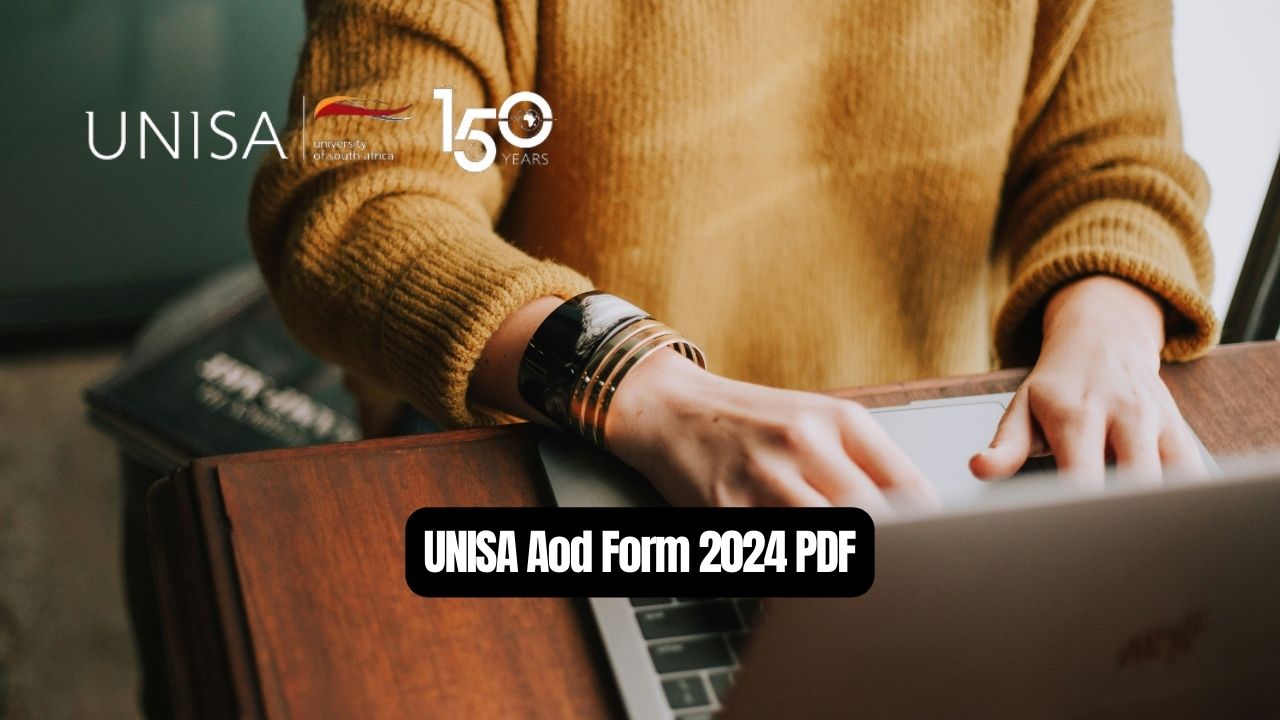How Long Does UNISA Take to Update Payment? When studying through the University of South Africa (UNISA), understanding the financial processes, including how long it takes for payments to be updated in your account, is essential. Managing finances effectively is a crucial part of successful distance learning. This article explains UNISA’s payment allocation procedures, typical timelines for updates, and provides tips to ensure a smooth payment process.
UNISA Payment Update Timeline
UNISA’s payment processing timeline is straightforward but depends on certain conditions. According to UNISA, payments are typically allocated to a student’s study fees account within two working days. However, there are a few important exceptions and steps to be aware of, which can impact this timeline:
- Weekends and Holidays: Payments made on weekends or public holidays are not processed until the next working day. As such, if you make a payment late on a Friday or over the weekend, expect the update to reflect by Tuesday at the earliest.
- Deposit Slip Accuracy: Payments are only allocated quickly if all the information on the deposit slip is correct. Any discrepancies in the details can lead to delays, as UNISA needs accurate data to verify and post payments correctly.
| Payment Process Step | Typical Timeframe |
|---|---|
| Payments made on weekdays | 1-2 working days |
| Payments made on weekends or public holidays | Next available working day |
| Payments with incorrect deposit slip information | Extended delay, varies |
Key Points to Ensure Prompt Payment Allocation
For students, the waiting period for payment updates can sometimes be stressful, especially if it affects their ability to register for new courses or manage their current studies. Here’s how to minimize delays and ensure UNISA’s system reflects your payment promptly:
- Verify Payment Details: When making a payment, double-check all details such as your student number, payment reference, and amount. Errors in these can lead to payment allocation issues.
- Use Correct Reference Number: UNISA requires students to use specific references when making payments to match the payment with the correct account. Using the correct reference number (often your student number or specific account details) is crucial for fast processing.
- Choose a Reliable Payment Method: UNISA offers various payment methods, including electronic fund transfers (EFTs), credit card payments, and bank deposits. Choosing a reliable method that fits UNISA’s processing system can ensure smoother transactions.
Common Payment Methods at UNISA
Understanding your options for payment can also help ensure you select the most efficient one. Below is a breakdown of some of the most common methods:
| Payment Method | Description | Estimated Processing Time |
|---|---|---|
| EFT (Electronic Funds Transfer) | Transfer from a South African bank account directly to UNISA’s account. Recommended for quick and safe processing. | 1-2 working days |
| Credit Card Payments | UNISA allows credit card payments through the myUnisa portal for added convenience. | Immediate to 1 working day |
| Direct Bank Deposit | Payment can be made at any recognized bank. Ensure all details are correct on the slip. | 1-2 working days |
| Foreign Payments | For international students, UNISA accepts SWIFT transfers. Confirm additional charges and estimated processing times with your bank. | 3-5 working days or more |
Track Your Payment Status
Once you have made your payment, you may want to track its status to ensure it has been updated. UNISA provides a few ways to do this:
- myUnisa Portal: Log in to your myUnisa account, where you can view your current account balance and payment history. Payments generally reflect here within two working days, barring any issues.
- Email Notification: In some cases, UNISA sends email confirmations once payments are successfully processed. However, it’s always best to verify through myUnisa if you don’t receive an email.
- Contacting the Finance Department: If a payment has not reflected after the usual timeframe, you can reach out to UNISA’s finance department. Have your deposit slip and payment details ready for faster assistance.
Common Issues and Solutions with UNISA Payments
Some students encounter issues with payment processing due to errors or delays. Below are common problems and practical solutions to avoid or address them:
| Issue | Cause and Solution |
|---|---|
| Payment Not Reflected | Cause: Incorrect deposit slip details. Solution: Verify details and contact UNISA finance. |
| Delays Over Public Holidays | Cause: Payments made on holidays are processed later. Solution: Plan payments on working days. |
| Incorrect Reference Used | Cause: Using a wrong reference number can delay payment allocation. Solution: Confirm correct reference before payment. |
| Delay in International Payments | Cause: Bank processing times for SWIFT transactions. Solution: Allow extra time for international payments. |
Tips for International Students Making Payments
For international students, managing payments can be slightly more complex, particularly with currency exchange and additional banking fees. Here are a few important tips to keep in mind:
- Verify SWIFT Codes: UNISA accepts SWIFT transfers for payments from outside South Africa, but students should confirm the exact SWIFT code with their local bank to avoid errors.
- Account for Currency Exchange Rates: Exchange rate fluctuations can affect the final amount received by UNISA, so ensure you have enough in your account to cover potential differences in rates and fees.
- Confirm Processing Times with Your Bank: International transactions may take longer due to the verification process between banks. While UNISA’s timeline is generally 3-5 working days, it is wise to check with your local bank for more specific details.
- Email UNISA’s International Payments Department: For students outside South Africa, UNISA has a dedicated department to address international payment issues. If you encounter problems, contact them with all transaction details and payment proof.
UNISA Payment Confirmation Process
After making a payment, obtaining confirmation is essential to ensure that UNISA has updated your account. Here’s a look at how confirmation works:
- Automated Acknowledgement: Once UNISA processes a payment, an automated acknowledgement is often visible on the myUnisa portal within one to two working days.
- Final Verification: In some cases, UNISA may take additional steps to verify payments, especially for large sums or payments from international accounts. This extra verification can slightly extend the processing time but generally ensures accuracy.
- Receipts and Records: Always keep a record of your payment receipt or bank transaction slip. Should any issues arise, this document serves as proof and can facilitate faster resolution.
Conclusion
Timely payment updates at Unisa depend on accurate details and proper planning. By following guidelines, using correct references, and selecting reliable payment methods, students can ensure smooth processing, reducing potential delays and financial stress.