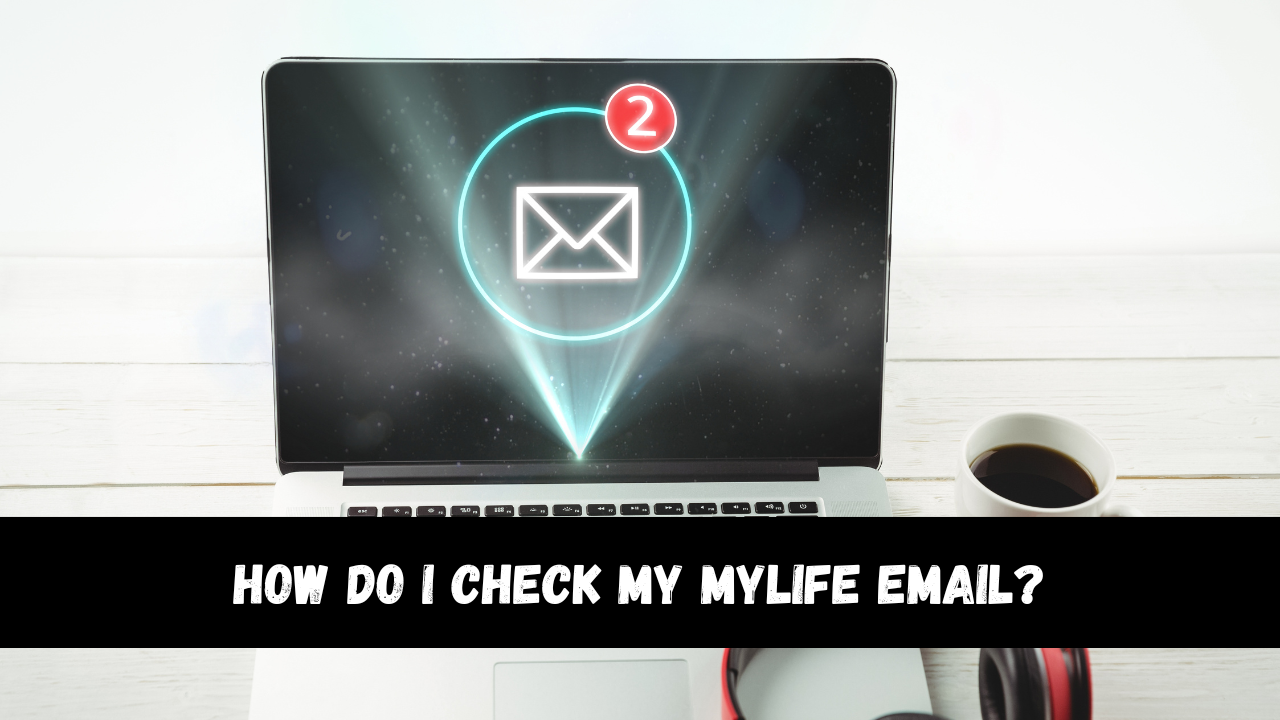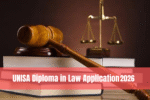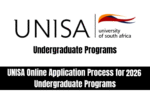How Do I Check My MyLife Email? For every student enrolled at the University of South Africa (UNISA), having access to the myLife email account is essential. This platform is the university’s official communication channel, ensuring that students receive crucial information regarding their studies, assignments, and other academic-related matters. In this guide, we will walk you through the process of checking your myLife email and why it’s important for every UNISA student to regularly monitor this account.
What is myLife Email?
The myLife email is the official email system that UNISA provides to all its students. Whether you’re dealing with administrative tasks, coursework, or receiving updates on your exam schedules, this is the primary platform where the university sends official communications. myLife email is directly linked to the myUnisa platform, making it accessible and user-friendly.
It’s important to note that this email account is the only email that UNISA recognises for correspondence. This means all official emails, notifications, and updates will be sent to your myLife account, and any communication from students must be sent using this platform.
How to Check Your myLife Email?
Follow the simple steps below to access your myLife email account:
- myUnisa Homepage: To begin, visit the official myUnisa website. This is UNISA’s central hub for all online academic activities. Here, you can manage your student account, check exam results, and of course, access your myLife email.
- Click on the myLife Email Button: On the homepage of myUnisa, locate the myLife email button. This is usually prominently displayed, allowing students to quickly find it.
- Log in Using Your myLife Email Address and Password: To gain access to your email account, you will need your full myLife email address and the myUnisa password. This email address usually follows the format of your student number @mylife.unisa.ac.za (for example, [email protected]). Your myUnisa password is the same password you use to log into the UNISA portal. If you haven’t created one yet, follow the password recovery steps on the myUnisa platform.
- Access Your Inbox: Once logged in, you will have full access to your myLife inbox. Here, you can read, send, and manage emails. It’s recommended that students check their myLife email regularly to stay up to date with university communications.
Why is the myLife Email Important?
The myLife email is more than just a communication tool; it’s a vital resource that ensures every student stays informed and connected with their academic journey. Here are some of the key reasons why this email system is crucial:
- Official University Communications: All important updates, such as exam timetables, assignment deadlines, and administrative notices, are sent directly to this email.
- Access to Study Materials: Often, lecturers send additional study materials or important resources directly through myLife. Failing to check your inbox regularly could mean missing out on crucial content.
- Assignment and Exam Notifications: UNISA is known for its distance learning model, so timely notifications on assignments and exams are typically communicated via myLife.
- Student Support and Queries: When you have any queries or need assistance with your academic progress, contacting the university through myLife ensures that your correspondence is official and recognised by the institution.
Common Issues with Accessing myLife Email
While the process of accessing your myLife email is fairly straightforward, some students encounter difficulties, especially when logging in for the first time. Below are common issues and how to resolve them:
- Forgotten Password: If you’ve forgotten your myUnisa password, you can reset it by clicking on the ‘Forgotten your Password?’ link available on the myUnisa login page. Follow the instructions to create a new password.
- Inactive Account: In some cases, if you have not used your account for a prolonged period, it may become inactive. If this happens, contact the UNISA ICT helpdesk to reactivate your account.
- Incorrect Email Address: Make sure that you are using the correct format for your myLife email address. Always ensure that it includes your student number, followed by @mylife.unisa.ac.za.
FAQs About myLife Email
1. How often should I check my myLife email?
It’s recommended that students check their myLife email at least once a day. Since this is the university’s official communication channel, important updates and notifications can arrive at any time.
2. What should I do if I can’t access my email?
If you’re having trouble accessing your myLife email, try resetting your myUnisa password or contact the UNISA support desk for assistance.
3. Can I forward my myLife emails to another account?
Yes, you can set up email forwarding from your myLife account to another email. However, it’s recommended to always log in to myLife directly to ensure that no important emails are missed.
Conclusion
For any student enrolled at UNISA, having consistent access to the myLife email is an essential part of academic success. This platform ensures you remain informed, up to date, and connected with all aspects of your university life. From assignment notifications to official university correspondence, the myLife email is your lifeline to academic success. Ensure that you follow the steps outlined in this guide to stay on top of your myLife inbox and never miss a critical update from UNISA.