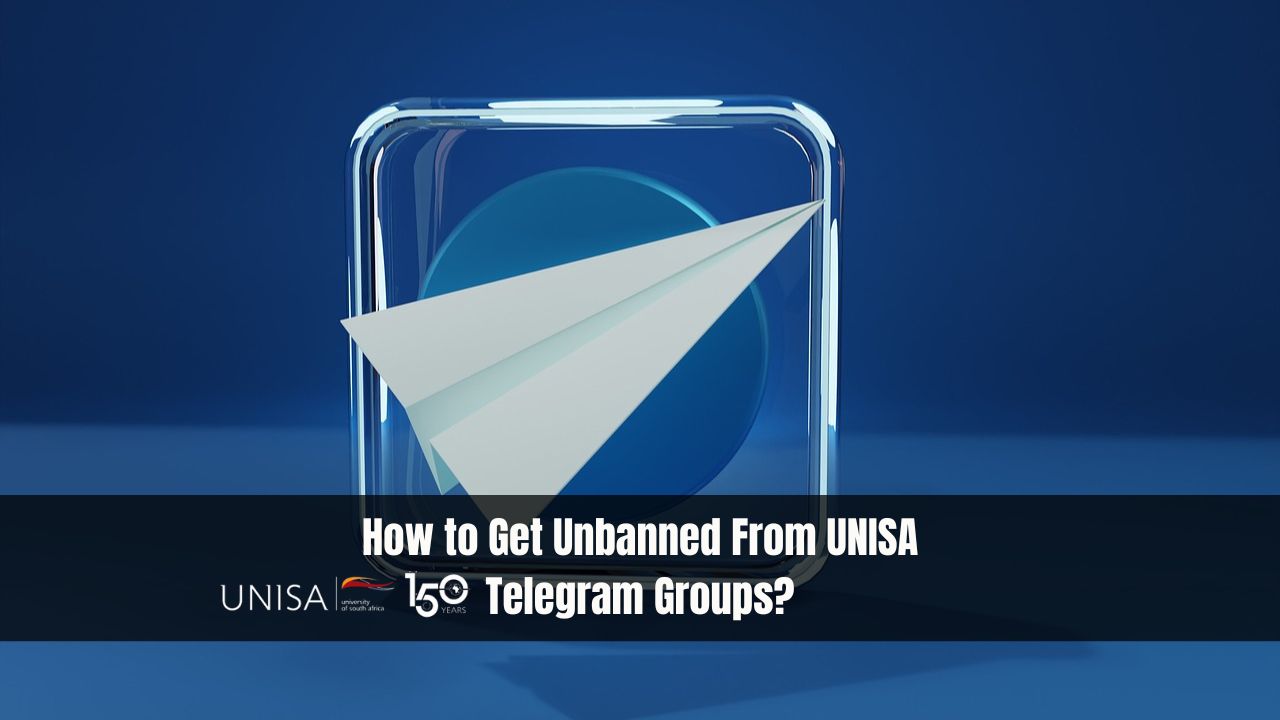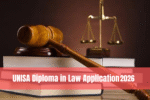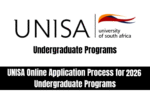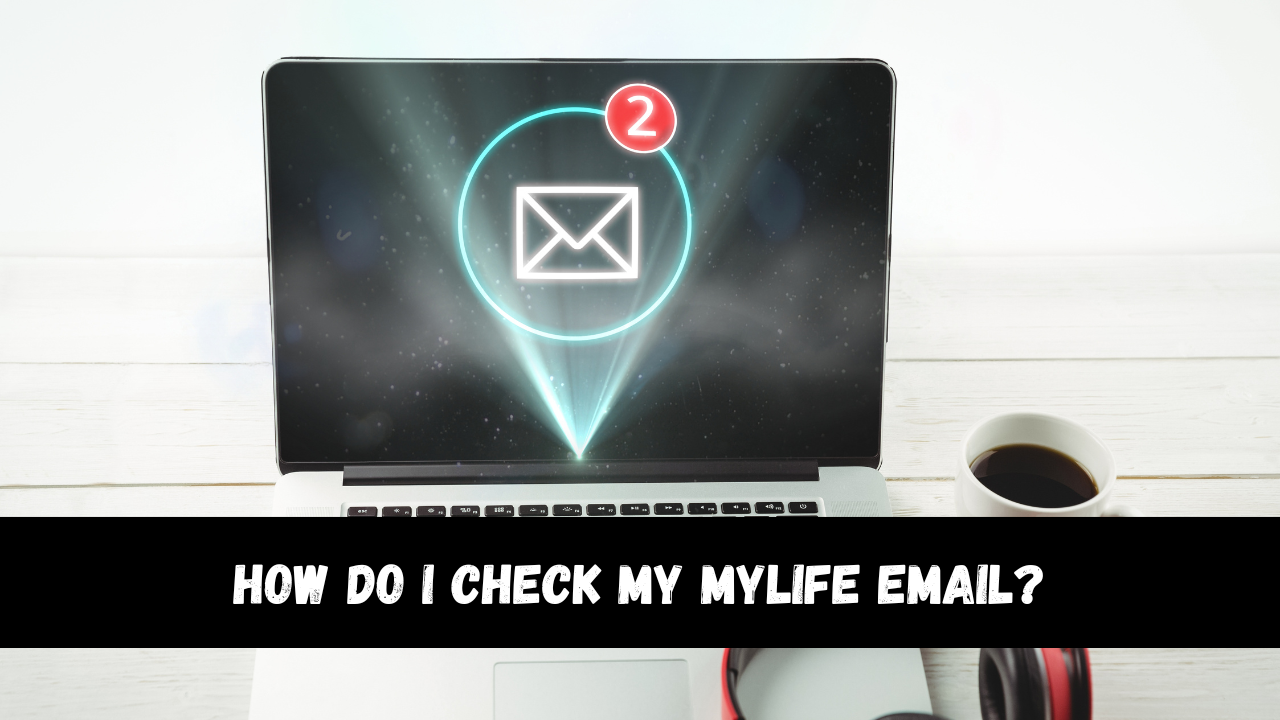How to Get Unbanned From UNISA Telegram Groups? Being part of a Telegram group for your studies at the University of South Africa (UNISA) can be incredibly beneficial. These groups provide a platform for students to exchange information, resources, and support. However, sometimes students find themselves banned from these groups due to misunderstandings or administrative issues. If you’ve been banned and believe it was an error, here’s a step-by-step guide on how to potentially get unbanned from these UNISA Telegram groups.
Step 1: Verify Your Group Membership
Before taking any further steps, ensure that you have completed any required verification process for the group. Many UNISA Telegram groups have specific rules and criteria for membership, such as being a registered student in a particular course or module. Verification often involves submitting proof of enrollment or answering certain questions to confirm your student status. Double-check if there are any verification steps you might have missed.
Step 2: Utilize the Group’s Search Bot
If you’re confident that you have fulfilled all membership requirements but still find yourself banned, the next step is to use the group’s search bot. Most UNISA Telegram groups have a bot specifically designed to assist with common issues, including unintentional bans.
Here’s how to use the search bot:
- Find the Bot: Within the Telegram group, there should be a bot mentioned in the group’s description or pinned messages. The bot’s purpose is to help users navigate group resources and resolve issues.
- Interact with the Bot: Start a conversation with the bot by sending it a message. You can often find the bot’s contact details in the group description or by searching for it within the Telegram app.
- Follow the Instructions: Once you start a conversation, the bot will provide instructions on how to proceed. This may include verifying your identity or membership status, or it might provide direct options for lifting bans.
- Search for Your Study Group: The bot usually has a feature to search for specific study groups. Use this feature to search for the group from which you’ve been banned. This search function helps the bot identify your previous membership and can trigger a process to lift the ban if it was placed in error.
- Await Confirmation: After following the bot’s instructions, you may need to wait for a confirmation that the ban has been lifted. This can be immediate or take a little time, depending on the group’s administration settings.
Step 3: Contact Group Administrators
If using the search bot does not resolve the issue, consider directly contacting the group administrators. Admins can manually review bans and may lift them if they find that the ban was unjustified. Be polite and provide any necessary evidence to support your case, such as screenshots of your verification process or enrollment status.
Final Tips
- Follow Group Rules: Once you’re back in the group, make sure to follow all the rules and guidelines. This helps prevent future issues and ensures that you remain a valuable member of the community.
- Stay Updated: Sometimes group rules or verification processes change. Stay informed about these updates to avoid any confusion or accidental bans.
Conclusion
Getting unbanned from a UNISA Telegram group can be straightforward if you follow the correct procedures. By verifying your status, using available tools like the search bot, and communicating effectively with group admins, you can resolve most issues quickly and continue benefiting from the group’s resources.