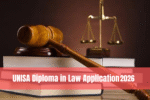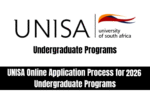How I Can Book An Appointment In UNISA? Booking an appointment at UNISA (University of South Africa) can sometimes feel like navigating a labyrinth, especially for new students or those unfamiliar with the process. However, fear not, as UNISA has streamlined its appointment booking system to make it more accessible and efficient for students.
Understanding The Appointment System at UNISA
Before diving into the booking process, it’s essential to understand UNISA appointment system. UNISA offers various services, including academic advisement, course registration assistance, financial aid consultations, and more. Each service may require a separate appointment, so it’s crucial to identify your specific needs before proceeding.
Step 1: Accessing the Appointment Booking Portal
The first step in booking an appointment at UNISA is accessing the appointment booking portal. This portal is typically accessible through the UNISA website student portal or through dedicated appointment booking platforms. Once you’ve logged in to the portal using your student credentials, navigate to the appointment booking section.
Step 2: Selecting the Desired Service
In the appointment booking section, you’ll be presented with a list of available services for which you can book appointments. Carefully review the list and select the service that aligns with your needs. Whether it’s academic advisement, course registration assistance, or any other service, ensure that you choose the correct option to avoid scheduling conflicts.
Step 3: Checking Availability
After selecting the desired service, you’ll be prompted to check the availability of appointments. UNISA typically provides a calendar view with available dates and times for appointments. Select a date and time that best suits your schedule. Keep in mind that popular time slots may fill up quickly, so it’s advisable to book well in advance.
Step 4: Providing Necessary Information
Once you’ve chosen a date and time for your appointment, you’ll be required to provide some necessary information. This may include your student ID number, contact details, and any specific requirements or topics you wish to discuss during the appointment. Double-check the information you’ve entered to ensure accuracy.
Step 5: Confirmation And Reminder
After submitting your appointment request, you’ll receive a confirmation notification via email or SMS. This confirmation will contain details of your appointment, including the date, time, and location (if applicable). UNISA may also send out reminders closer to the appointment date to ensure that you don’t miss it. If you are interested in another appointment book, please visit meta Kuwait appointment book.
Conclusion
Booking an appointment at UNISA doesn’t have to be a daunting task. By following this step-by-step guide, you can easily navigate the appointment booking process and secure the assistance you need. Remember to plan ahead, select the appropriate service, and double-check your appointment details to ensure a seamless experience. With UNISA efficient appointment system, you’ll be well on your way to academic success.