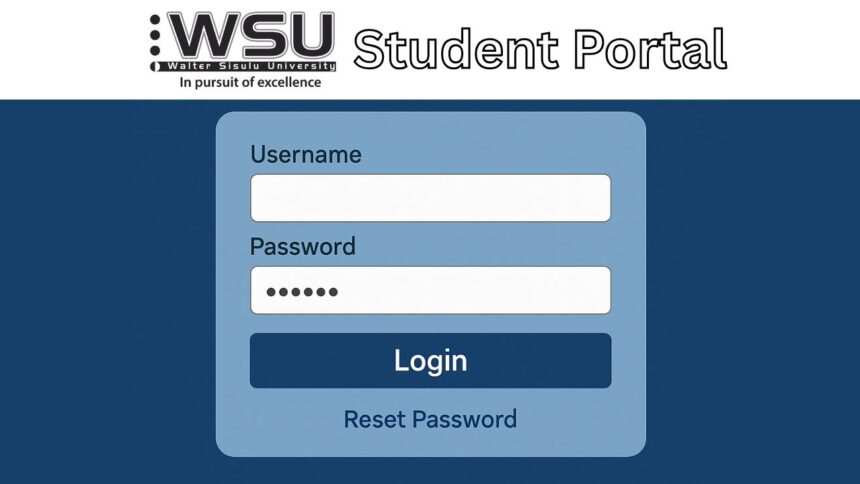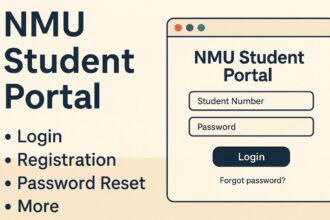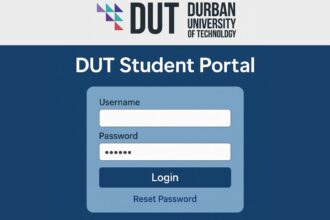WSU Student Portal – Login, Registration, Password Reset & Academic Access Guide. The WSU Student Portal is an essential digital platform for all students enrolled at Walter Sisulu University (WSU). From online registration to checking exam results and fee statements, this portal simplifies academic life. If you are a first-time user or need help navigating the platform, this complete guide will walk you through login procedures, registration steps, password recovery, and more.
What is the WSU Student Portal?
The WSU Student Portal is an official online system developed by Walter Sisulu University to assist students with academic and administrative tasks. It allows students to:
- Register for modules
- Access academic records
- View examination timetables
- Track financial statements
- Communicate with faculty and admin staff
Key Features of the Student Portal
Below is a breakdown of the most important features available to students through the portal:
| Feature | Description |
|---|---|
| Course Registration | Allows students to select and register for modules online. |
| View Results | Check academic results and performance reports. |
| Fee Management | View and download invoices, payment history, and balances. |
| Academic Calendar | Stay updated with important academic dates and deadlines. |
| Communication Tools | Receive official notices, updates, and documents from the university. |
How to Login to the WSU Portal?
Follow the steps below to access your WSU student account:
- Go to https://students.wsu.ac.za
- Click on the “Student Login” option
- Enter your student number and password
- Click the “Login” button
Ensure you have a stable internet connection and use the latest browser version for a smooth experience.
Steps to Register on WSU Student Portal
If you are a new student or registering for a new semester:
- Visit the official portal: https://students.wsu.ac.za
- Select the “New Registration” tab
- Fill in your personal information and student number
- Choose your courses/modules for the current semester
- Review and confirm the registration summary
- Submit the form and print your proof of registration
Deadlines apply, register early to avoid system closure.
How to Reset WSU Portal Password
In case you forget your password or are unable to log in:
- Go to the login page
- Click on “Forgot Password?”
- Enter your student number or registered email
- Follow the instructions sent to your email to reset your password
Create a strong password and save it securely.
How to View Results via the Student Portal
To check your academic performance:
- Log into the WSU Student Portal
- Navigate to the “Academic Records” section
- Click on “View Results”
- Select the semester and year
- Your marks will be displayed on-screen
You can also download and print your results for official use.
WSU Portal Contact Information
If you experience technical issues, the following support options are available:
| Department | Contact Details |
|---|---|
| ICT Helpdesk | [email protected] |
| Registrar’s Office | +27 47 502 2111 |
| General Queries | [email protected] |
| Website | www.wsu.ac.za |
FAQs about WSU Student Portal
Where do I find the official WSU Student Portal login?
You can log in at https://students.wsu.ac.za
Can I register for classes via the portal?
Yes, class registration is available each semester on the portal.
What should I do if my login fails?
Try resetting your password or contact the ICT Helpdesk.
Can I check exam timetables on the portal?
Yes, under the “Academic Records” or “Timetable” section.
Is the portal accessible on mobile?
Yes, it works on smartphones and tablets.
Conclusion
The WSU Student Portal is a powerful tool that makes academic life much easier for students of Walter Sisulu University. With features such as registration, result checking, financial tracking, and more, it helps students stay in control of their university journey.