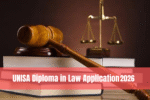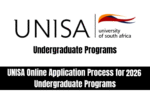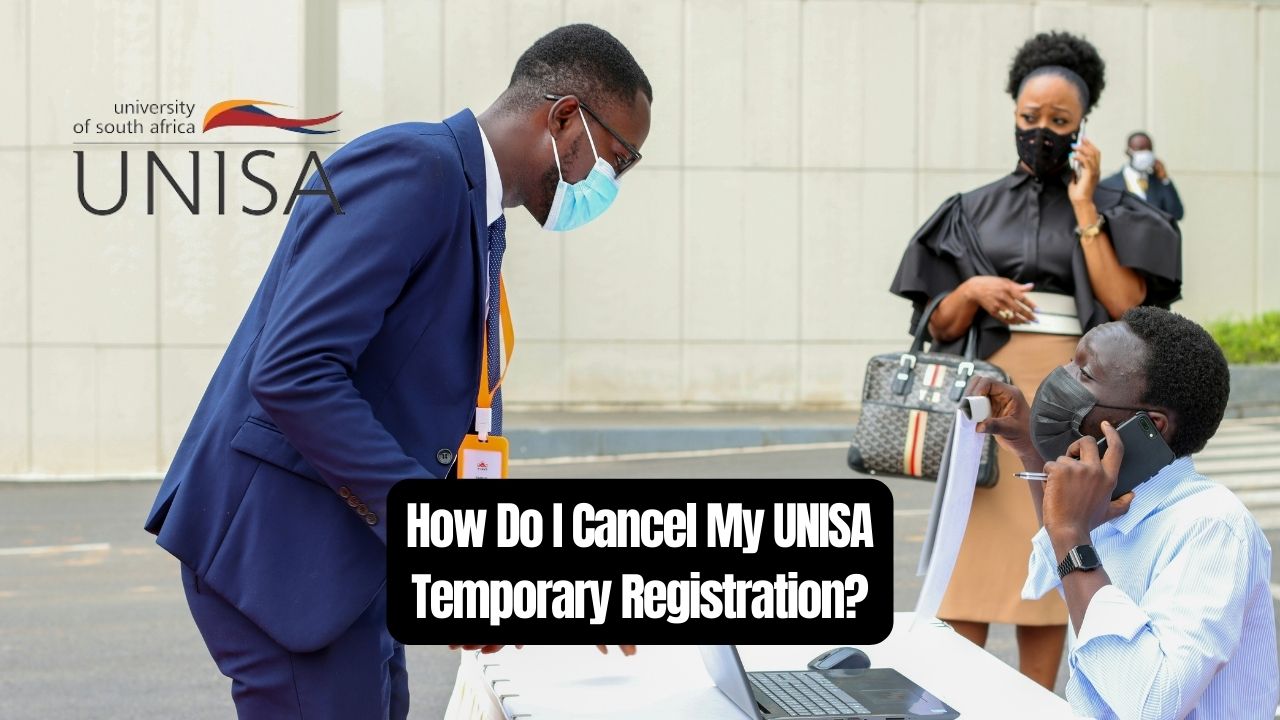Where Do I Find my UNISA Student ID? Obtaining your University of South Africa (UNISA) student ID is a crucial step in your academic journey, enabling access to campus facilities, services, and more. As a prospective or newly admitted student, securing this ID card is one of your first tasks, but it’s important to understand the process thoroughly to ensure everything goes smoothly.
Where Do I Find my UNISA Student ID?
Here’s an expert guide on how to obtain your UNISA student ID.
Step 1: Complete Your Enrollment
Before you can proceed with obtaining your student ID, you must be fully enrolled at UNISA. This involves completing all necessary admissions processes and ensuring that your registration is finalized. Only fully enrolled students are eligible to receive a student ID card, as this card serves as a key to many parts of student life on campus.
Step 2: Apply Online
UNISA facilitates the student ID application process through its online portal, myID. This digital platform is designed to streamline the administrative procedures, making it convenient for students to handle their essential needs remotely. To begin, log into the myID portal using your UNISA login credentials, which are typically provided after your admission is confirmed.
Step 3: Photo Upload and Requirements
A critical part of obtaining your student ID is submitting a suitable photo. UNISA has specific guidelines that your photo must adhere to, reflecting standards commonly required for official documentation. These guidelines ensure that the photo is clear and appropriate for identification purposes. When preparing to upload your photo, ensure it is recent, has a neutral background, and clearly shows your face without any headgear or accessories that obscure your features, unless worn for religious reasons.
Step 4: Approval and Printing
Once you upload your photo and it meets UNISA’s guidelines, the approval process begins. This is usually swift, provided the photo meets all required standards. Upon approval, your student ID card will be printed. The university ensures a quick turnaround in this process, with cards typically ready for pickup the following business day.
Step 5: Collection at Campus Central
Your final step is to collect your student ID card. UNISA makes the card available at the designated Campus Central location that you chose during the online application process. Be sure to bring along any requested documents, which may include a copy of your registration confirmation and a valid form of photo identification, such as a driver’s license or passport, to verify your identity.
Additional Tips for a Smooth ID Card Process
- Early Application: Start the process as soon as you’re enrolled. Delays in applying for your student ID can hinder your access to essential services and facilities.
- Check for Updates: Keep an eye on your email and the myID portal for any updates related to your student ID application. Sometimes, the university administration may request additional information.
- Campus Support: If you encounter any issues during your application, don’t hesitate to contact Campus Central or the student support services at UNISA. They can offer guidance and resolve any problems you might face.
Conclusion
Your UNISA student ID is more than just a card; it’s a passport to your life and learning at the university. By following these steps carefully and preparing in advance, you can ensure that you obtain your ID card with minimal hassle, setting you up for a successful start to your academic career.