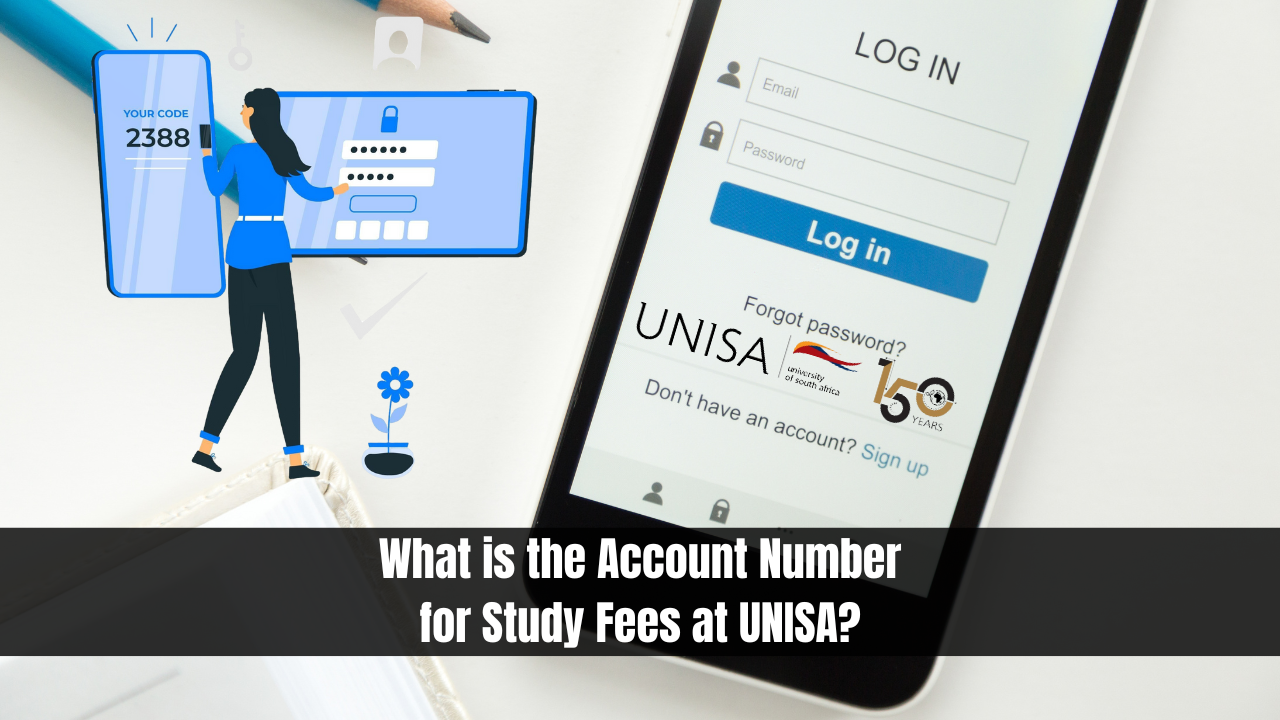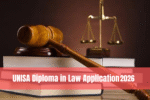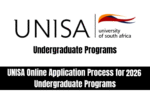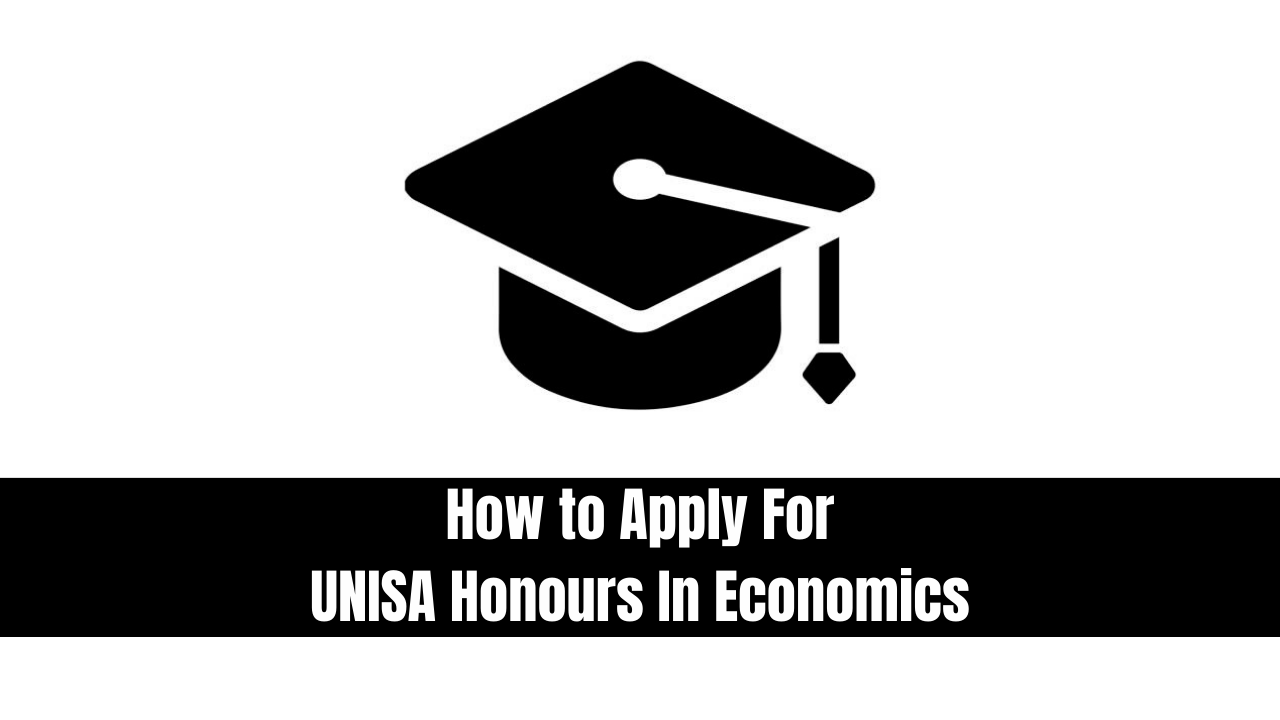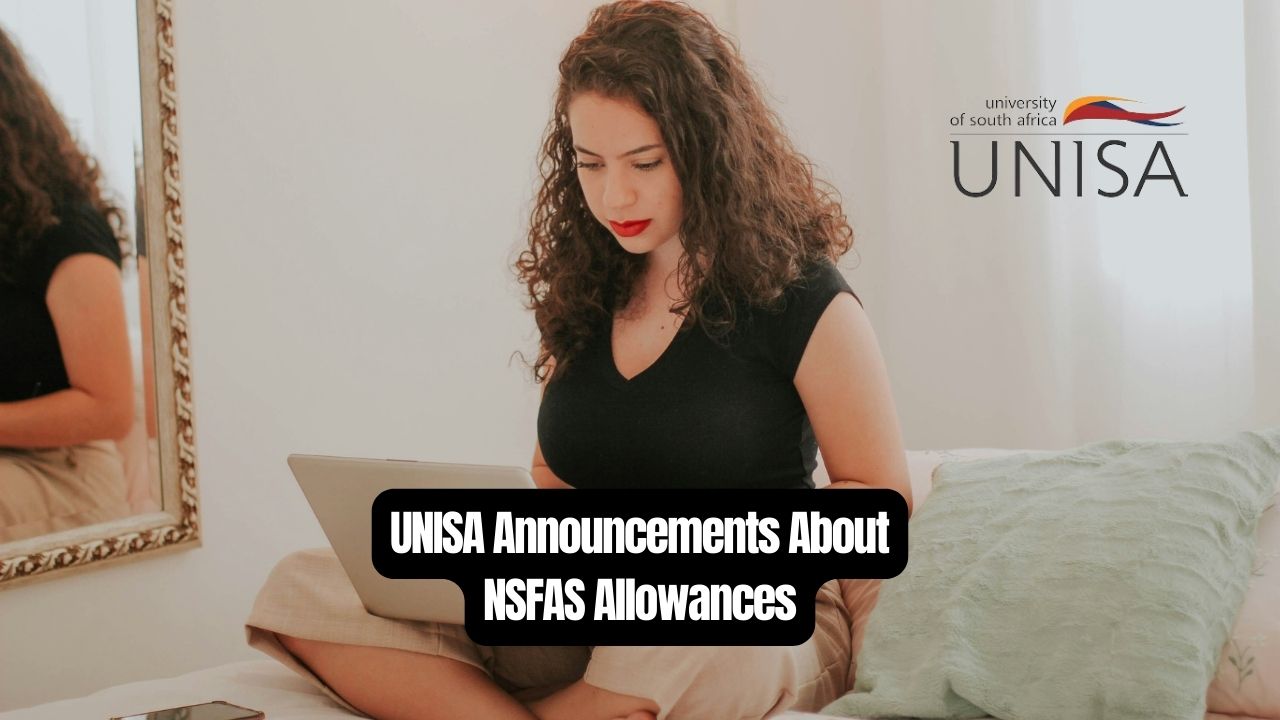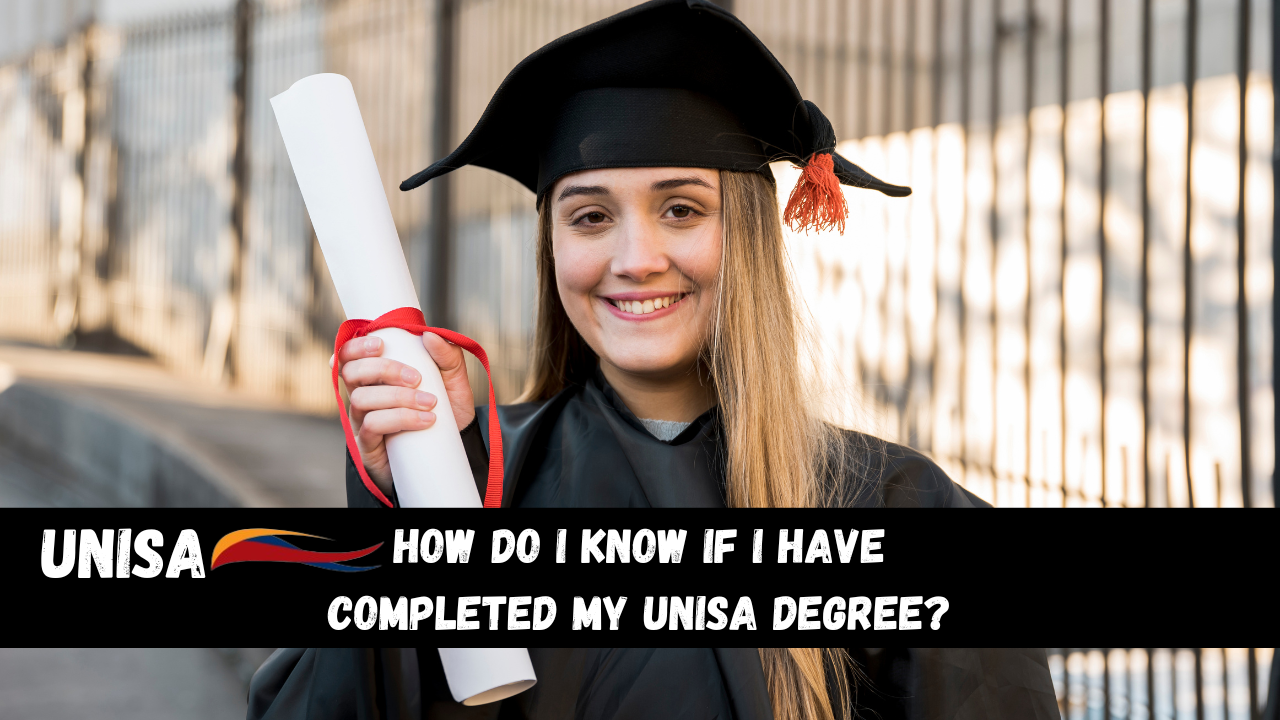What is the Account Number for Study Fees at UNISA? When it comes to financing your education at the University of South Africa (UNISA), it’s crucial to know the details of payment methods available for student fees. This guide provides comprehensive insights on using Electronic Funds Transfer (EFT) to manage your study fees efficiently, ensuring you have all the necessary information to complete transactions successfully.
What is the Account Number for Study Fees at UNISA?
For many students, Electronic Funds Transfer (EFT) is the method of choice due to its convenience and security. EFT allows you to transfer funds directly from your bank account to UNISA’s designated account, simplifying the payment process. Here’s what you need to know to make an EFT payment:
- Bank Details: Payments via EFT should be made to the following bank account dedicated to student fees:
- Bank Name: First National Bank (FNB)
- Account Title: UNISA Student Fees Account
- Account Number: 627 9963 0382
- Account Type: Cheque
- Branch Code: 210554
Importance of Correct Reference Numbers in Transactions
When making a payment, it’s crucial to reference your student number correctly to ensure that the payment is allocated to your account without any delays. For UNISA students, the reference number format is critical:
- Reference Format: Your 8-digit student number, followed by a space, and the code ‘5370810030’.
For example, if your student number is ‘12345678’, your reference number should be entered as ‘12345678 5370810030’. This unique identifier helps UNISA process and credit your payments accurately to your student account.
Benefits of Using EFT for UNISA Fee Payments
Choosing EFT as your payment method offers several advantages:
- Security: EFT payments are secure, reducing the risk of theft or loss associated with physical cash transactions.
- Convenience: Payments can be made from anywhere, at any time, directly from your personal banking app or through internet banking.
- Speed: EFT payments are typically processed faster than traditional methods, such as sending a cheque via mail.
- Accuracy: Direct transfers help minimize the errors associated with manual payment entries.
Step-by-Step Guide to Making an EFT Payment
- Log in to Your Bank’s Online Platform: Access your internet banking account using your credentials.
- Set Up a Beneficiary: If you haven’t already, add UNISA’s student fees account as a beneficiary using the bank details provided above.
- Make the Payment: Enter the amount of your fees, and don’t forget to include your student number and the specific code as your reference.
- Confirm and Send: Review the details, confirm the transaction, and authorize the payment.
Conclusion
Paying your UNISA study fees via EFT is straightforward and efficient, ensuring that your payments are processed quickly and securely. By following the detailed steps and using the correct account information and reference numbers, you can manage your educational expenses effectively and avoid any delays in your academic journey.