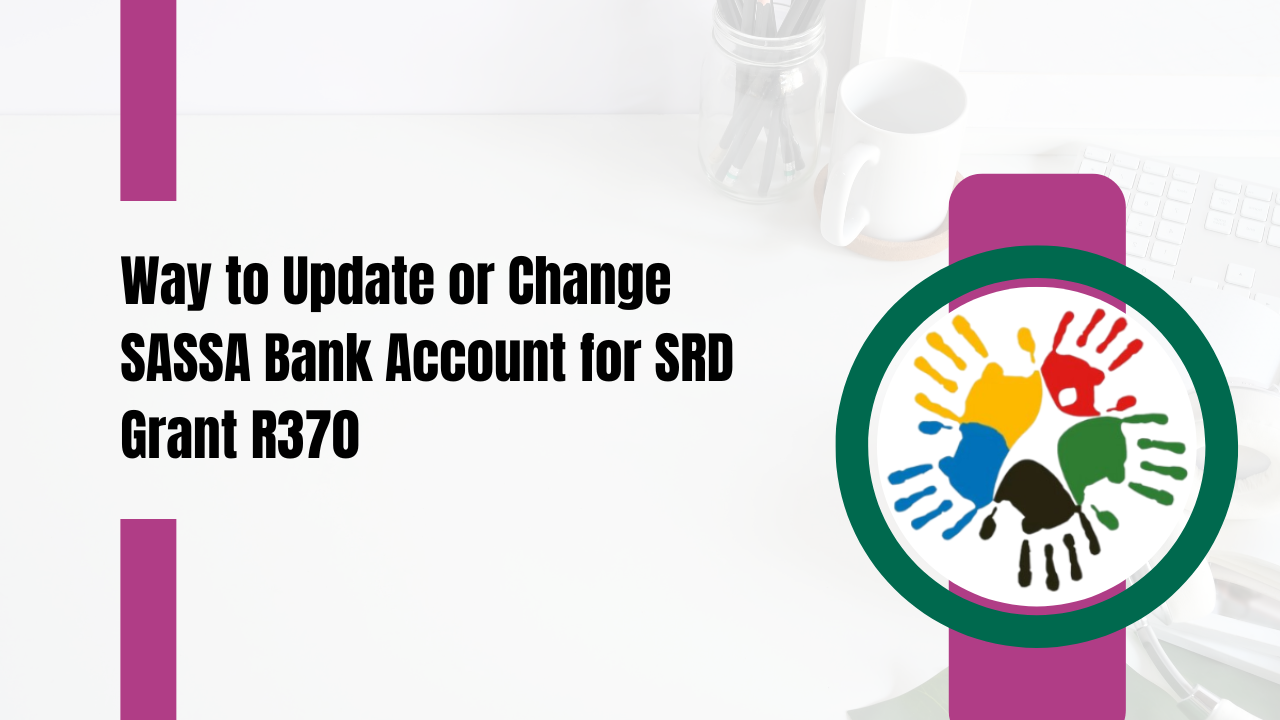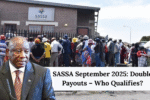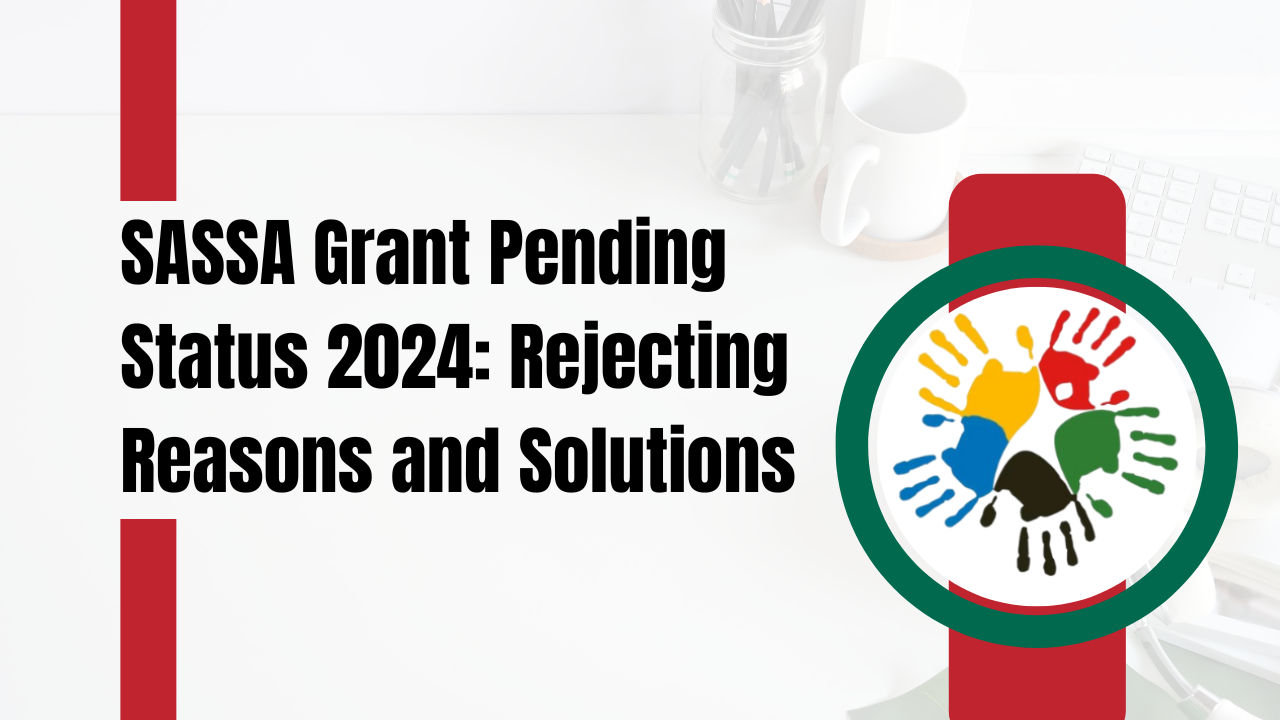Way to Update or Change SASSA Bank Account for SRD Grant R370. Updating banking details for the Social Relief of Distress (SRD) grant from SASSA can seem intimidating, but with the right guidance, it’s a straightforward task. Whether you’re a recipient of the grant formerly known as R350, now adjusted to R370, maintaining current and correct banking information is essential. This article will provide you with a comprehensive guide to effortlessly managing your SRD grant banking details.
Essential Information for Updating Your Banking Details
To update your SRD grant banking details, it’s imperative to have your South African ID number and a registered mobile number linked to your grant application. These elements are crucial for identification and communication throughout the update process. Ensuring access to the mobile number linked to your grant is necessary as SASSA will send confirmation SMS messages during the update process.
Way to Update or Change SASSA Bank Account for SRD Grant R370
Preparation
Before initiating the update process, confirm that the bank account is registered under your name, as SASSA does not deposit funds into third-party accounts. It’s also advised to have your new banking information ready to facilitate a smooth and efficient update process.
Accessing the SASSA SRD Website
- Website Navigation: Open your preferred internet browser and go to the SASSA SRD website.
- Locating the Update Section: Usually, the option to update banking details is found under the “Frequently Asked Questions” or at the bottom of the homepage.
- Entering Your ID Number: Enter your South African ID number accurately to avoid any issues. Upon submission, you’ll receive an SMS with a unique link.
Updating Your Details
- Follow the Link: Click on the link sent to your registered mobile to reach a secure page where you can enter new banking details.
- Entering Bank Information: Provide your bank account number, specify the type of account (savings or current), and state the name of the bank.
- Verification: Double-check all entered information for accuracy before submission to avoid delays. Click on “submit” or “confirm” to proceed.
- Confirmation: SASSA will verify the new details, a process that might take a few days. Confirmation of successful updates will be communicated via SMS or a notification on the SASSA website.
Why You Should Update Your Banking Details
- Financial Accuracy: Regular updates and reviews of your banking information can prevent payment delays and issues.
- Account Changes: If you’ve opened a new bank account that better suits your needs, updating your SASSA details ensures payments are correctly routed.
- Closure of Old Accounts: An outdated account can lead to suspended payments if it has been closed, necessitating timely updates.
Security Tips
While updating your banking details, always use a secure and private internet connection. This precaution protects your personal information from potential cyber threats.
Conclusion
Keeping your banking details up-to-date with SASSA ensures that you receive your SRD grant payments on time and without any hassle. Regularly verifying that your information is accurate not only secures your financial aid but also provides peace of mind knowing your funds are well-managed. By following these outlined steps, you can confidently manage your grant details, ensuring financial stability without unnecessary stress.