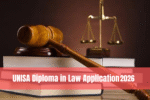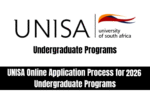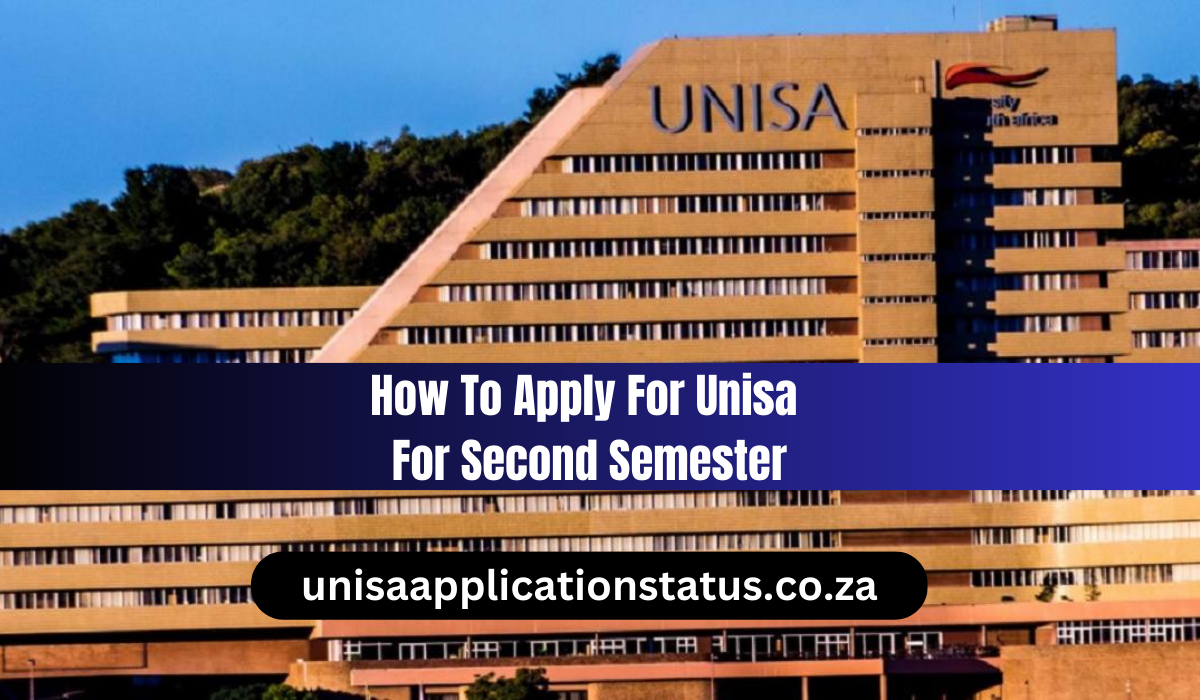UNISA Application Status Accept Offer. Applying to the University of South Africa (UNISA) is a major step toward achieving your academic goals. After submitting your application, the next crucial step is to check your application status and accept the offer if you are admitted. This article provides a comprehensive guide on how to check your UNISA application status and the steps to accept an offer for the 2024 academic year.
UNISA Application Process
UNISA assesses each application based on the academic admission requirements for the chosen qualification and the final marks received at the undergraduate level. The application process involves a formal selection and approval procedure, which can take up to three months to finalize.
UNISA Application Status Accept Offer
If your application is successful, UNISA will inform you via email, outlining the qualification for which you have been accepted. Follow these steps to accept your offer:
Step 1: Complete the First-Year Experience MOOC
First-time applicants must complete the First-Year Experience (FYE) MOOC (UOL009-FYE101_2024). This free online course is designed to orient and prepare new students for their studies at UNISA.
Important: You cannot accept UNISA offer without completing this MOOC.
Step 2: Accept or Decline the Offer
After completing the FYE MOOC, you have to accept or decline the offer within 10 days (unless otherwise specified in the offer email).
- Visit UNISA Accept Offer.
- Follow the instructions to accept or decline the offer.
Note: UNISA reserves the right to withdraw the offer if you fail to respond within the stipulated timeframe.
Step 3: Register for the Academic Year
Once you have accepted the offer, you must register for the 2024 academic year.
- Registration Period: Semester 2 registration opens on 8 July and closes on 19 July 2024.
- Important: You must register within this period; otherwise, you will need to reapply during the next application period.
Read Also: UNISA Closing Date for Registration 2024
Checking Your Application Status
To check your application status:
- Visit the UNISA website.
- Navigate to the application status page.
- Enter your student number and personal information as required.
- View your application status to see if you have been accepted or if your application is still under review.
What to Do If Your Application Is Unsuccessful
If your application is unsuccessful, UNISA will notify you via email. Carefully read the rejection letter for any alternative options. You can also explore other study options by visiting UNISA Study Options HONS.
Common Reasons for Unsuccessful Applications:
- Incorrect or incomplete applications.
- Failure to meet the academic admission requirements.
Conclusion
Receiving and accepting an offer from UNISA is a structured process that ensures you are well-prepared for your studies. By following the steps outlined above, you can smoothly transition from an applicant to a registered student at UNISA. For further assistance, visit the UNISA website or contact their support services.