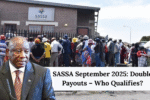SASSA Re-Appeal 2024 – How to Reconfirm Your Social Grant Application. South Africa has a special grant called the Social Relief of Distress (SRD). This grant is managed by the South African Social Security Agency (SASSA), and it’s crucial for many people who don’t have jobs and need financial help. Currently, about nine million people depend on this grant, making it essential for recipients to maintain their eligibility to keep receiving benefits without any interruptions.
SASSA Re-Appeal 2024
To ensure that the right people get the grant, SASSA requires beneficiaries to reconfirm their application periodically. This process helps SASSA verify that the grant is going to those who genuinely need it, account for any changes in recipients’ circumstances, and ensure compliance with the program’s rules. Following the necessary steps to reconfirm your application will help you continue receiving the grant.
How to Reconfirm Your Social Grant Application
To continue receiving your SRD grant, you must reconfirm your application. Here’s a simple guide to help you through the process:
- Visit the SASSA SRD Website: Open your browser and go to srd.sassa.gov.za.
- Reconfirm Existing Application: Click on the “Reconfirm Existing Application” tab on the homepage.
- Enter Your Details: Input your South African ID number and the cell phone number you used for the grant application.
- Log In and Review: Log in and review all the details of your application to ensure they are correct and current.
- Update Information: If there are any changes or errors, update your information accordingly.
- Submit Your Reconfirmation: After verifying that all the information is accurate, submit your reconfirmation. This step is crucial for completing the update process.
- Receive Confirmation: After submitting, you should receive a confirmation via SMS or on the website, indicating that your reconfirmation has been successfully processed.
What Does Reconfirming Your SASSA Application Do?
Reconfirming your information helps SASSA prevent fraud and ensure that the grant money is directed to the right individuals. This process is critical for maintaining the integrity and efficiency of the grant system.
Sometimes, the government updates the eligibility criteria for social grants. By reconfirming your application, SASSA can verify if you still qualify under the new rules. This step is vital for avoiding any disruptions in your grant payments, particularly for those who rely on the grant for their basic needs.
How to Update Your Banking Details
Updating your banking details is important to ensure seamless SRD grant payments. Here’s how to do it:
- Visit the SASSA SRD Website: Go to srd.sassa.gov.za.
- Log In: Use your South African ID number and the cell phone number associated with your grant application to log in.
- Update Personal Details: Navigate to the section where you can update your personal details.
- Enter New Banking Information: Provide your new bank details, including the bank name, account number, and account type (checking or savings).
- Verify Accuracy: Double-check all the details to avoid payment issues.
- Submit Changes: Submit your updated banking information. For security, you may need to complete additional steps, such as answering security questions or confirming a code sent to your phone.
- Receive Confirmation: You should receive a confirmation on the website or via SMS, indicating that your bank details have been successfully updated.
How SASSA Verifies Your Information and Makes Payments
SASSA collaborates with the Department of Home Affairs to verify your identity and citizenship and with the Department of Treasury to confirm your financial details. These verifications are essential to ensure timely payments and that the grant money is allocated correctly.
Conclusion
Reconfirming your SASSA SRD grant application and updating your banking details are crucial steps to ensure continued financial support. Following these guidelines helps maintain your eligibility and prevents any disruptions in receiving this essential aid for your basic needs.
Read Also:
- UNISA Postgraduate Bursary Application 2024-2025
- UNISA Application Fee Banking Details
- What Documents are Required for UNISA?
- UNISA PGCE Application 2024 Closing Date
- Here Some Changes In Old Age Pension Grant Payment Date for July 2024
- Can I Accept 2 Offers At UNISA?
- UNISA Undergraduate Meaning
- What Does a UNISA Mylife Email Look Like?