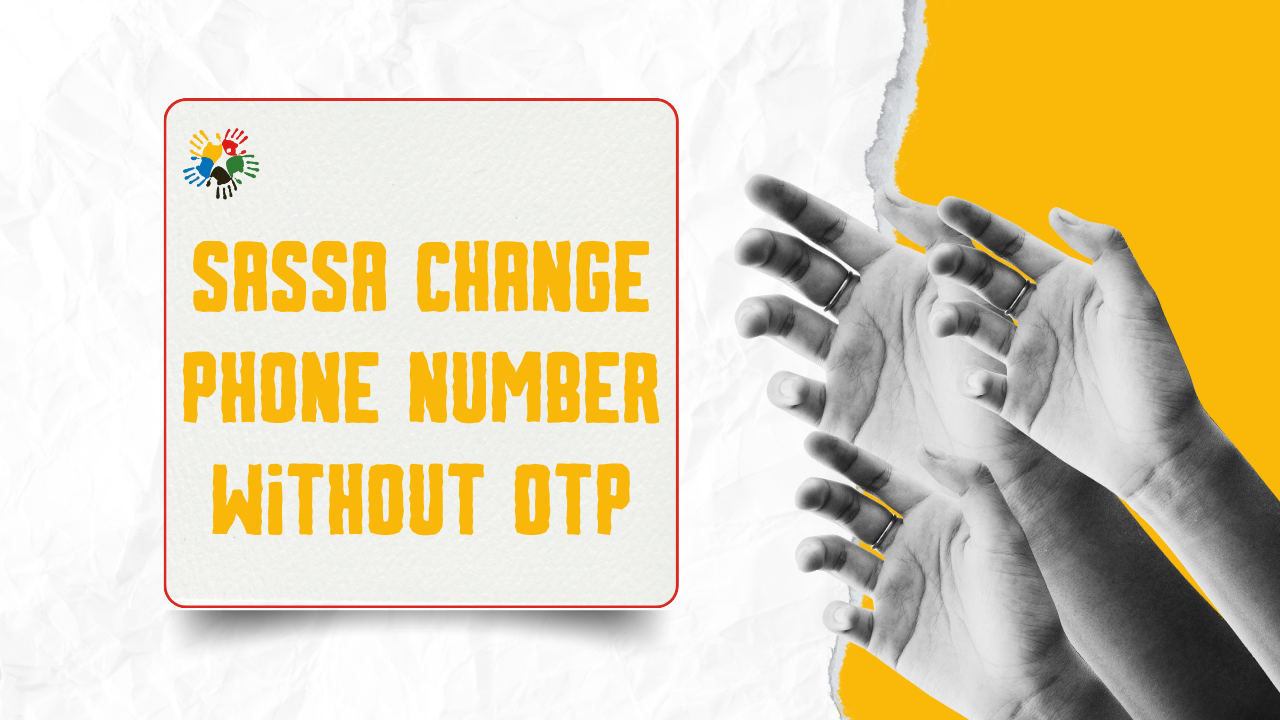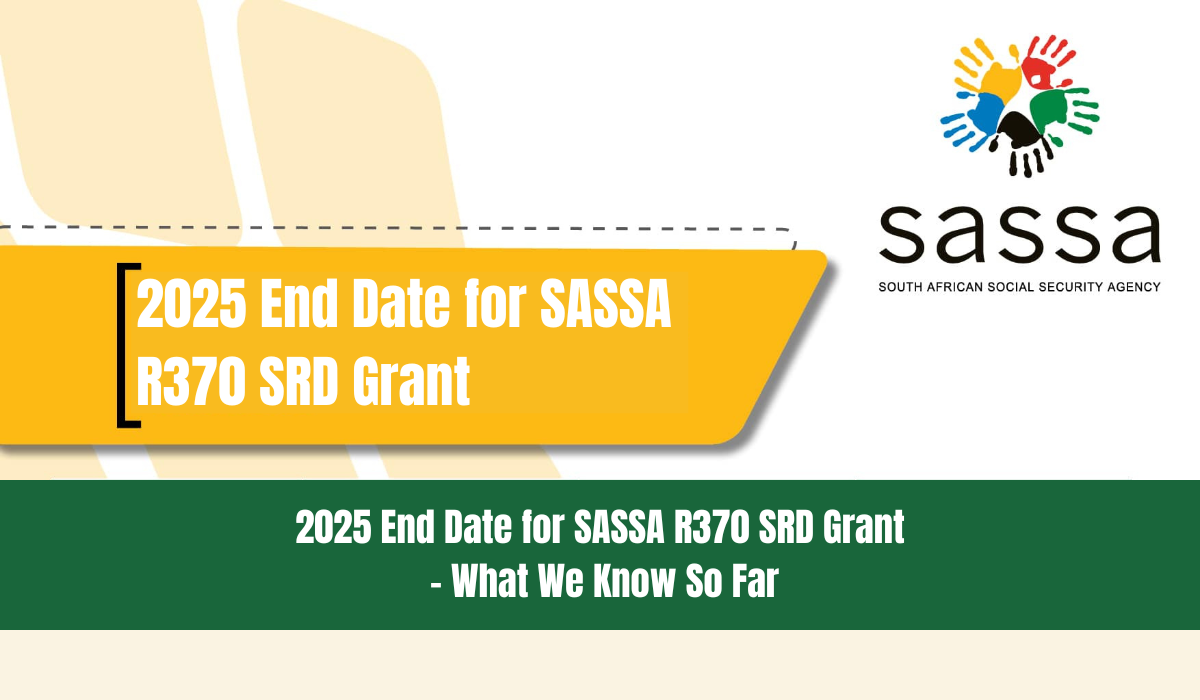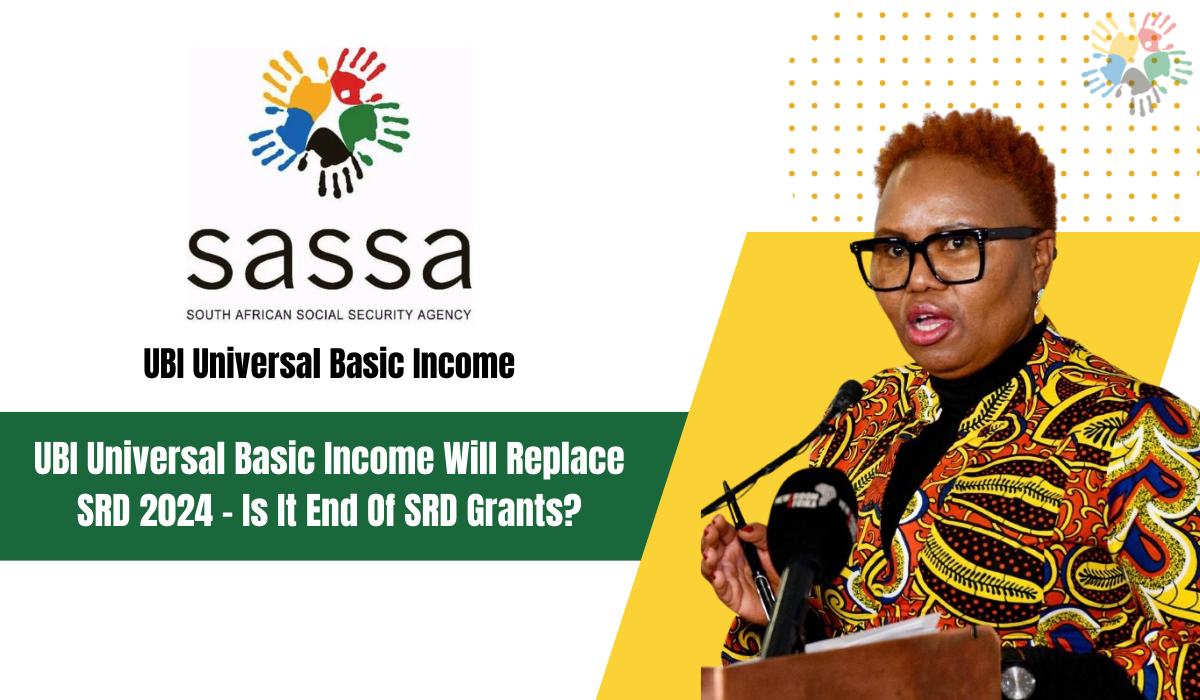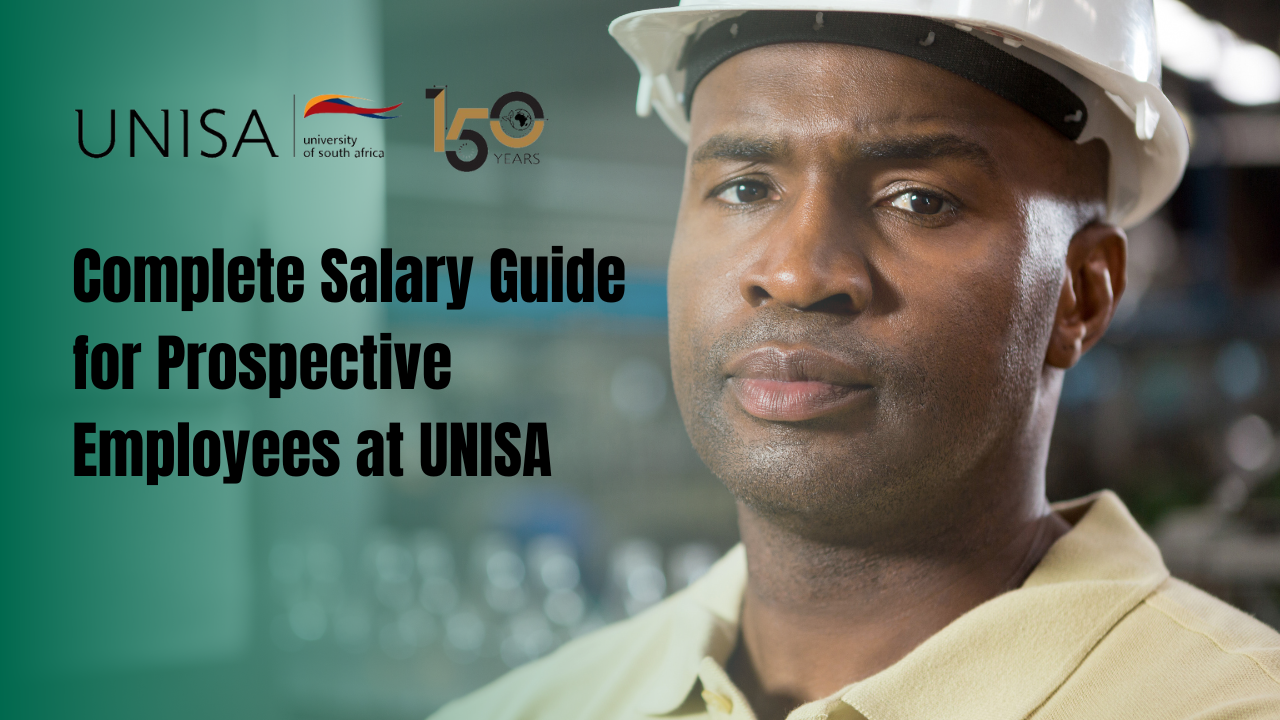SASSA Change Phone Number Without OTP. If you’re a South African Social Security Agency (SASSA) beneficiary and need to update your phone number, you may be wondering how to do so without an OTP (One-Time PIN). Fortunately, there are multiple ways to change your phone number linked to your SASSA account.
SASSA Change Phone Number Without OTP
1. Change Your SASSA Phone Number in Person
One of the most straightforward ways to update your phone number on the SASSA system is by visiting a SASSA office in person. This is particularly helpful if you don’t have access to online platforms or prefer face-to-face assistance. Here’s how you can do it:
- Visit your nearest SASSA office: Bring along your South African ID.
- Request assistance from a SASSA employee: The staff at the SASSA office can help you manually update your phone number in the system.
- Provide your new phone number: After verifying your identity, the staff member will input your new phone number into the system, updating your contact details.
2. Change Your SASSA Phone Number by Calling the Helpdesk
Another method for changing your SASSA phone number without needing an OTP is by calling the SASSA helpdesk. The helpline can assist you with updating your contact details over the phone. Here’s how to proceed:
- Call the SASSA Helpdesk: Dial 0800 60 10 11. This is the toll-free number for SASSA inquiries.
- Provide your details: You will be required to provide your 13-digit South African identity number (ID) and the phone number that you initially used to apply for SASSA services.
- Verify your identity: Once your identity is confirmed, the operator will update your phone number on your behalf.
3. Change Your SASSA Phone Number Online
SASSA has made it easier for beneficiaries to update their contact details online. If you have access to the internet, you can update your phone number on the official SASSA website. Follow these simple steps to change your phone number online:
- Visit the SASSA SRD Grant Contact Details Page: Go to the following link:
srd.sassa.gov.za/sc19/contact - Enter your personal details: On the webpage, you will be required to enter your 13-digit South African identity number and your 6-digit Application ID (AppID).
- Submit your request: Once the details are entered, submit the form to update your phone number.
- Limitations: Note that you can only submit one request to update your contact details within a 24-hour period, so make sure you enter the correct phone number before submitting.
Updating SASSA Services Information Online
If you want to update other personal details in your SASSA account, such as your phone number, you can do this directly through the SASSA Services portal. Here’s how you can manage your personal information:
- Log in to SASSA Services: Go to the official SASSA Services website.
- Access the Manage My Personal Information section: Once logged in, look for the option to Manage My Personal Information.
- Update your personal details: Enter your updated phone number, along with any other changes you wish to make.
- Click Save: After entering the new details, make sure to click the Save button to confirm the changes.
- OTP Confirmation: A One-Time Pin (OTP) will be sent to the new phone number you provided. Enter the OTP to confirm your update.
Important Note
- One Request per 24 Hours: You can only request to update your contact details once within a 24-hour period, whether you choose to visit a SASSA office or use the online portal.
- Contact Verification: For security reasons, SASSA may require an OTP when updating your phone number online through the Services portal. However, this OTP is only required for the online update and not for other methods like visiting the office or calling the helpline.
- Keep Your ID Ready: Whether you are updating your details in person, over the phone, or online, you will need your South African ID number to confirm your identity.
Conclusion
Changing your phone number linked to your SASSA account is a simple process, and there are multiple ways to do so without needing an OTP. You can visit a SASSA office, call the SASSA helpdesk, or update your contact information online via the official website. If you prefer managing your account information digitally, the SASSA Services portal offers an easy-to-use platform for updating personal details.