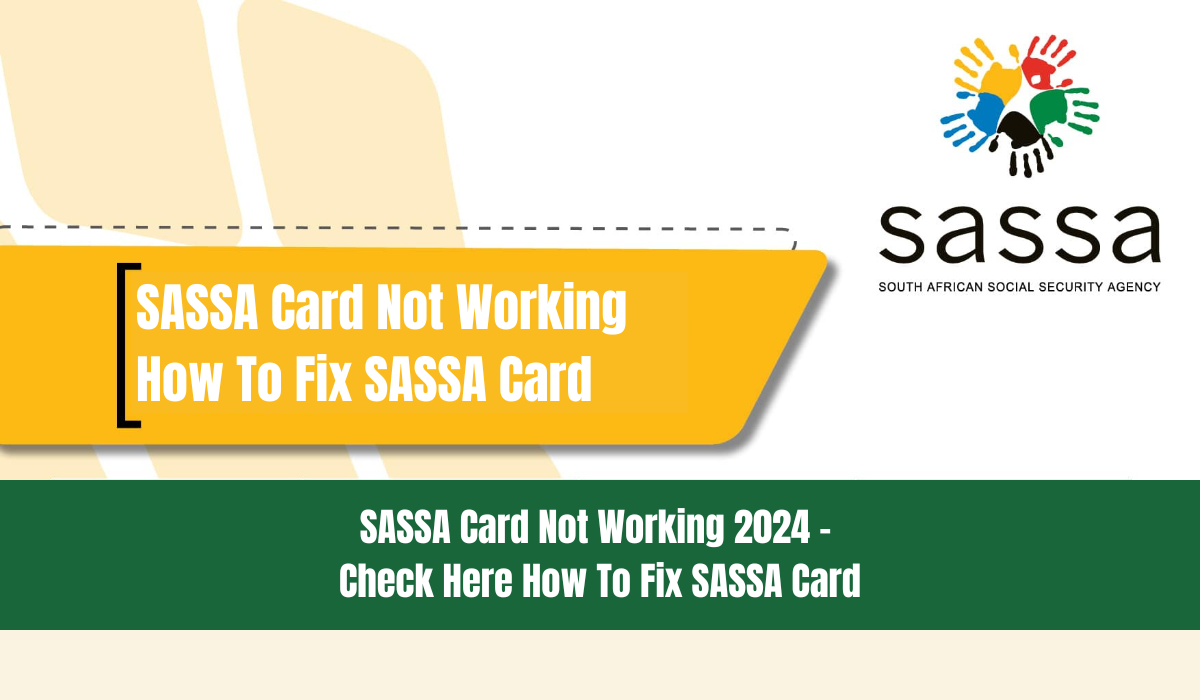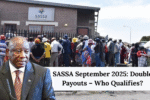SASSA Card Not Working 2024 – Check Here How To Fix SASSA Card. The South African Social Security Agency (SASSA) card is a lifeline for many individuals and families, providing essential access to social grants. These grants often serve as the primary source of income for recipients, making it crucial for the SASSA card to function properly. If your SASSA card is not working or has been declined, it can be a distressing experience. This guide will walk you through the necessary steps to troubleshoot and resolve issues with your SASSA card.
SASSA Card Not Working 2024
When your SASSA card is declined, it’s natural to feel concerned, especially if it’s your main financial support. Below are detailed steps you can take to address the issue, including troubleshooting methods and instructions on how to unblock your card. If unblocking is not possible, alternative solutions are also provided.
Check Here How To Fix SASSA Card
If your SASSA card has been declined at multiple ATMs or stores and contacting the SASSA helpline hasn’t resolved the issue, follow these steps to seek a solution:
Option 1: Unblocking Your SASSA Card via the SASSA Helpline (Toll-Free)
- Call the SASSA Helpline: Dial 0800 60 10 11, a toll-free number provided by SASSA. This should be your first step in addressing a blocked card.
- Follow the Voice Prompts: Listen carefully to the automated instructions. Select the option related to your issue. Usually, pressing 1 will connect you to a SASSA agent.
- Explain the Issue: Clearly state to the agent that your SASSA card is blocked and request assistance to unblock it. Effective communication is key to resolving the issue quickly.
- Provide Your Details: The agent will ask for your ID number, full name, and SASSA card reference number to verify your identity.
- Understand the Reason (Optional): The agent may explain why your card was blocked, which can help you prevent similar issues in the future.
- Follow Instructions: The agent may be able to unblock your card over the phone. If not, they will guide you on the next steps. Ensure you follow their instructions carefully to resolve the issue.
Option 2: Unblocking Your SASSA Card at a SASSA Office
- Locate Your Nearest SASSA Office: Find the address and operating hours of your nearest SASSA office either on the SASSA website or by calling the helpline at 0800 60 10 11. Having this information on hand is essential.
- Visit the Office During Operating Hours: To avoid long lines and reduce stress, visit the office during less busy times.
- Take a Ticket and Wait: Upon arrival, take a ticket for the “Blocked Card” service and wait for your number to be called. Patience is crucial in this process.
- Explain Your Situation: Once it’s your turn, inform the SASSA representative that your card has been declined and request that it be unblocked. Provide any relevant information regarding the issue.
- Provide Documents for Verification: Be prepared to present your South African ID book and SASSA card. The representative may also verify your phone number. Having your documents ready will expedite the process.
- Understand the Reason for the Decline (Optional): The representative may explain why your card was blocked, which can help you avoid similar issues in the future.
- Follow Instructions: The representative may unblock your card immediately or provide further instructions. They may also request additional documents. Adhere closely to their guidance to resolve the issue.
What to Do If You Cannot Unblock Your SASSA Card
If unblocking your SASSA card is not possible, consider the following alternatives:
1. Request a New SASSA Card
If your card cannot be unblocked, visit a SASSA office to request a replacement. You’ll need to provide your ID book and proof of address. There might be a small fee and a waiting period involved. This is a common solution when unblocking is not an option.
2. Change Your Grant Payment Method:
To ensure continuous access to your funds, you can request an alternative payment method for your SASSA grant. Options include payments through:
- Pick & Pay
- Shoprite
- uSave
- OK
- Checkers
- Boxer
- Spar
To change your payment method, visit a SASSA office and fill out the necessary forms. This will help you continue receiving your grants without interruption.
3. Report a Lost or Stolen Card
If your SASSA card is lost or stolen, report it immediately to prevent unauthorized use. SASSA will secure your account and assist you in obtaining a replacement card. Prompt action can protect your funds and expedite the process of receiving a new card.
Conclusion
Addressing a declined or blocked SASSA card promptly is essential to maintain access to vital social grants. By following these troubleshooting steps or seeking alternatives, you can ensure uninterrupted financial support and peace of mind.