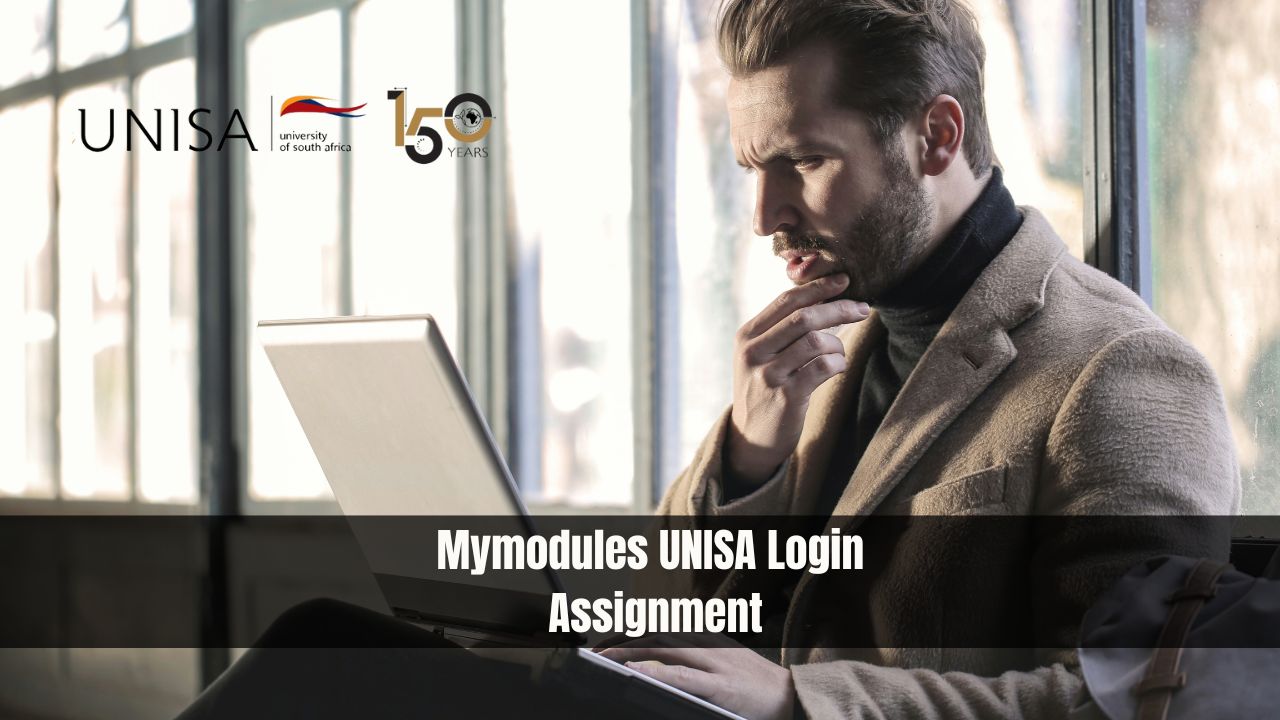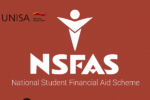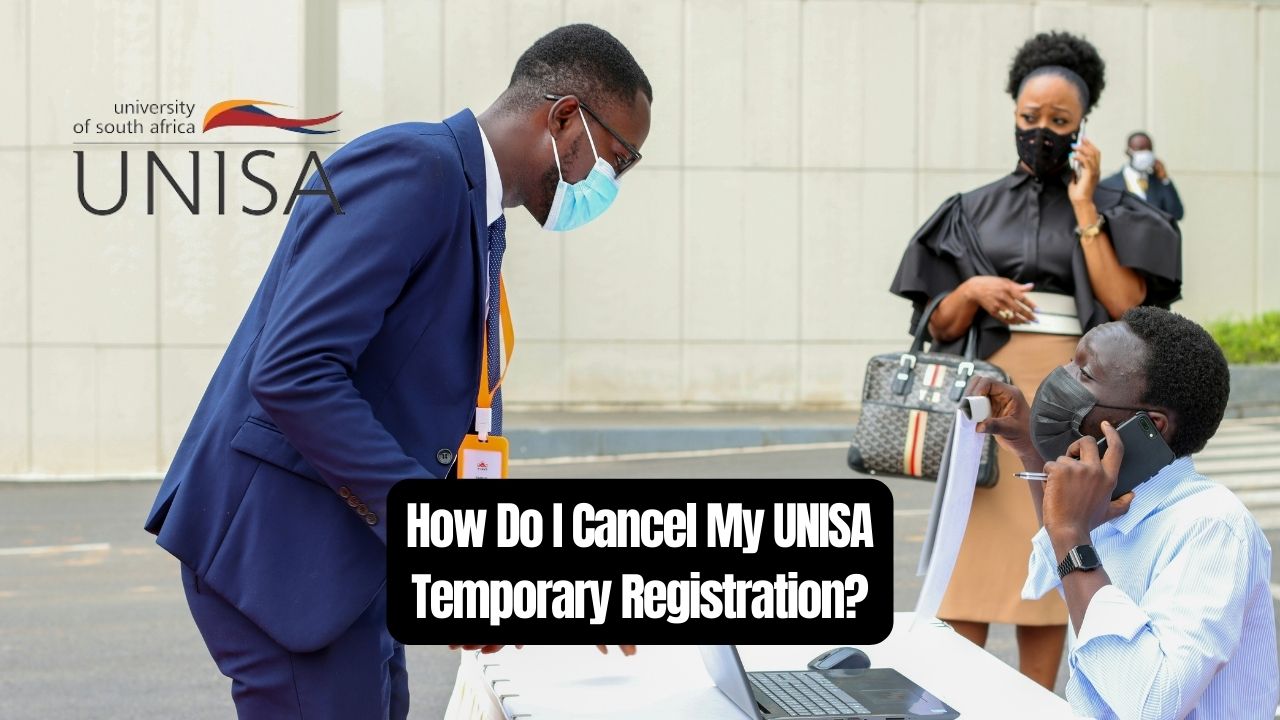Mymodules UNISA Login Assignment. In response to recent upgrades on the myUnisa website, the University of South Africa (UNISA) has transitioned assignment submissions from the myAdmin platform to the myModules 2022 module sites. This shift is designed to streamline the process and enhance user experience. Here’s a comprehensive guide to help you navigate this transition smoothly.
What is myModules?
myModules is a dedicated platform within the myUnisa website where students can access course materials, participate in discussions, and submit assignments. The recent upgrade aims to improve the functionality and usability of the platform, providing a more efficient and user-friendly experience for students and faculty alike.
Mymodules UNISA Login Assignment
Login to myUnisa
- Visit the myUnisa website.
- Enter your student number and password.
- Click on the “Login” button to access your account.
Navigate to myModules
- Once logged in, locate the myModules tab on the dashboard.
- Click on the myModules 2022 link to access your modules for the current academic year.
Select Your Module
- In the myModules section, find and click on the specific module for which you need to submit an assignment.
- This will take you to the module’s main page, where you can view all course-related activities and materials.
Assignment Submission
- On the module’s main page, locate the “Assignments” section.
- Click on the relevant assignment link.
- Follow the provided instructions to upload and submit your assignment. Ensure that your file is in the correct format and adheres to any specified guidelines.
Confirmation
- After submission, you should receive a confirmation message or email. Keep this for your records in case there are any discrepancies.
Benefits of the New System
- Improved User Interface: The upgraded myModules platform boasts a more intuitive and user-friendly interface, making it easier for students to navigate and complete tasks.
- Centralized Access: All course-related activities, including assignment submissions, are now centralized within the myModules site, reducing the need to switch between different platforms.
- Enhanced Support: The transition to myModules comes with improved support and resources for students, ensuring any issues can be resolved quickly.
Troubleshooting and Support
If you encounter any issues while using myModules, here are some steps you can take:
- Clear Cache and Cookies: Sometimes, browser cache and cookies can cause issues. Clear them and try logging in again.
- Browser Compatibility: Ensure you are using a compatible browser. myModules works best on the latest versions of Google Chrome, Mozilla Firefox, and Safari.
- Contact Support: If issues persist, contact the UNISA IT helpdesk. Provide them with as much detail as possible, including screenshots if applicable, to help them resolve your issue promptly.
Additional Resources
For detailed guidelines and step-by-step instructions, visit the official guide provided by UNISA here. This resource offers comprehensive information on navigating the myModules platform and submitting assignments.
Conclusion
The shift from myAdmin to myModules for assignment submissions is a significant change aimed at improving the academic experience for UNISA students. By following the steps outlined above, you can ensure a smooth transition and take full advantage of the new features and improvements. Embrace the change and leverage the resources available to maximize your academic success.