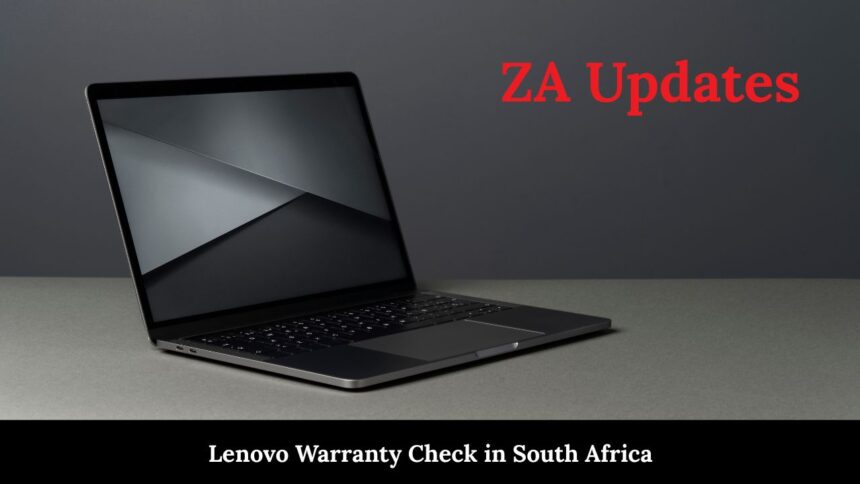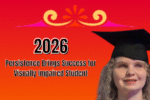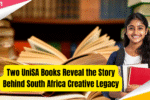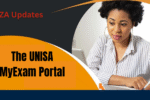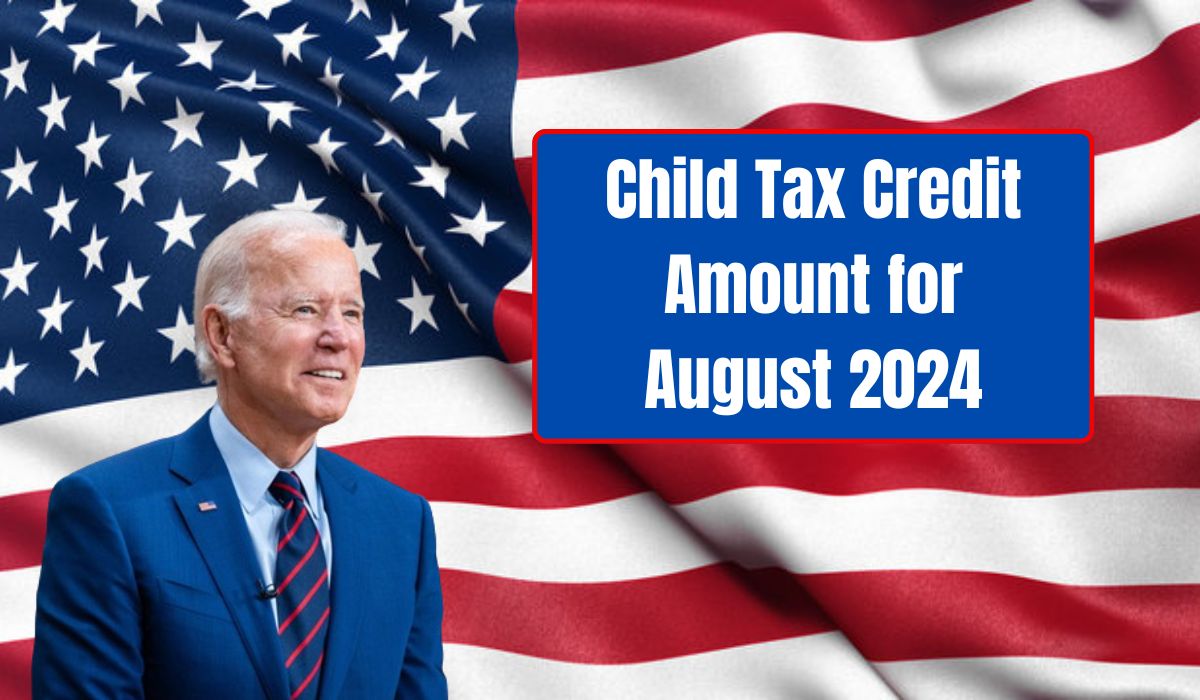Lenovo Warranty Check in South Africa. If you’re using a Lenovo device in South Africa, whether it’s a laptop, desktop, or tablet, it’s crucial to understand your Lenovo warranty status. Knowing how to run a Lenovo warranty check using your serial number not only helps you claim support services but also ensures you never pay out-of-pocket for covered repairs.
This comprehensive guide covers how South Africans can check Lenovo, Dell, HP, and ASUS device warranties. We also walk you through how to perform a Lenovo serial number check, submit a warranty claim, and look up Lenovo parts.
Lenovo Warranty Check
Why You Should Check Your Lenovo Warranty
Checking your Lenovo warranty is the first step in safeguarding your investment. A valid warranty allows you to:
- Access free repairs or replacements for eligible issues
- Validate parts replacement for your Lenovo device
- Track your warranty’s expiration date
- Prevent unnecessary repair costs
In South Africa, Lenovo’s support system is integrated online, making it easy to access from the comfort of your home or office.
Lenovo Warranty Check: How to Use Your Serial Number
To perform a Lenovo warranty check using a serial number, follow these steps:
- Locate Your Serial Number
- On laptops: check the bottom cover.
- On desktops: check the back panel.
- Alternatively, use the built-in Lenovo Vantage software.
- Visit the Lenovo Warranty Lookup Website
- Go to Lenovo’s official Warranty Lookup page.
- Enter the Serial Number
- Type the full serial number into the box and hit “Submit.”
- Review the Warranty Details
- The system will display the warranty type, expiration date, warranty ID, and coverage level.
Lenovo Warranty Check South Africa: Local Insights
Lenovo offers local warranty services in South Africa through certified service providers. Customers based in Cape Town, Johannesburg, Durban, and Pretoria can visit Lenovo-authorized repair centres with a valid warranty.
To avoid delays:
- Always carry your proof of purchase
- Ensure your serial number is visible and accurate
- Contact the Lenovo support hotline beforehand for booking
How to Claim Lenovo Warranty in South Africa?
If your device is under warranty and you need a repair, here’s how to submit a Lenovo warranty claim:
- Run the Warranty Check
- Confirm the warranty status using the Lenovo warranty check serial number tool.
- Contact Lenovo South Africa
- Phone: 0860 995 128
- Or use the Lenovo live chat for quicker support.
- Book a Repair Appointment
- Schedule your device drop-off or pick-up.
- Provide Documentation
- Serial number
- Proof of purchase
- Fault description
Lenovo usually processes repairs within 7–10 working days, depending on part availability.
Lenovo Serial Number Check
The Lenovo serial number check does more than just identify your warranty, it also:
- Shows your device model and configuration
- Helps Lenovo agents verify the part compatibility
- Links to your Lenovo account for software and driver downloads
Always store your serial number safely or link your device to your Lenovo account online.
Dell, HP and ASUS Warranty Checks: Quick Tools
Here’s how to perform warranty checks for other popular brands in South Africa:
| Brand | Warranty Check Link | Information Required |
|---|---|---|
| Dell | Dell Warranty Check | Service Tag or Express Service Code |
| HP | HP Warranty Check | Serial Number and Product Number |
| ASUS | ASUS Warranty Check | Serial Number |
Like Lenovo, these brands also support online lookup tools where you can validate your device’s coverage.
Lenovo Parts Lookup
If your Lenovo device is out of warranty or you need to replace a part, use the Lenovo parts lookup tool. This tool allows you to:
- Identify compatible replacement parts
- View part numbers, prices, and availability
- Check whether a part is under warranty
To access it, go to the Lenovo Parts Lookup Tool, enter your serial number, and browse the parts list.
Common Issues Covered Under Lenovo Warranty
| Covered | Not Covered |
|---|---|
| Manufacturing defects | Physical damage from misuse |
| Faulty components | Liquid spills |
| Battery issues (within warranty window) | Unauthorized repairs |
| Screen flickering or ghosting | Broken screens due to drops |
Be sure to read Lenovo’s full warranty terms to know what’s included.
Frequently Asked Questions (FAQs)
1. Can I check Lenovo warranty status without a serial number?
No, the serial number is mandatory to check warranty details accurately.
2. Does Lenovo offer extended warranties in South Africa?
Yes. You can purchase extended warranty plans through Lenovo or an authorized retailer.
3. What if my Lenovo warranty has expired?
You can still get your device serviced, but charges will apply. Use the Lenovo parts lookup tool to find cost-effective replacements.
4. Can I claim warranty if I bought my device overseas?
Yes, but it depends on whether your product qualifies for international warranty coverage. Check with Lenovo support in South Africa.
5. How long is a standard Lenovo warranty?
Most Lenovo laptops come with a 12-month limited warranty. Business models may include 2 to 3 years of coverage.
Conclusion
Whether you’re managing a single device or overseeing IT for a business, performing a Lenovo warranty check regularly ensures peace of mind and reduces downtime. Use the serial number check, keep track of your coverage, and leverage Lenovo’s local support network in South Africa.