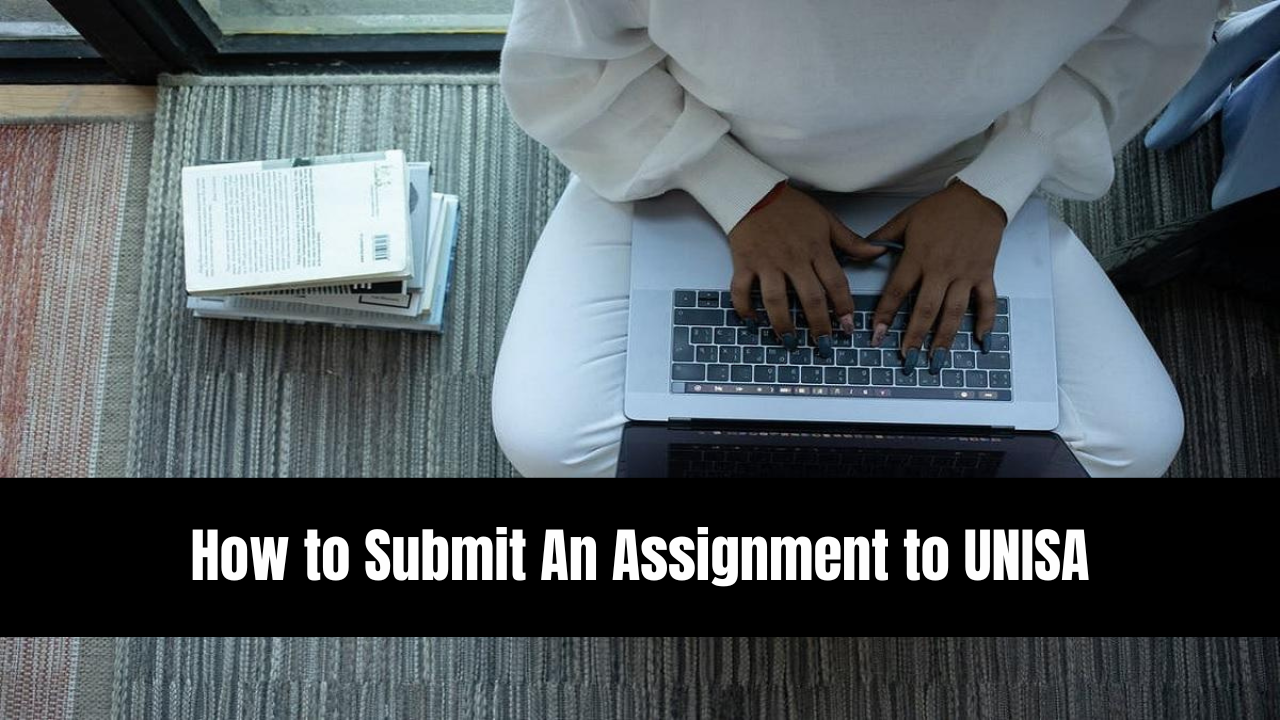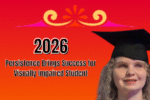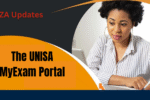How to Submit An Assignment to UNISA. All students enrolled at the University of South Africa (UNISA) are required to complete assignments as part of their coursework. Depending on the module, there are specific methods for submitting assignments. Here’s a comprehensive guide on how to submit your assignments to UNISA.
Uploading Assignments via myUnisa Platform
Steps for Submission
- Accessing myUnisa Platform: Launch the myUnisa tool on your platform.
- Navigating to Submission: Identify the platform within the tool for assignment submission.
- Uploading Process: Select the assignment file and click “Continue” to upload it to the UNISA network.
File Format and Recommendations
- Preferred Format: Use PDF format for better layout and formatting preservation.
- Avoid Read-Only PDFs: Ensure the PDF is editable, as read-only formats are not acceptable.
- Virus-Free Documents: Uploaded documents must be virus-free to prevent tool access withdrawal.
- Submission Timing: Submit assignments at least three days before the deadline to address any issues.
Multiple-Choice Assignments
- Preparation: Have answers ready before going online to save time and data.
- Offline Work: Work offline, then connect to the internet when ready to submit.
Submitting Assignments via My Portal
myUnisa Tool for All Assignments
- Efficiency: The myUnisa tool is a fast, simple, and reliable method for submitting various assignment types.
- Instructions: Follow on-screen instructions for a seamless submission process.
- Revision for Multiple-Choice: No cancellation requests allowed, so revise answers before submission.
Written Assignments Tips
- File Format Compatibility: Choose a compatible file format from the drop-down list.
- Immediate Corrections: Correct mistakes immediately if the resubmit button is visible and the assignment is not yet marked.
Formatting Guidelines
- Line Spacing: Match UNISA printer specifications.
- Visual Elements: Use simple pictures and diagrams.
- Design: Avoid fancy designs; assignments should fit an A4 document.
- Fonts: Use common fonts like Arial and Times Roman; avoid color fonts.
- Margins: Maintain at least 2.5 cm margins.
Submission Confirmation
- Clear Status Message: Upon submission, receive a status message; successful submissions get a message like “Assignment Received in Good Order.”
- Assignment Tracking: Receive a unique receipt number for tracking assignments.
Late Assignment Submission
- Non-Marking: Late assignments are not marked.
- Deadline Adherence: Submit assignments on time as UNISA does not provide leniency for late submissions.
UNISA Assignment Pass Mark
- Recommended Participation: Although not compulsory, students are encouraged to attempt and submit all assignments.
- Contribution to Final Mark: Assignments contribute 15% to the final mark, making them a valuable aspect of academic performance.
- Pass Mark: The pass mark for UNISA assignments is 50%.
Conclusion
Submitting assignments on time and following the specified guidelines is crucial for success at UNISA. While assignments are not compulsory, they significantly contribute to the final mark. Ensure timely and accurate submissions through the myUnisa platform to meet academic requirements.