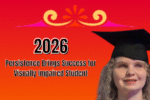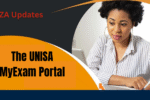How to Download Your NID Card in Bangladesh. In Bangladesh, the National Identity (NID) card is an essential document for every citizen. It serves as proof of identity and is required for various legal and administrative purposes, including voting, opening bank accounts, and obtaining government services. With the advancement of technology, the process of obtaining your NID card has become more accessible. Now, you can easily download a digital copy of your NID card online. This guide will walk you through the steps to NID Card Download, along with some essential tips and information.
What is the NID Card?
The NID card is a government-issued identification card for Bangladeshi citizens. It contains crucial information such as your name, photograph, date of birth, and a unique NID number. The card is linked to a centralized database that helps in verifying the identity of the holder. It’s a crucial document not just for identification but also for accessing various services, both in the public and private sectors.
Why Download the NID Card?
Downloading your NID card can be useful in many situations:
- Backup: Having a digital copy ensures that you have access to your NID information even if the physical card is lost or damaged.
- Easy Access: You can store the digital copy on your smartphone or other devices, making it easily accessible whenever needed.
- Official Use: The digital NID card can be used for various online services where physical presence is not required.
How to Download Your NID Card in Bangladesh
- Visit the Official NID Website Start by going to the official website of the National Identity Registration Wing of Bangladesh. The website link is: https://services.nidw.gov.bd/nid-pub/.
- Create or Log in to Your Account If you already have an account, simply log in with your credentials. If not, you’ll need to create an account by providing your NID number, date of birth, and other necessary details. Make sure to use a valid mobile number and email address during the registration process, as these will be used for verification purposes.
- Verify Your Identity Once you’ve logged in, you may be required to verify your identity. This can involve answering security questions or receiving a verification code via SMS or email.
- Access the NID Card Section After successfully logging in, navigate to the section where you can download your NID card. This is usually labeled as “Download NID” or something similar.
- Download the NID Card Click on the download option. The NID card will be available in a PDF format. Make sure to save it securely on your device.
- Print the NID Card (Optional) If you prefer having a physical copy, you can print the downloaded PDF. Ensure that the printout is clear and all details are legible.
Important Tips and Considerations
- Data Security: Ensure that your login credentials and the downloaded NID card are stored securely. Avoid sharing your NID details with unauthorized persons.
- Use Official Sources: Always download your NID card from the official website to avoid potential scams or fraudulent activities.
- Update Information: If there’s any mistake or outdated information on your NID card, you should apply for a correction before downloading it.
Conclusion
Downloading your NID card online is a convenient and efficient way to keep your identification information at your fingertips. By following the steps outlined above, you can easily access a digital copy of your NID card whenever needed. This digital version is not just a backup but also a handy tool for various official and unofficial purposes. Always ensure that your information is secure and up-to-date to avoid any complications.