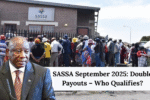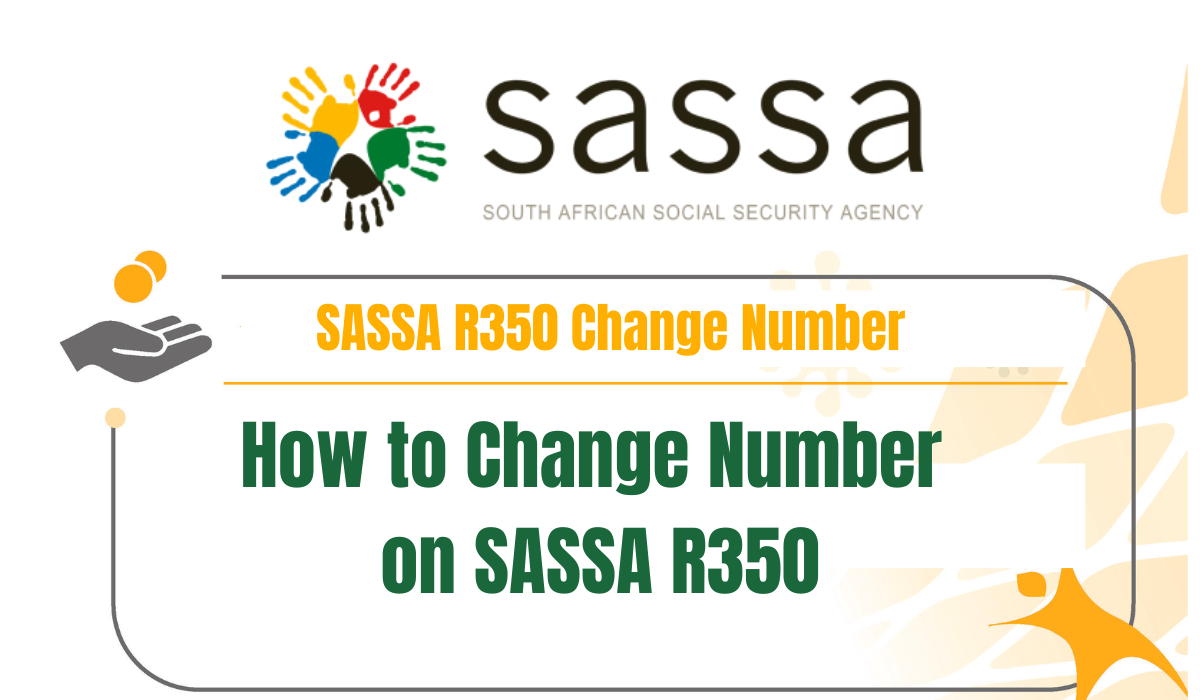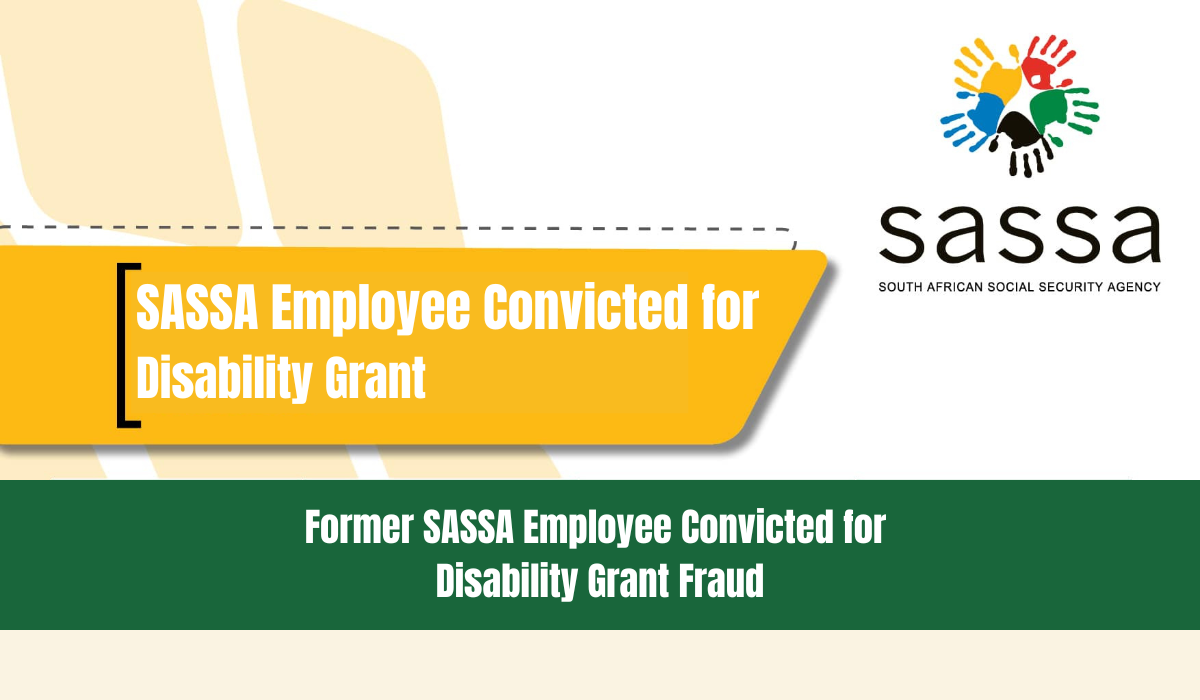How To Change Your Sassa Payment Method To Capitec Bank 2024. Transferring your SASSA grant payments from your SASSA card to your Capitec Bank account can offer greater convenience, allowing you to access your funds directly through your bank. This comprehensive guide will walk you through the process of updating your payment method to Capitec Bank in 2024.
How To Change Your Sassa Payment Method To Capitec Bank 2024
1. Ensure You Have a Capitec Bank Account
Before initiating the change, ensure that you have an active Capitec Bank account. If you do not have one, visit a nearby Capitec branch to open an account. You will need a valid South African ID card and personal details to open your account.
2. Gather Required Documents
You will need your South African ID card and your Capitec bank account details, including your account number and branch code. Have these documents ready to facilitate a smooth transition.
Using the SASSA Website (For SASSA SRD Grant Holders)
1. Access the SASSA SRD Website
Open your preferred internet browser and navigate to the official SASSA SRD website. Type the URL into the address bar and press Enter to reach the homepage.
2. Locate the “Change Banking Details” Section
The SASSA website may have multiple links and sections. Look for an option labeled “Change Banking Details” or “Update Banking Information.” This section is where you will update your bank details.
3. Enter Your Personal Information
Input your South African ID number and the phone number registered with SASSA. Ensure that these details are accurate to avoid any errors.
4. Verify Your Identity with an OTP
You will receive a One-Time PIN (OTP) via SMS on your registered phone number. Enter this OTP in the designated field on the website to verify your identity.
5. Update Your Bank Information
After verification, you will be directed to a secure form. Enter your Capitec bank account number and branch code. Double-check these details for accuracy before proceeding.
6. Review and Submit
Carefully review all the information you have entered. If everything is correct, submit the form. Any inaccuracies could delay the processing of your request.
7. Await Confirmation
Once your submission is processed, SASSA will review the information and update your payment method. You will receive a confirmation via SMS. This process may take several days, so remain patient.
Using the SASSA Annexure C Form (For All SASSA Grants)
1. Download or Obtain the Annexure C Form
The Annexure C form is required for changing your bank details with SASSA. You can download this form by searching “SASSA Annexure C Bank Details Change” online or obtain it from a nearby SASSA office.
2. Complete the Annexure C Form
Fill out the form with your South African ID number, contact details, and Capitec bank account information. Ensure that your account number and branch code are accurate.
3. Get the Form Stamped by Capitec
Visit your local Capitec branch to have your completed Annexure C form stamped. This stamp verifies that the bank details you provided are correct.
4. Submit the Form to a SASSA Office
Take the stamped form to a SASSA office. Remember to bring your South African ID card as you may need to provide fingerprints for verification.
5. Wait for SASSA’s Processing
SASSA will process your form and update your payment method. You will be informed of the outcome via text or mail. This process might take a few weeks, so be patient.
Helpful Tips
1. Keep Copies of Documents
Make copies of all forms and documents related to the process, including the Annexure C form and any receipts or confirmations. These copies will help you track your application and serve as proof if needed.
2. Regularly Check the SASSA Website
Frequently visit the SASSA website to check the status of your application. The website will provide updates on processing times, additional documents required, or changes in procedures.
3. Contact SASSA for Assistance
If you have any questions or encounter issues during the process, contact SASSA for guidance. Use their official contact details found on their website. Addressing concerns promptly can help avoid delays.
Conclusion
Updating your SASSA payment method to Capitec Bank streamlines access to your funds, offering convenience and flexibility. Follow the outlined steps carefully and stay informed through the SASSA website or customer support to ensure a smooth transition.