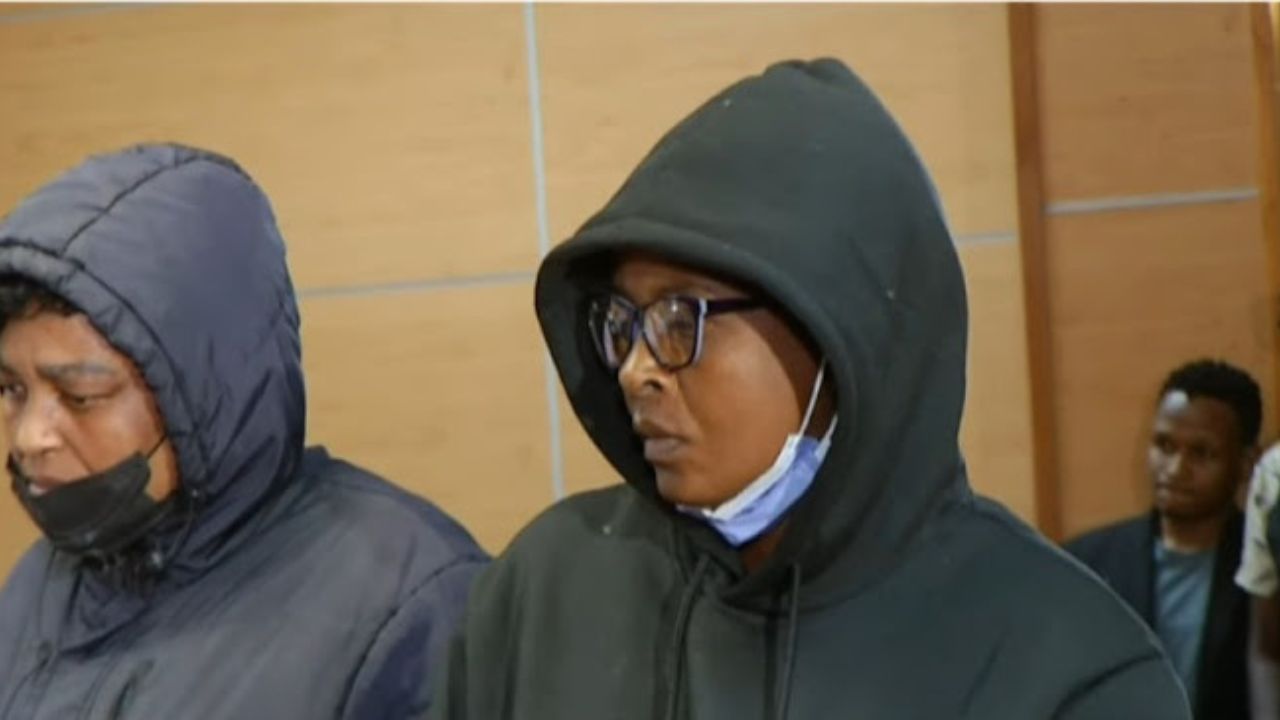How to Change SRD Phone Number Without Application ID. If you are a beneficiary of the Social Relief of Distress (SRD) grant in South Africa, keeping your contact details up to date is crucial. The South African Social Security Agency (SASSA) uses your registered phone number to communicate important updates regarding your grant application, status, and payments.
However, many beneficiaries face challenges when they need to update their SRD phone number without an application ID. If you are in this situation, don’t worry—this guide will provide a step-by-step approach to changing your phone number efficiently.
Why You May Need to Change Your SRD Phone Number
Several reasons may necessitate updating your SRD R350 grant phone number:
- Lost or stolen phone: If your registered number is lost or stolen, you will not receive SMS updates from SASSA.
- Changed service provider: You may have switched networks and need to update your details accordingly.
- Incorrectly registered number: Some applicants mistakenly enter the wrong number during the application process.
- Access issues: If you no longer have access to your old number, updating it ensures smooth communication with SASSA.
How to Change SRD Phone Number Without Application ID
If you don’t have your application ID, you can still update your phone number by following these steps:
1. Visit the SASSA SRD Website
Go to the official SASSA SRD website at https://srd.sassa.gov.za/. This is the most reliable source for updating your details securely.
2. Navigate to the ‘Update Contact Details’ Section
Look for the option to update your contact details. This section allows you to modify your phone number without requiring an application ID.
3. Enter Your ID Number
SASSA requires your South African ID number to verify your identity before making any changes. Ensure you enter it correctly.
4. Receive an OTP (One-Time Password)
Once you enter your ID number, SASSA will send an OTP to your old registered number. If you still have access to that number, enter the OTP to proceed. However, if you no longer have access, you may need to contact SASSA customer support for further assistance.
5. Submit Your New Phone Number
After verification, enter your new phone number and confirm the update. Make sure the number is correct to avoid future issues.
6. Wait for Confirmation
SASSA will send a confirmation message to your new number, verifying that the change was successful. You should now start receiving SRD grant notifications on your updated number.
Alternative Methods to Change Your SRD Phone Number
If you are unable to update your phone number online, you can try the following alternative methods:
1. Contact the SASSA Helpline
Dial the SASSA toll-free number: 0800 60 10 11 and request assistance in changing your contact details. Be ready to provide your ID number and other personal information for verification.
2. Visit a SASSA Office
If you prefer in-person assistance, visit your nearest SASSA office with your ID document. A SASSA representative will guide you through the process.
3. Email SASSA Support
You can send an email to [email protected] with your request. Include your full name, ID number, and old and new phone numbers to facilitate the process.
Important Tips for a Smooth Update Process
- Ensure your new phone number is active before updating it.
- Keep your ID document handy when contacting SASSA for verification.
- If you experience delays, be patient, as SASSA processes a high volume of requests daily.
- Avoid using third-party agents or unauthorized websites to update your information.
Conclusion
Updating your SRD phone number without an application ID is possible through the official SASSA website, helpline, or in-person visits. Ensuring your contact details are correct helps you receive timely notifications about your SASSA SRD R350 grant. Follow the steps outlined in this guide to update your number seamlessly and stay informed about your grant status.