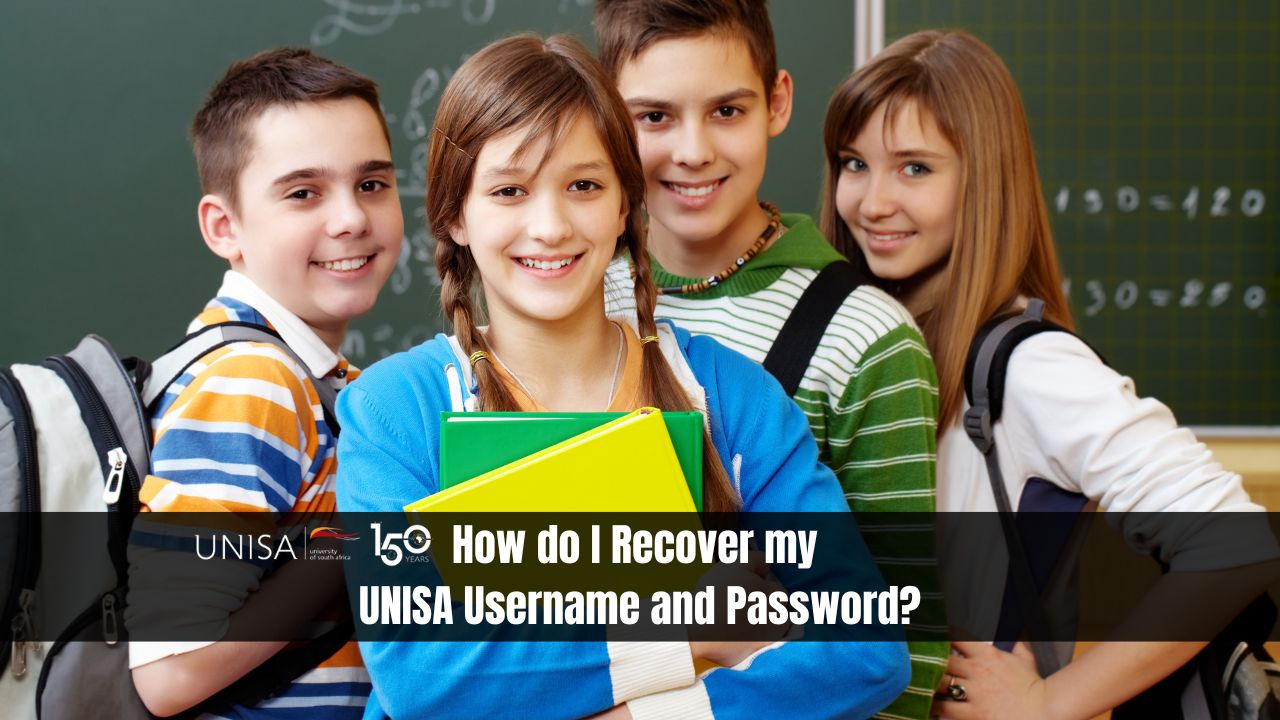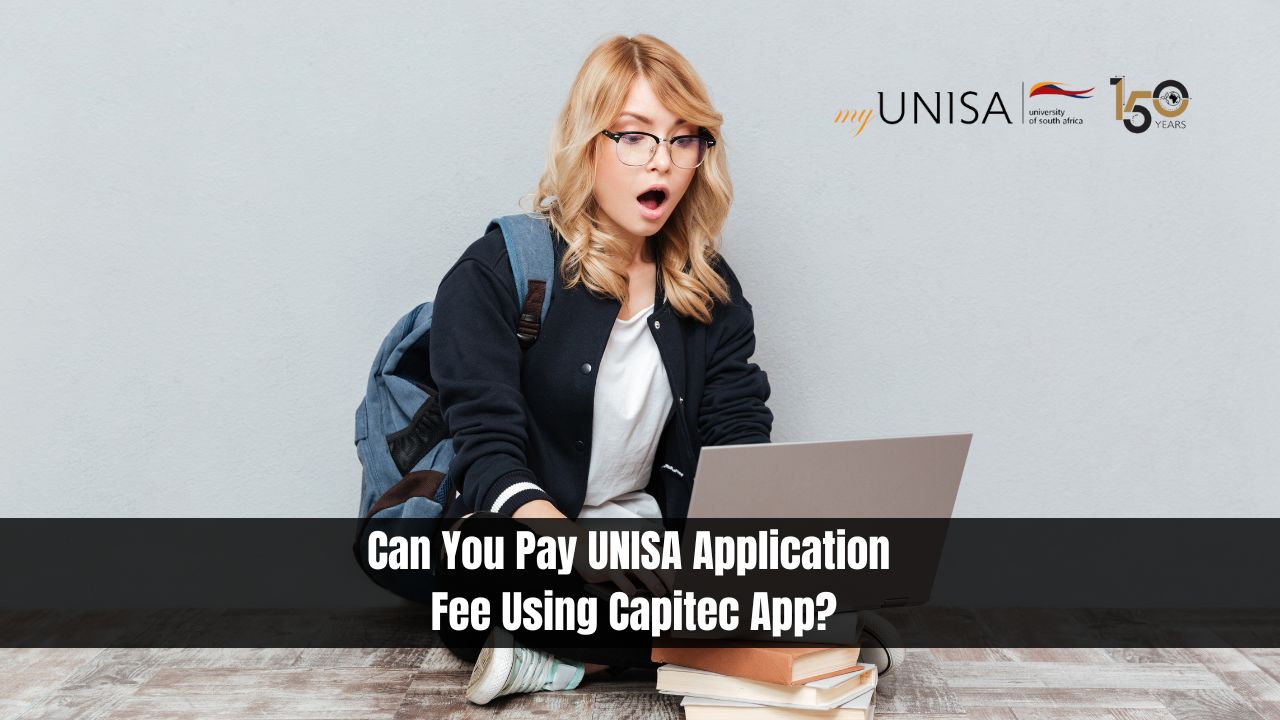How do I Recover my UNISA Username and Password? Losing access to your Unisa accounts can be frustrating, but recovering your username and password is a straightforward process. Whether you’re struggling with your myUnisa or myLife account, this guide will walk you through the necessary steps to regain access.
Why You Might Need to Reset Your Unisa Password
Your Unisa password is the key to accessing both the myUnisa and myLife systems. Occasionally, you may need to reset your myUnisa password to synchronize it with the myLife service. This is important to ensure seamless access to all the Unisa services you need.
How do I Recover my UNISA Username and Password?
- Visit the myUnisa Portal: To begin the recovery process, go to the official myUnisa portal by typing https://my.unisa.ac.za into your browser’s address bar.
- Resetting Your Password: On the myUnisa homepage, locate the login section and find the “Forgotten Student Number” or “Forgotten UNISA password?” options. Click on the appropriate link to proceed with password recovery.
- Follow the Instructions: You will be prompted to enter your student number and other required information to verify your identity. Follow the on-screen instructions carefully to reset your password.
- Synchronizing Passwords: After resetting your myUnisa password, it should automatically synchronize with your myLife account. This ensures that you can use the same password across both platforms.
- Access Your Account: Once your password has been reset and synchronized, you can log in to both myUnisa and myLife with the new credentials.
Tips for a Smooth Recovery Process
- Keep Your Student Number Handy: You’ll need this for identity verification during the recovery process.
- Check Your Email: Unisa may send a confirmation email to ensure that your password has been successfully reset. Make sure to check both your inbox and spam folder.
- Remember to Log Out: Always log out from public or shared computers after accessing your accounts to keep your information secure.
Conclusion
Recovering your Unisa username and password doesn’t have to be a stressful experience. By following the steps outlined above, you can quickly regain access to both myUnisa and myLife systems.