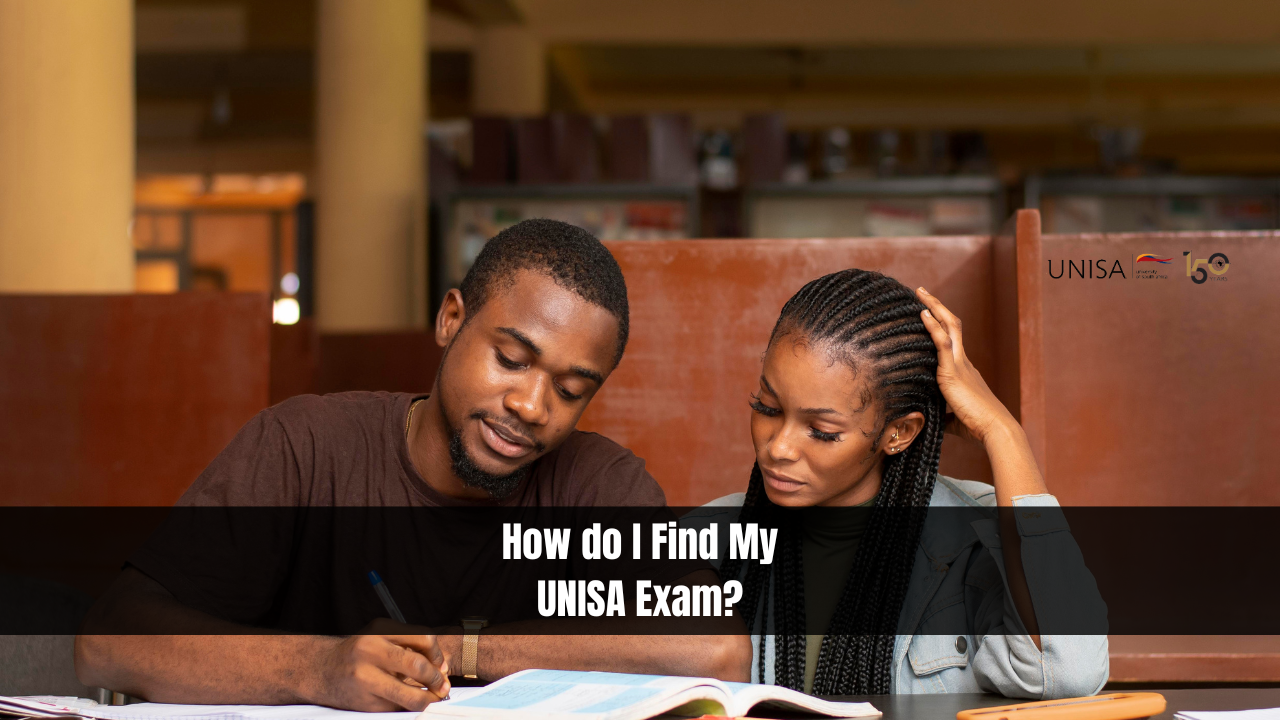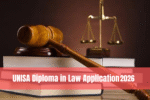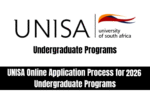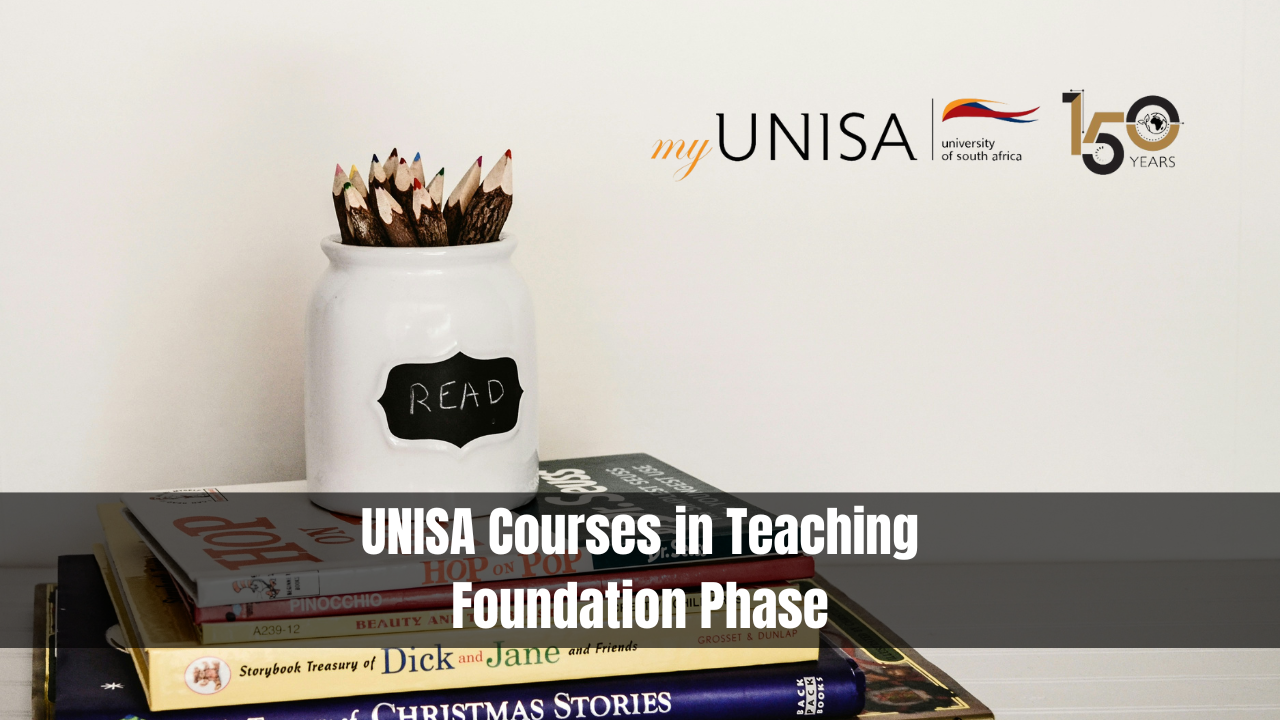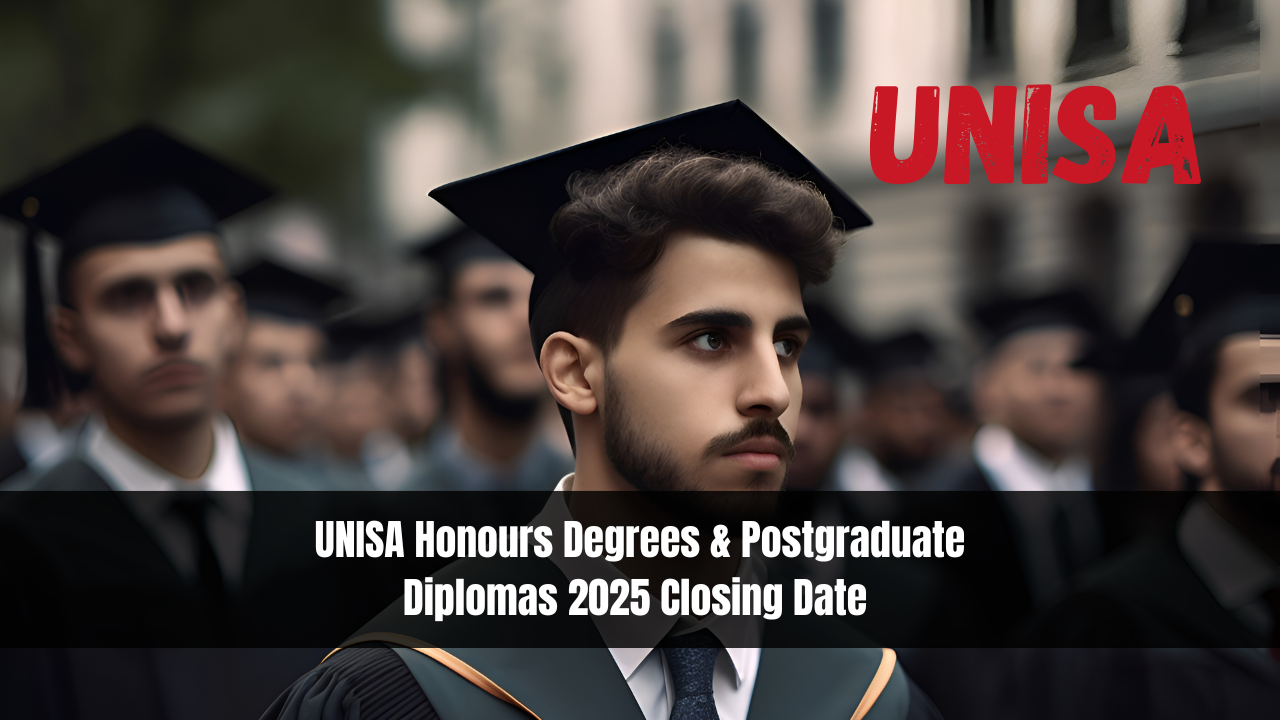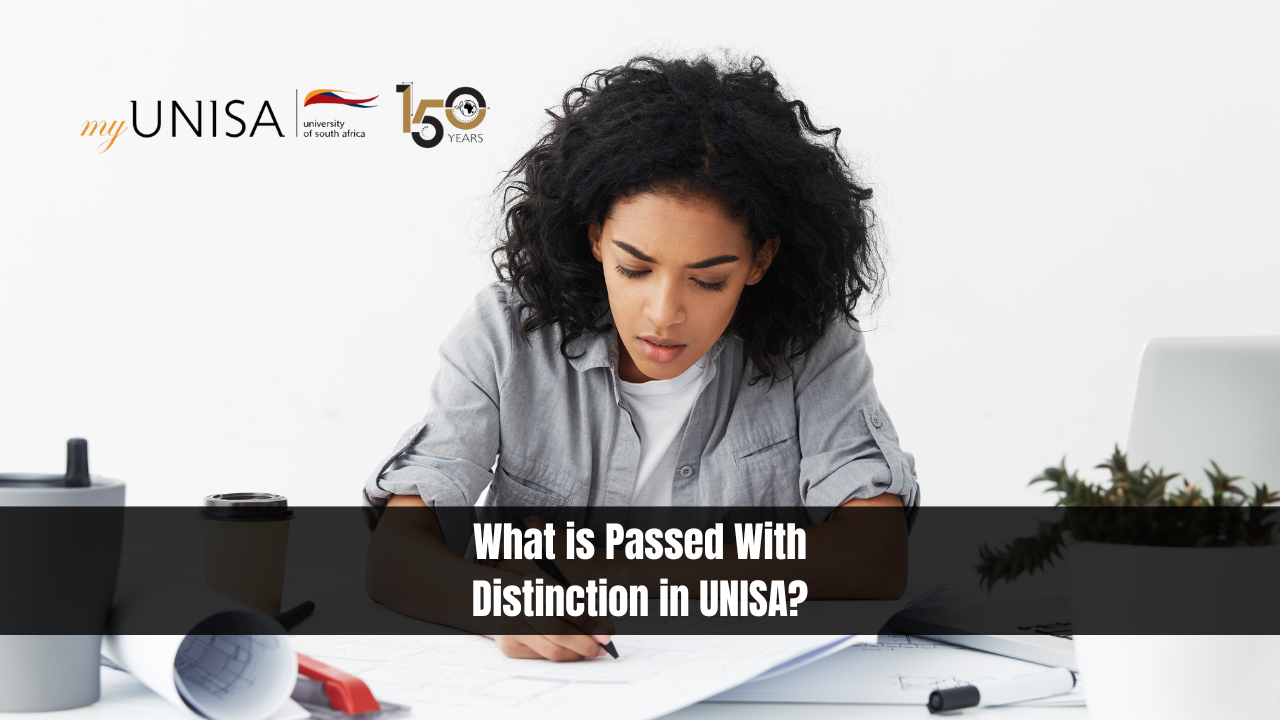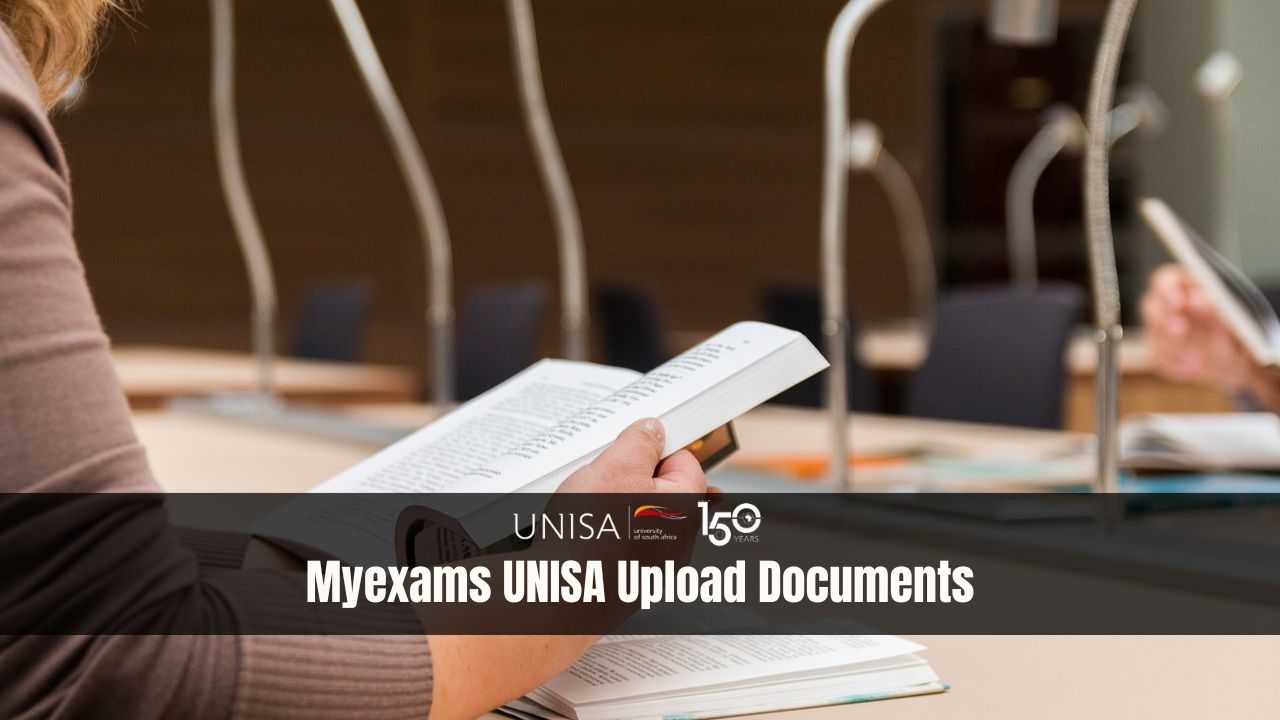How do I Find My UNISA Exam? Accessing your exam schedule at the University of South Africa (UNISA) can be streamlined by utilizing their dedicated myExams portal. As students prepare to navigate their examination timetables, understanding how to efficiently use this platform can alleviate the stress associated with exam preparations. Here’s a detailed guide to accessing your UNISA exam schedule, ensuring you’re well-prepared and informed.
How do I Find My UNISA Exam?
Visit the Official UNISA Website
Begin by navigating to the official University of South Africa website at UNISA homepage. This site is your gateway to all academic resources, including exam schedules, course materials, and more.
Locate the myExams Feature
Once you are on the UNISA homepage, direct your attention towards the “Important Links” section. Here, you’ll find the myExams button prominently displayed. This feature is specifically designed to provide students with all the necessary information regarding their examination schedules, including dates, times, and venues.
Utilize the myExams Portal
Clicking on the myExams button will redirect you to a dedicated portal where you can view and manage your examination details. This portal is designed to be user-friendly, providing a clear and concise layout of exam schedules tailored to the courses you are enrolled in.
Benefits of Using the myExams Portal
The myExams portal offers several benefits that can help students effectively manage their study schedules:
- Centralized Information: All exam details are centralized in one location, making it easier for students to keep track of their exam dates and times without the need to search through multiple pages or documents.
- Real-Time Updates: The portal provides real-time updates on any changes to the exam schedules, ensuring that students receive the most current information.
- Accessibility: With the myExams portal, students can access their exam schedules from anywhere, at any time, as long as they have internet access. This flexibility is crucial for distance learning students who rely heavily on online resources for their studies.
Optimizing Your Exam Preparation
To make the most out of the myExams portal, consider the following tips:
- Regularly Check for Updates: Make it a habit to check the portal regularly for any updates or changes to your exam schedule.
- Plan Your Study Schedule Accordingly: Once you know your exam dates, plan your study schedule to ensure adequate preparation time for each subject.
- Utilize Available Resources: Take advantage of the study resources provided by UNISA through the portal, including past exam papers and revision materials.
By integrating these practices into your study routine, you can enhance your exam preparedness and reduce stress during the examination period.
Conclusion
UNISA myExams portal is an invaluable tool for students, providing essential information and updates related to their exams. By familiarizing yourself with the portal and using it to its full potential, you can ensure that you are well-prepared for your upcoming assessments. Remember, success in exams requires not only hard work and dedication but also effective management of the resources available to you.