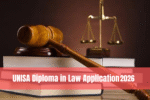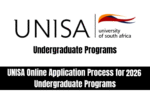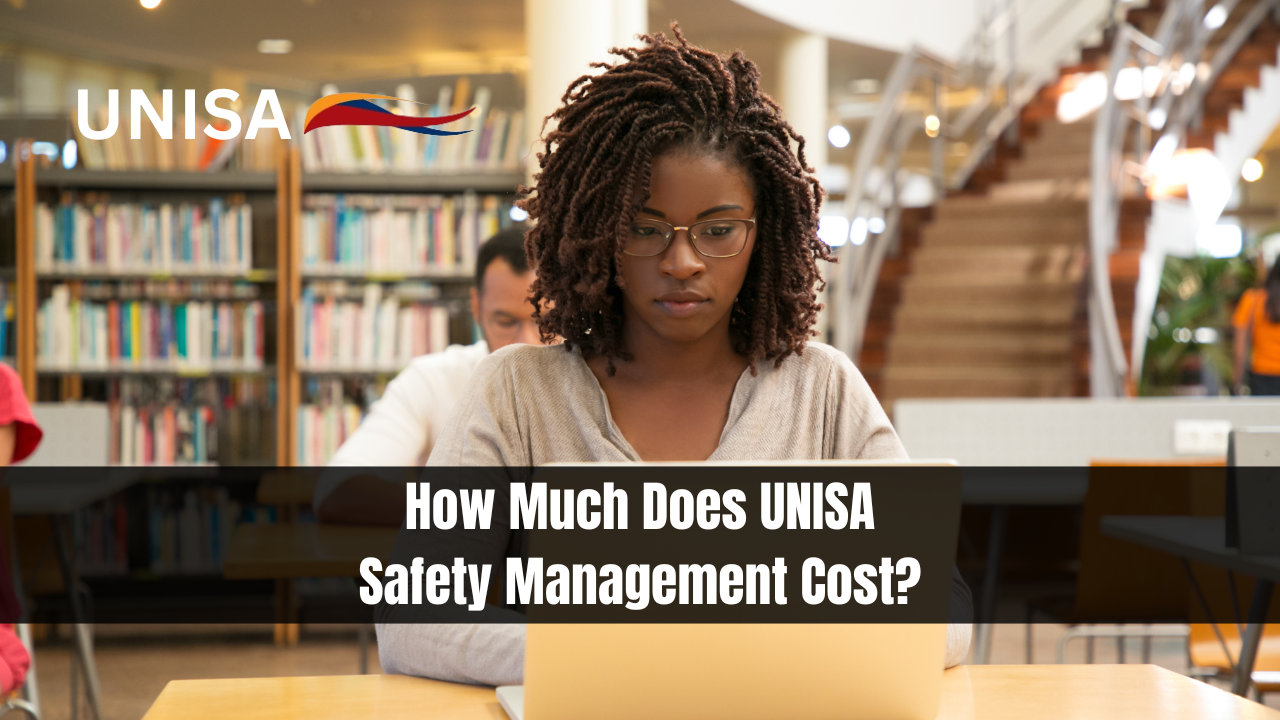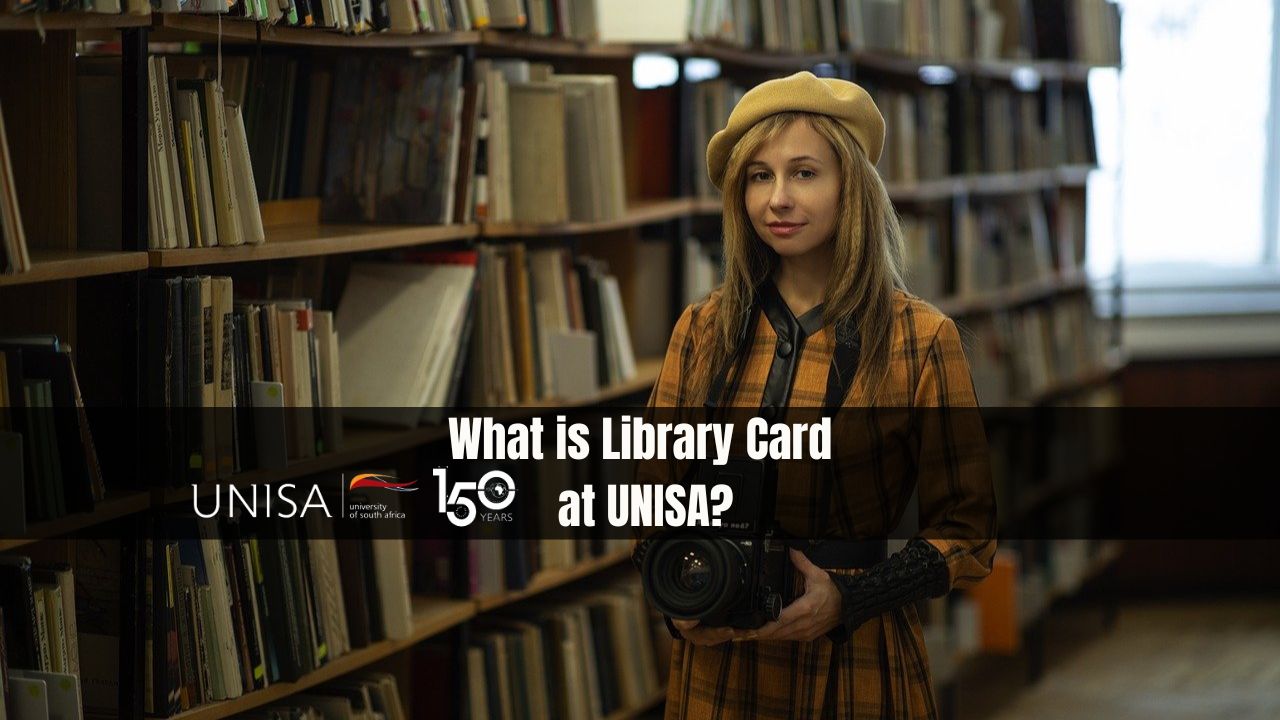How Can I Remove Telegram Ban? If you find yourself banned from Telegram, it can be frustrating and confusing. However, there are steps you can take to appeal the ban and potentially restore your access.
How Can I Remove Telegram Ban?
Here’s a detailed guide on how to navigate this process:
1. Uninstall and Reinstall Telegram
Begin by uninstalling Telegram from your device. This step ensures that any issues related to the app’s installation are resolved and prepares your device for a fresh start. After uninstalling, go to your device’s app store, download Telegram again, and reinstall it. This process can also update the app to the latest version, which might help if the ban was related to an outdated app version.
2. Attempt to Log In
Upon reinstalling Telegram, open the app and try to log in using your phone number. At this stage, you’ll likely see a notice that states, “Your account is banned.” This notification confirms that your account has been restricted from accessing Telegram services.
3. Seek Help and Send an Automated Email
Telegram provides a ‘Help’ option for banned users. Click on this option, which will guide you to the next step of appealing your ban. You will be prompted to send an automated email to Telegram’s support team. This email is a crucial part of your appeal process.
4. Compose and Send a Detailed Appeal Email
In the automated email provided by Telegram, you will have the opportunity to explain your situation. It’s important to be clear and concise while detailing the circumstances that led to your ban. Here are some tips for writing your appeal:
- Be Honest and Specific: Explain exactly what happened and why you believe the ban is a misunderstanding or mistake. If you know the reason for your ban, address it directly.
- Include Relevant Information: Provide any evidence or context that may help support your case. This could include screenshots, descriptions of specific incidents, or explanations of your actions.
- Remain Polite and Professional: Remember that the support team is there to help. Being polite and respectful can go a long way in getting a positive response.
After composing your email, send it to Telegram’s support team. Be patient while awaiting their response, as it may take some time for them to review your case and get back to you.
Conclusion
Getting banned from Telegram can be a stressful experience, but by following these steps, you can appeal the decision and potentially regain access to your account. Remember to uninstall and reinstall the app, attempt to log in, use the help feature to send an automated email, and provide a detailed and respectful explanation of your situation. Good communication with the support team can greatly increase your chances of having the ban lifted.