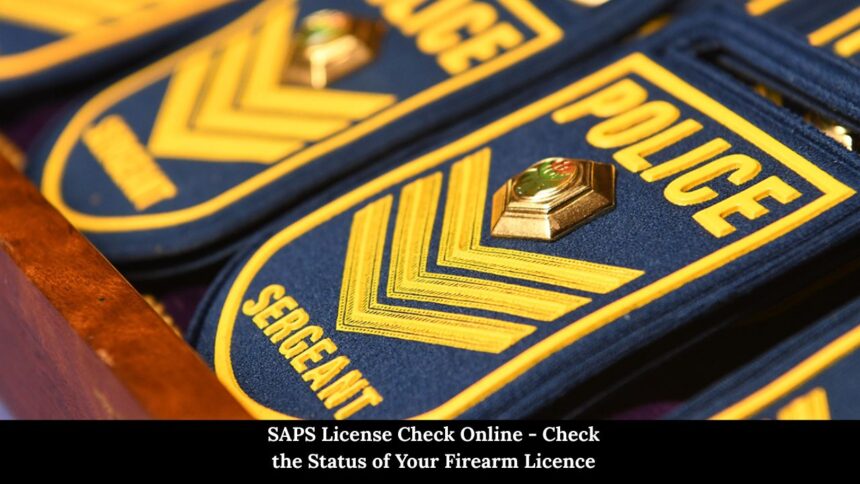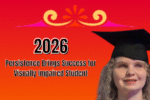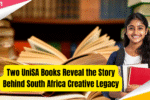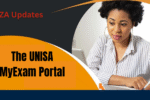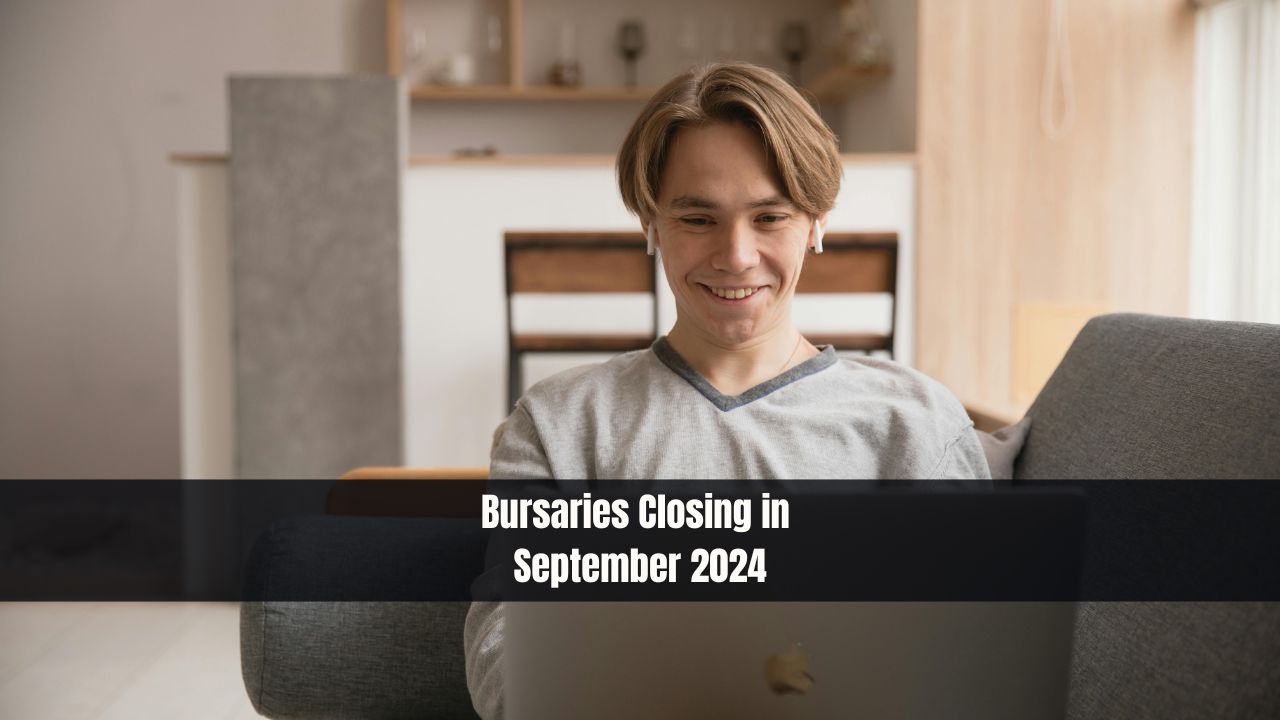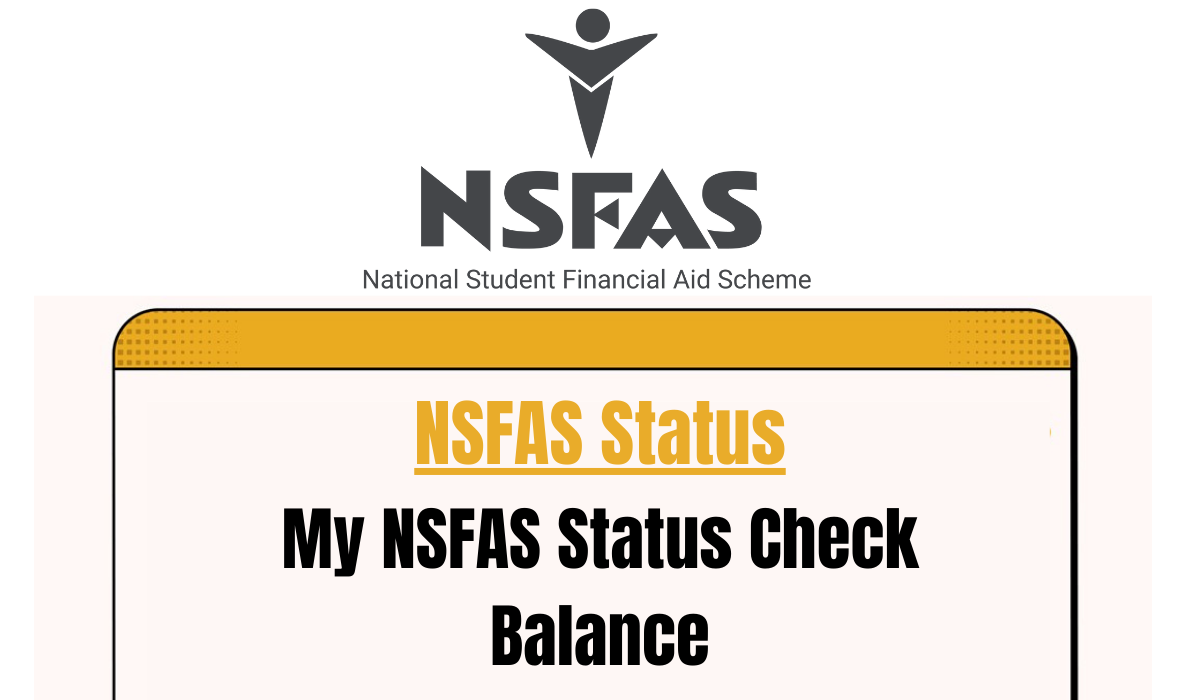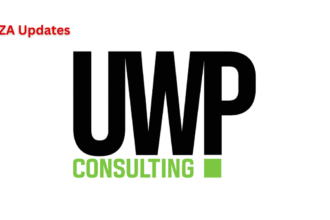SAPS License Check Online – Check the Status of Your Firearm Licence. In South Africa, firearm ownership is tightly regulated by the South African Police Service (SAPS). Whether you’re applying for a new firearm licence or renewing an existing one, it’s essential to stay informed about the status of your application. Fortunately, the SAPS offers an efficient online portal where you can conduct a SAPS license check to track your firearm application progress.
Why the SAPS License Check Is Important
Owning a firearm in South Africa requires both a competency certificate and a firearm licence, both of which must be approved by SAPS. The process can take several weeks, and being able to monitor your application status helps you plan accordingly, especially if you’re awaiting approval for personal protection, business use, or hunting purposes.
Performing a SAPS license check ensures you remain informed about:
- The progress of your firearm licence application
- Any delays or pending steps in the approval process
- The last update made to your application
- The next administrative action to be taken
How to Check the Status of Your Firearm Licence Application Online
The SAPS online portal provides a reliable method to check the status of your firearm licence application. To conduct a SAPS license check, follow these straightforward steps:
Step-by-Step Guide
- Visit the Official SAPS Website
- Open your internet browser and go to https://www.saps.gov.za
- Alternatively, type
saps.gov.zadirectly into the browser’s address bar
- Navigate to the Firearm Application Status Page
- On the home page, locate and click on the “Flash” option. This is the central block among the seven blocks displayed on the middle of the homepage.
- Access the Firearm Status Enquiry Tool
- Click on the “Enquiry on Firearm Application Status”, which is found in the top blue block
- Enter the Required Information
- You must fill in at least two of the required fields. You can use any of the following combinations:
- Your Reference Number and ID Number
- Your firearm’s Serial Number and the Application Reference Number
- Your ID Number and the firearm’s Serial Number
- You must fill in at least two of the required fields. You can use any of the following combinations:
- Click Submit
- Once you have entered the correct details, click the Submit button to proceed.
If all the details are entered correctly and your data is recorded in the SAPS system, you will receive immediate feedback on the current stage of your application.
What Information Will You Receive?
After submitting your enquiry for a SAPS license check, the system will display a comprehensive overview of your firearm licence application status. The details include:
- Type of Application (e.g., new licence, renewal)
- Application Number
- ID Number of the applicant
- Calibre of Firearm (e.g., 9mm, .38 Special)
- Make of Firearm (e.g., Glock, Beretta)
- Serial Number of the firearm
- Date the application was last updated
- Current Status of the application process
- Status Description – Explanation of the latest activity on your application
- Next Step – The upcoming stage in the approval process
Note: The system currently does not provide feedback on the status of your competency certificate application. You’ll need to contact your nearest police station or Designated Firearm Officer (DFO) for updates on competency progress.
Benefits of Using the SAPS Online License Check Tool
Conducting a SAPS license check online offers multiple advantages to firearm applicants in South Africa:
- Convenience: Check your status from the comfort of your home, without visiting the station.
- Real-Time Updates: Immediate visibility on what stage your application is at.
- Transparency: Know exactly what has been done and what to expect next.
- Time-Saving: Avoid unnecessary trips or calls to your DFO or SAPS office. also Mohre Enquiry
Troubleshooting Tips for Using the SAPS License Check System
If you experience any problems during your SAPS license check, consider the following solutions:
- Double-check the numbers: Ensure that your ID number, reference number, and serial number are correctly entered.
- Use different combinations: Try a different valid combination of the required fields.
- Clear your browser cache or try accessing the site with a different browser.
- Wait and try again later: Sometimes the SAPS portal experiences downtime due to maintenance or high traffic.
- Contact your local SAPS office: If the problem persists, it’s best to call or visit your nearest police station for support.
Security and Confidentiality of Your Information
The SAPS online license check system ensures that your personal and application information is protected. Only individuals with the correct combination of ID, serial, or reference numbers can access application data. This helps maintain the confidentiality and security of your sensitive firearm licensing information.
When to Follow Up with SAPS
If you find that your application has been stuck on the same status for several weeks with no updates, it might be time to contact your Designated Firearm Officer (DFO). They can provide additional insights and assist in resolving administrative delays.
You can also:
- Call the SAPS Central Firearms Registry (CFR) for more information
- Visit your local police station for a face-to-face inquiry
- Ensure that your contact details are up to date in the application system to avoid missed communications
Frequently Asked Questions (FAQs)
1. Can I check my firearm competency certificate status online?
No. The SAPS system currently only allows firearm licence application checks. For competency status, contact your nearest police station or DFO.
2. How long does it take to process a firearm licence application?
It usually takes between 90 to 120 working days, but this varies based on application type, location, and documentation quality.
3. What does “Finalised” mean in the SAPS license check result?
“Finalised” usually means your application has been completed. You should follow up with your police station to collect your licence card.
4. What if the website shows no data found?
Double-check your input details. If everything is correct and you still receive no results, the data might not yet be entered into the system. Contact your DFO for confirmation.
5. Can someone else check my application on my behalf?
Only if they have access to your ID number and either the application reference number or firearm serial number.
Conclusion
The SAPS license check is a valuable tool for any South African applying for a firearm licence. It provides transparency, speeds up the information process, and reduces the need to physically visit police stations. Always ensure your application is filled out correctly, your documents are valid, and that you regularly monitor your application status to avoid delays.