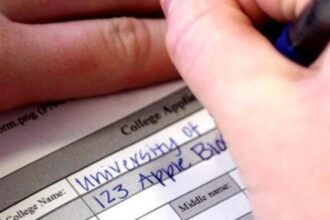SAYouth.Mobi Login, Register & Online Application. In today’s competitive world, finding job opportunities, learnerships, and skills development programmes can be challenging, especially for the youth. That’s where SAYouth.mobi comes in – a free online platform powered by the Presidential Youth Employment Intervention to help young South Africans access opportunities near them. Whether you’re looking for a job, internship, or volunteer work, SAYouth.mobi makes it easier to find and apply for these openings.
What is SAYouth.Mobi?
SAYouth.mobi is a mobile-friendly website that provides free access to job opportunities and career support services for unemployed youth aged 18–34. Backed by government initiatives like Harambee Youth Employment Accelerator and Tshepo 1Million, the platform allows users to connect with nearby job opportunities, submit applications, and receive guidance on the next steps in their career journey.
Why Use SAYouth.Mobi?
- Data-free access to the website
- Easy registration and job matching
- Opportunities tailored to your location
- Updated regularly with new listings
- Supported by government and trusted organisations
How to Register on SAYouth.Mobi
To get started, follow these simple steps to register on SAYouth.mobi:
- Visit the official website: Go to https://sayouth.datafree.co/p/nyda.
- Enter your South African ID number. If your ID already exists in the system, it means you may have previously registered through Harambee, Tshepo 1Million, or SAYouth itself. In that case, go back and click on Login using your existing ID number and password.
- Accept the Terms and Conditions: Once registered, accept the T&Cs and complete your profile by answering all the required questions. This should take approximately 4 minutes.
- Complete your profile: Provide accurate information including your location, education level, and skills.
- Add more information: Click on the profile icon to upload further details like educational qualifications, certificates, or previous work experience. The more complete your profile, the better your chance to be matched with the right opportunities.
How to Login to SAYouth.Mobi
If you’ve already registered, logging in is a simple process:
- Visit the SAYouth.Mobi Login page: https://sayouth.mobi/Home/Login.
- Enter your South African ID number or Username.
- Type in your password.
- Click on the Login button to access your dashboard.
Your dashboard is your central hub where you can browse job opportunities, track your applications, and manage your profile.
Applying for Opportunities on SAYouth.Mobi
Once your profile is complete and you are logged in, follow these steps to apply for opportunities:
- Browse recommended listings that are shown based on your location and profile information.
- Click on an opportunity that interests you.
- Read the full job or learnership description.
- Click apply and follow the application prompts.
- Wait for feedback via SMS or email, depending on the job provider.
Opportunities listed range from internships, government programmes, work readiness training, to private-sector jobs.
Helpful Tips for Using SAYouth.Mobi
- Always keep your profile up to date.
- Be honest about your skills and work experience.
- Use the platform regularly to check for new postings.
- Ensure your contact details are accurate so that employers can reach you.
- Don’t share your login information with anyone.
Conclusion
The SAYouth.Mobi platform is a game-changer for young South Africans who are serious about building a future. It is 100% free, easy to use, and accessible without mobile data, making it one of the most powerful tools available for the unemployed youth of South Africa.