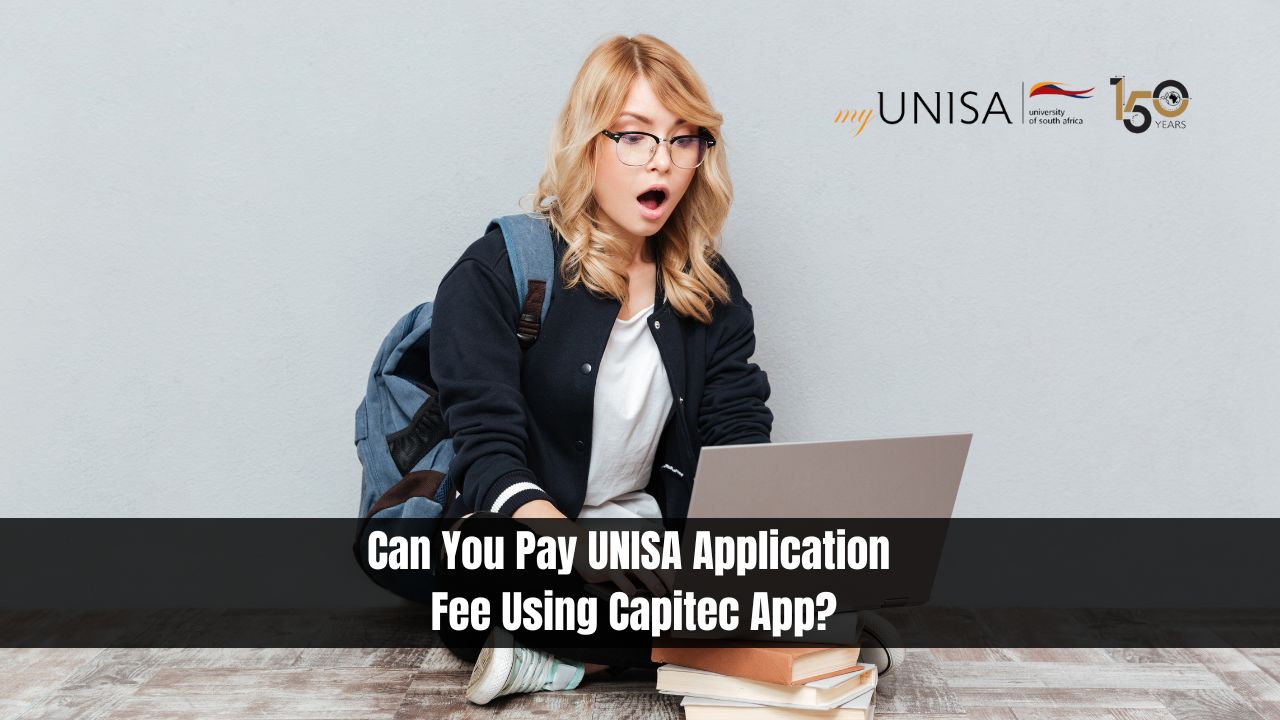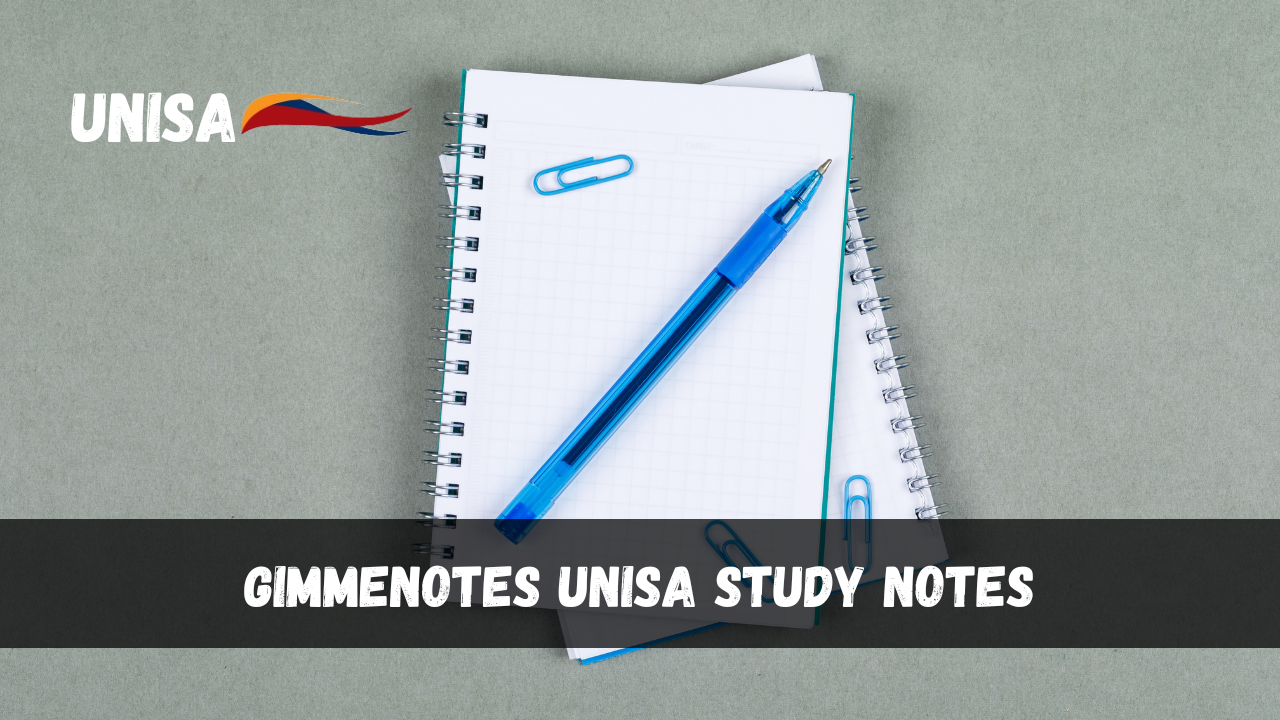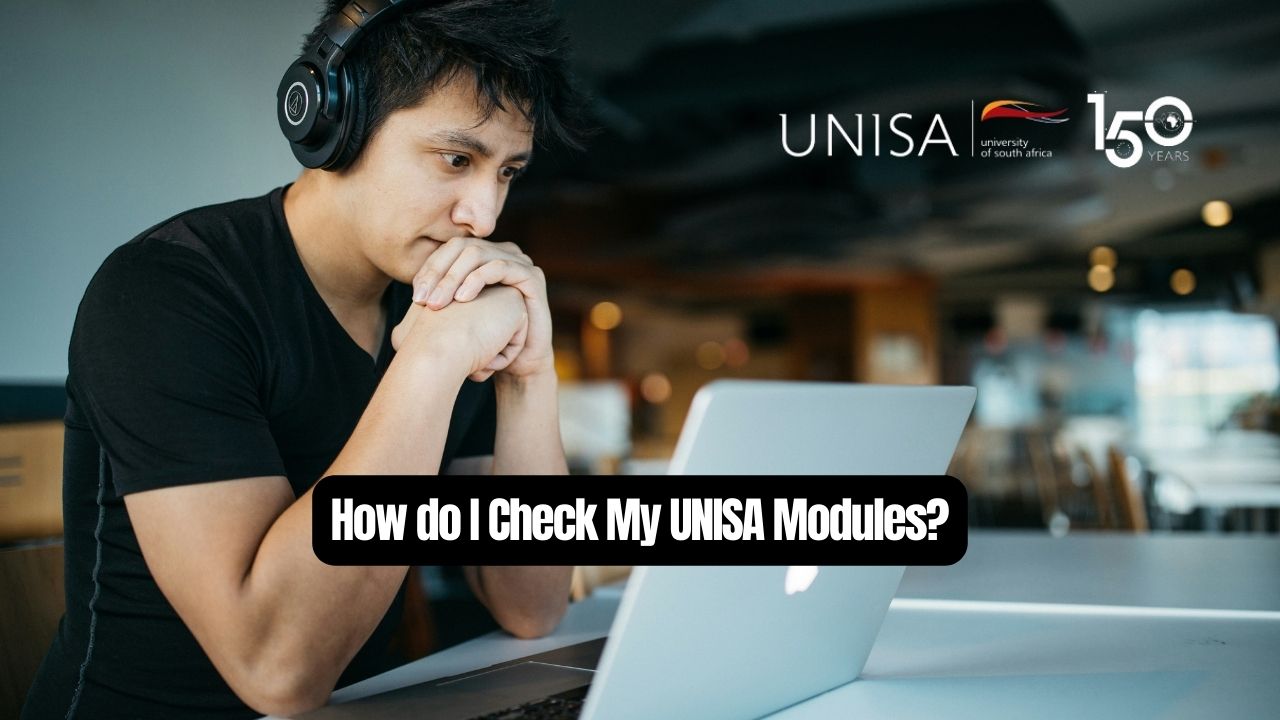Can You Pay UNISA Application Fee Using Capitec App? If you’re applying to the University of South Africa (UNISA) and wondering whether you can pay the application fee using the Capitec app, the answer is yes! Capitec offers a convenient and efficient way to manage your payments, including paying your UNISA application fee, directly through its mobile app. Below, we’ll explore the benefits of using the Capitec app for this purpose and provide a step-by-step guide to ensure a smooth payment process.
Benefits of Using the Capitec App to Pay the UNISA Application Fee
- Convenience: The Capitec app allows you to pay your UNISA application fee from the comfort of your home, your office, or wherever you have access to the internet. This eliminates the need to visit a physical bank branch, saving you both time and effort.
- Time-Saving: By using the app, you can avoid long queues at the bank. The payment process can be completed in just a few minutes, allowing you to focus on other important aspects of your application.
- 24/7 Availability: The Capitec app is available 24/7, so you can make your payment at any time that suits you. Whether it’s late at night or early in the morning, you have the flexibility to pay when it’s most convenient for you.
- Secure Transactions: Capitec ensures that all transactions made through its app are secure. Your personal and financial information is protected, giving you peace of mind when making payments.
- Real-Time Payment Confirmation: Once you’ve made the payment, you’ll receive immediate confirmation, allowing you to proceed with the next steps of your UNISA application without delay.
Can You Pay UNISA Application Fee Using Capitec App?
- Download the Capitec App: If you haven’t already, download the Capitec app from the Google Play Store or the Apple App Store.
- Log In: Open the app and log in using your credentials.
- Navigate to Payments: From the home screen, select the ‘Transact’ option, then choose ‘Payments.’
- Add Beneficiary: If UNISA is not already listed as a beneficiary, you’ll need to add it. Select ‘Add Beneficiary’ and enter UNISA’s banking details, which can be found on their official website.
- Enter Payment Details: After adding UNISA as a beneficiary, enter the amount for the application fee and your reference number as required by UNISA.
- Confirm Payment: Double-check all the details, then confirm the payment. You’ll receive a notification confirming the successful transaction.
- Save Proof of Payment: It’s advisable to save or screenshot the payment confirmation as proof, which you might need to submit to UNISA.
Conclusion
Paying your UNISA application fee using the Capitec app is not only convenient but also secure and efficient. By following the steps outlined above, you can easily complete the payment process without leaving your home. This method allows you to focus more on your application and less on the logistics of payment, ensuring a smoother start to your academic journey at UNISA.