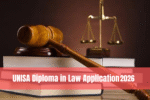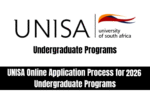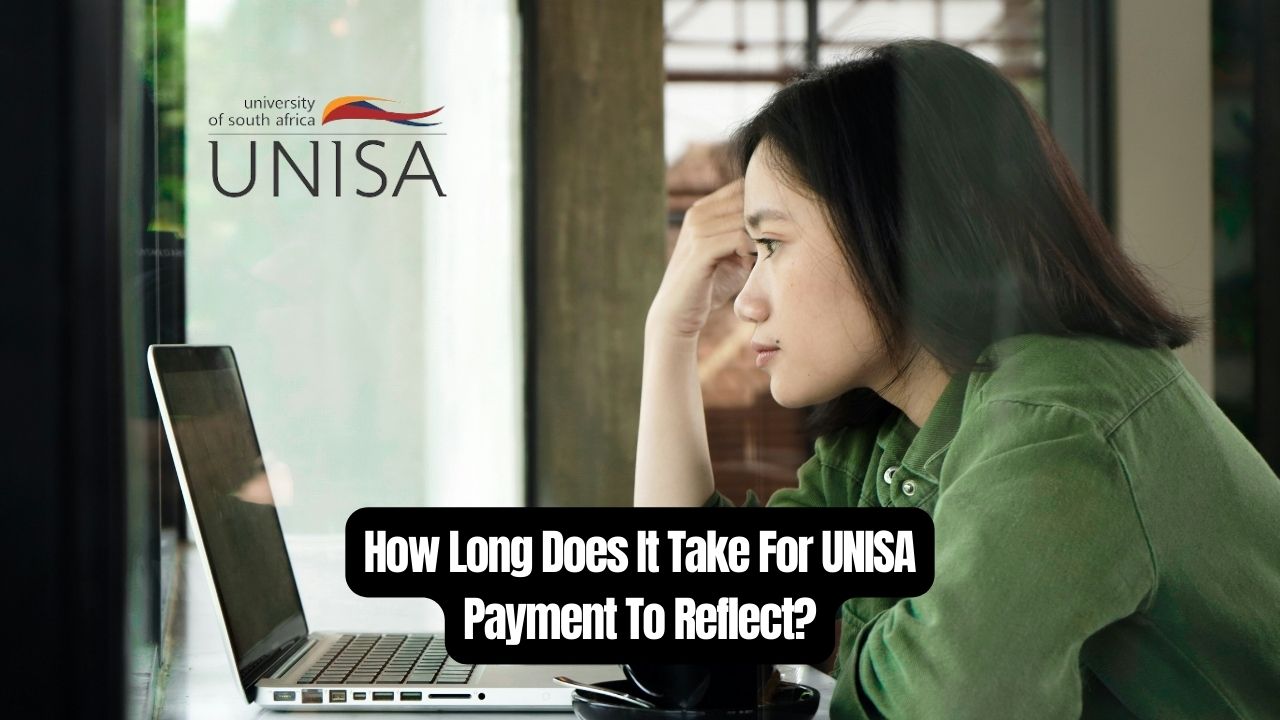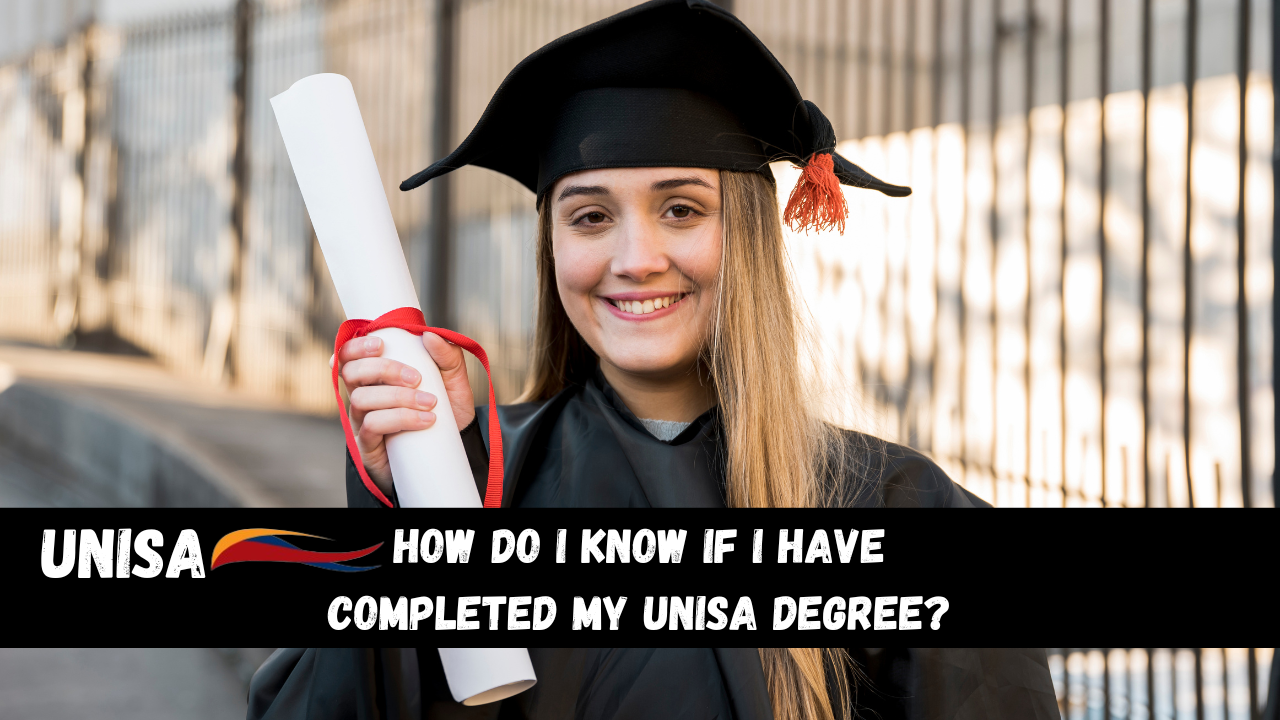How Do I Request Data From UNISA? Are you a Unisa student facing issues with data provisioning? You’re not alone. Unisa has acknowledged that some students on the Vodacom network have encountered challenges in receiving their allocated data. To ensure you stay connected and continue your studies without interruption, it’s essential to know how to request data or resolve any issues related to it.
Understanding the Data Provisioning Issue
Unisa is aware that certain students using Vodacom as their network provider have not received the data they are entitled to. This issue can be frustrating, especially when you rely on this data for accessing online resources, attending virtual lectures, and submitting assignments. Unisa is actively working to resolve this issue, but in the meantime, they have provided clear steps for students to follow to ensure they receive their data.
How Do I Request Data From UNISA?
If you find yourself without the necessary data to continue your studies, follow these steps to request assistance:
Contact Unisa Support
- Phone: Call the dedicated support line at 0800 000 1870 and select option 4. This line is specifically set up to handle queries related to data provisioning.
- Email: If you prefer to communicate in writing or need to provide documentation, you can email your query to [email protected]. Be sure to include your student number and a clear description of the issue you’re facing.
Provide Necessary Information
- When contacting Unisa, whether by phone or email, make sure to provide all relevant details, such as your student number, the network provider you are using, and a brief explanation of the problem. This will help the support team resolve your issue more quickly.
Follow Up
- If you do not receive a response or resolution within a reasonable time, follow up with another call or email. Persistence can help ensure that your issue is addressed promptly.
Why It’s Important to Stay Connected
Having access to data is crucial for your success as a Unisa student. Whether it’s participating in online discussions, accessing study materials, or completing assignments, your data connection is your lifeline to the university. By following the steps above, you can ensure that you remain connected and continue to make progress in your studies.
Conclusion
Unisa is committed to resolving the data provisioning issues for students on the Vodacom network. However, if you encounter problems, don’t hesitate to reach out to the support team via the provided contact details. By taking prompt action, you can avoid disruptions to your academic journey.