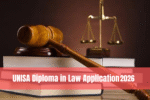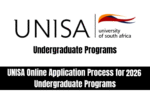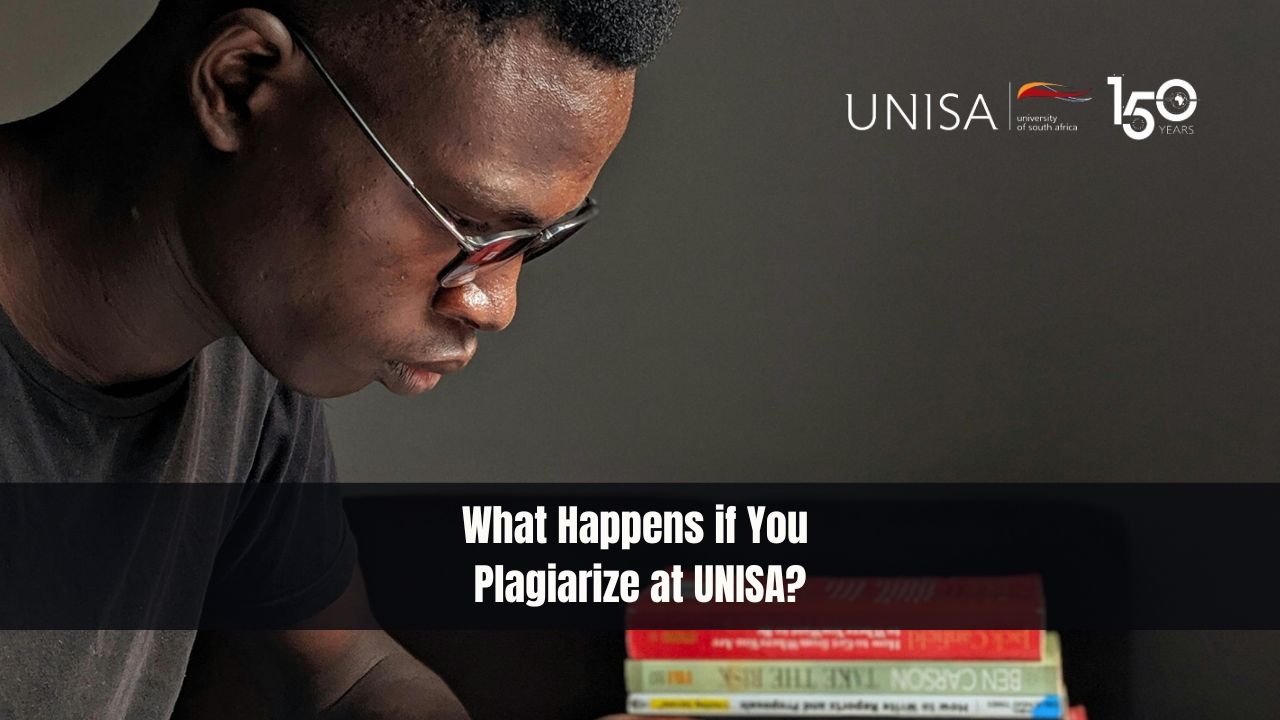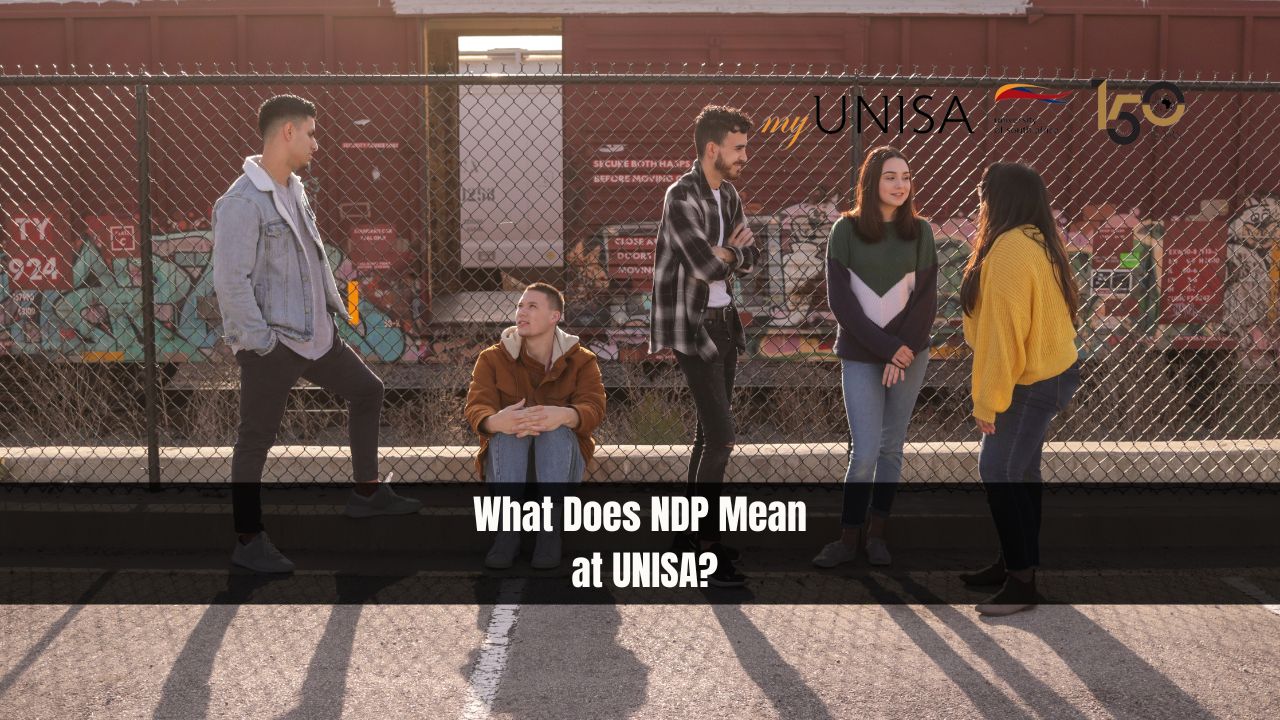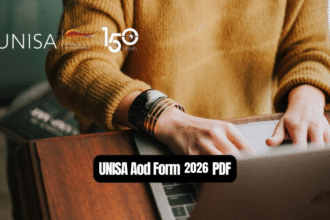How to Get Proof of Registration at UNISA? If you’re a student at the University of South Africa (UNISA), you might need proof of registration for various purposes, such as applying for a bursary, verifying your student status, or fulfilling other administrative requirements. Fortunately, obtaining your proof of registration is a straightforward process that can be completed online through the myUnisa portal.
How to Get Proof of Registration at UNISA?
Here’s a detailed guide to help you through each step:
Step 1: Log In to myUnisa
Begin by logging into your myUnisa account. This is the online portal where UNISA students can manage their academic records, register for courses, and access essential documents. Ensure you have your login credentials ready.
- Go to the myUnisa website: Visit myUnisa and enter your student number and password to log in.
- Navigate to the myAdmin section: Once logged in, locate the “myAdmin” tab on the dashboard. This section contains various administrative tools you’ll need.
Step 2: Request Your Registration Letter
After accessing the myAdmin section, follow these steps to request your proof of registration:
- Select “Edit Registration”: In the myAdmin section, click on “Edit Registration.” This option allows you to manage your registration details and request necessary documents.
- Request Registration Letter: Under the registration options, select “Request Registration Letter.” This will prompt the system to generate your proof of registration.
Step 3: Receive and Access Your Registration Letter
Once you have requested the registration letter, the system will automatically send a secure PDF document to your myLife e-mail account. The myLife account is the official email service provided by UNISA for all students.
- Check your myLife e-mail account: Open your myLife email to find the registration letter. The email should arrive shortly after your request.
- Open the secure PDF: The registration letter is sent as a secure PDF, meaning you’ll need to use your ID number or passport number to access the document. Enter the required information when prompted.
Conclusion
Having proof of registration is crucial for various academic and administrative needs, and UNISA has streamlined this process to make it as convenient as possible. By following the steps outlined above, you can quickly obtain your proof of registration without any hassle. Remember to keep your myUnisa login credentials secure and to regularly check your myLife email for important updates and documents related to your studies.