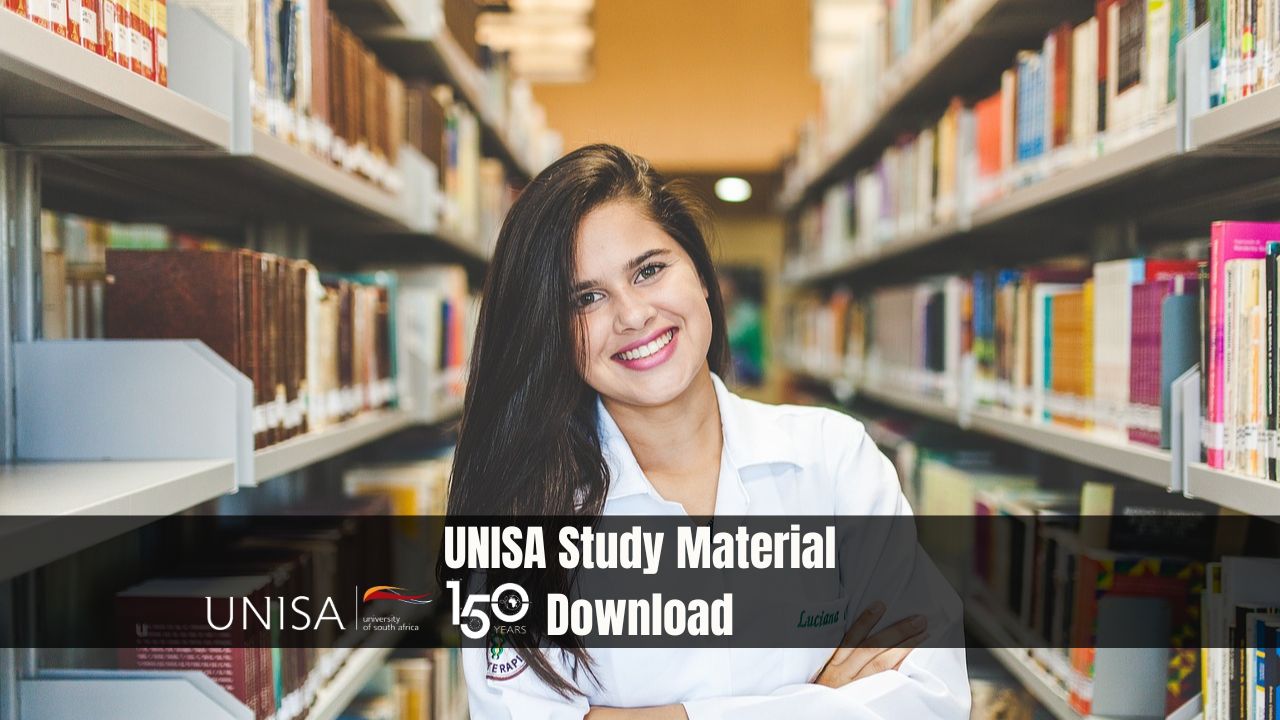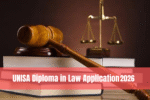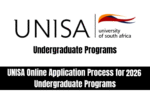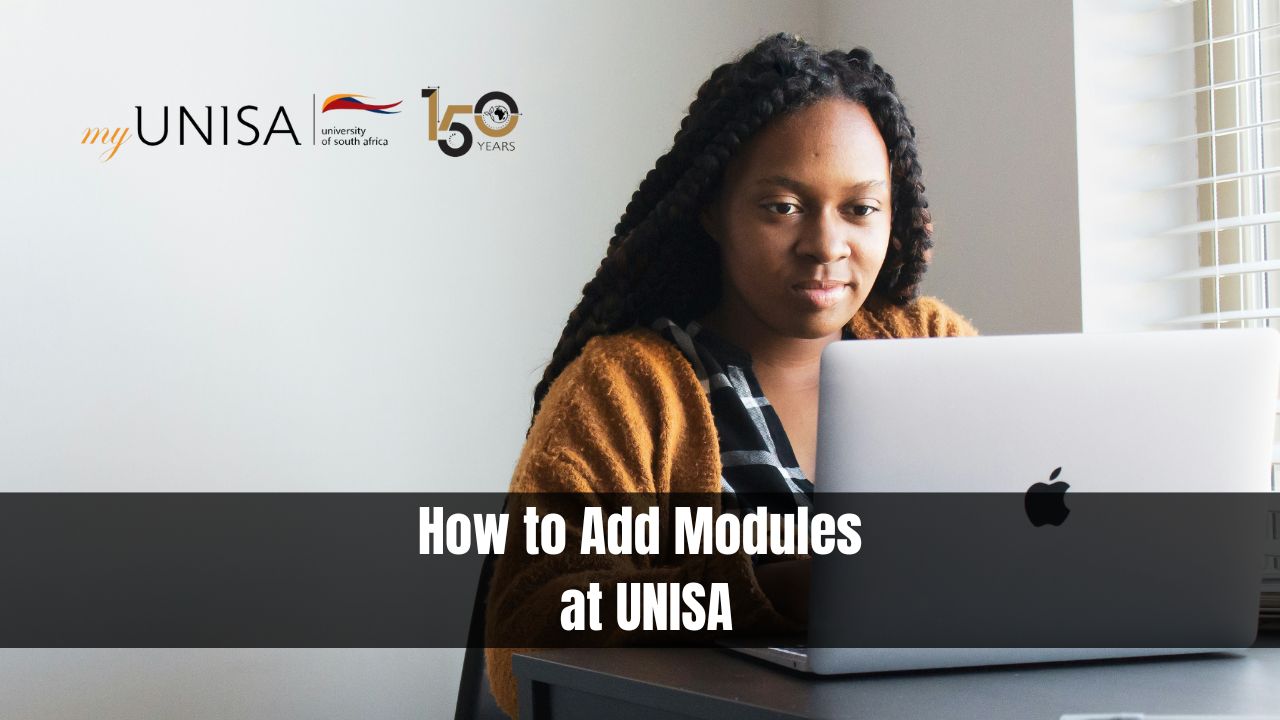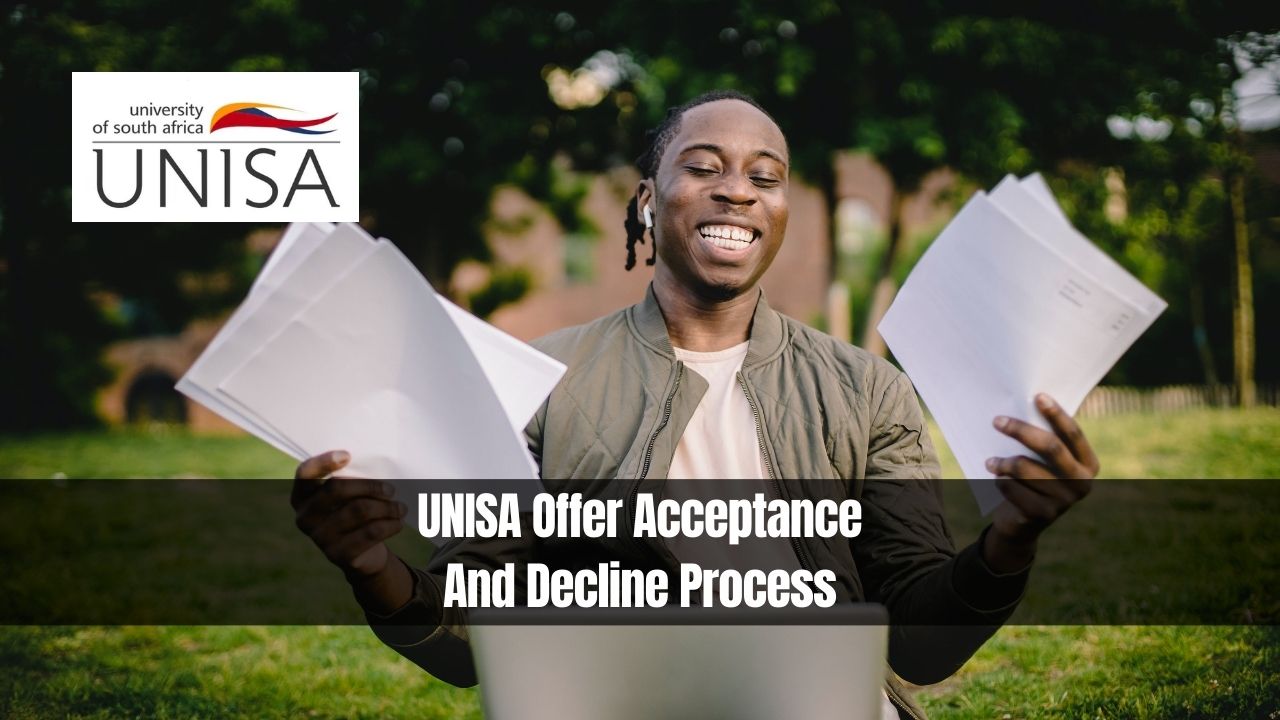UNISA Study Material Download. The University of South Africa (UNISA) is renowned for its comprehensive distance learning programs, which provide students with the flexibility to study from anywhere in the world. One of the essential components of successful distance learning is accessing and downloading study materials. This guide will walk you through the steps to download your UNISA study material efficiently.
Why Study Material is Crucial
Study materials are the backbone of any academic program. They include essential resources such as lecture notes, textbooks, study guides, past exam papers, and additional readings. Having easy access to these materials ensures you can stay on top of your coursework and prepare thoroughly for exams.
UNISA Study Material Download
Follow these simple steps to access and download your study materials from UNISA:
1. Log in to myUNISA
- Visit the myUNISA website: Open your web browser and go to myUNISA.
- Log in: Enter your student number and password to access your student portal.
2. Navigate to Your Courses
- Select the “My Modules” tab: This tab contains all the modules you are registered for.
- Choose your module: Click on the module for which you need study materials.
3. Access Study Materials
- Click on “Official Study Material”: This section includes all the materials officially provided by UNISA for your course.
- Download the files: Click on the links to download the study guides, tutorial letters, and other resources you need. These files are usually in PDF format.
4. Additional Resources
- Check the “Additional Resources” section: Some modules may have extra materials like supplementary readings or past exam papers.
- Download any additional materials: These can be invaluable for your studies.
Tips for Effective Use of Study Materials
1. Organize Your Files
Create a dedicated folder on your computer for each module. Within these folders, further organize your files by types, such as study guides, assignments, and exam papers. This organization will help you find what you need quickly.
2. Regularly Check for Updates
UNISA often updates study materials throughout the semester. Make it a habit to check your myUNISA portal regularly for any new uploads or announcements related to your courses.
3. Print Key Documents
While digital copies are convenient, printing essential documents like study guides and key readings can be helpful. Physical copies allow you to highlight, annotate, and review materials more comfortably.
4. Utilize Past Exam Papers
Past exam papers are a valuable resource for exam preparation. They give you an idea of the exam format and the types of questions that are typically asked. Practice answering these questions under timed conditions to improve your exam performance.
Common Issues and Solutions
1. Trouble Logging In
If you have trouble logging into myUNISA, ensure you are using the correct student number and password. If you’ve forgotten your password, use the “Forgotten Student Number or Password” link on the login page to reset it.
2. Missing Study Material
If you cannot find study materials for a specific module, contact your course lecturer or the student support center for assistance. There might be a delay in uploading materials, or there could be a technical issue.
3. File Download Issues
If you encounter problems downloading files, ensure you have a stable internet connection. Sometimes, switching to a different web browser can resolve download issues.
Conclusion
Accessing and downloading your UNISA study materials is a straightforward process that plays a crucial role in your academic success. By following the steps outlined in this guide, you can ensure you have all the resources you need at your fingertips. Stay organized, regularly check for updates, and make the most of the materials provided to excel in your studies at UNISA.
Read Also:
- UNISA Postgraduate Bursary Application 2024-2025
- UNISA Application Fee Banking Details
- What Documents are Required for UNISA?
- UNISA PGCE Application 2024 Closing Date
- Here Some Changes In Old Age Pension Grant Payment Date for July 2024
- Can I Accept 2 Offers At UNISA?
- UNISA Undergraduate Meaning
- What Does a UNISA Mylife Email Look Like?