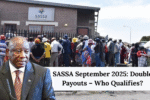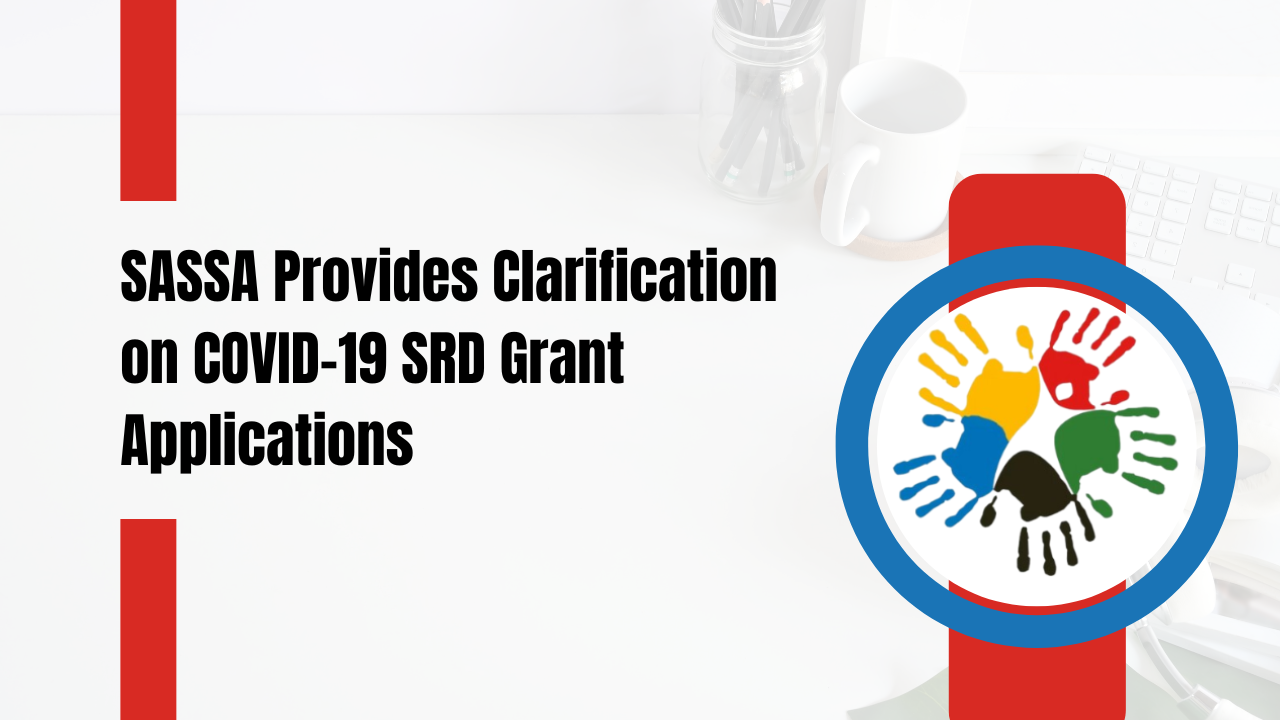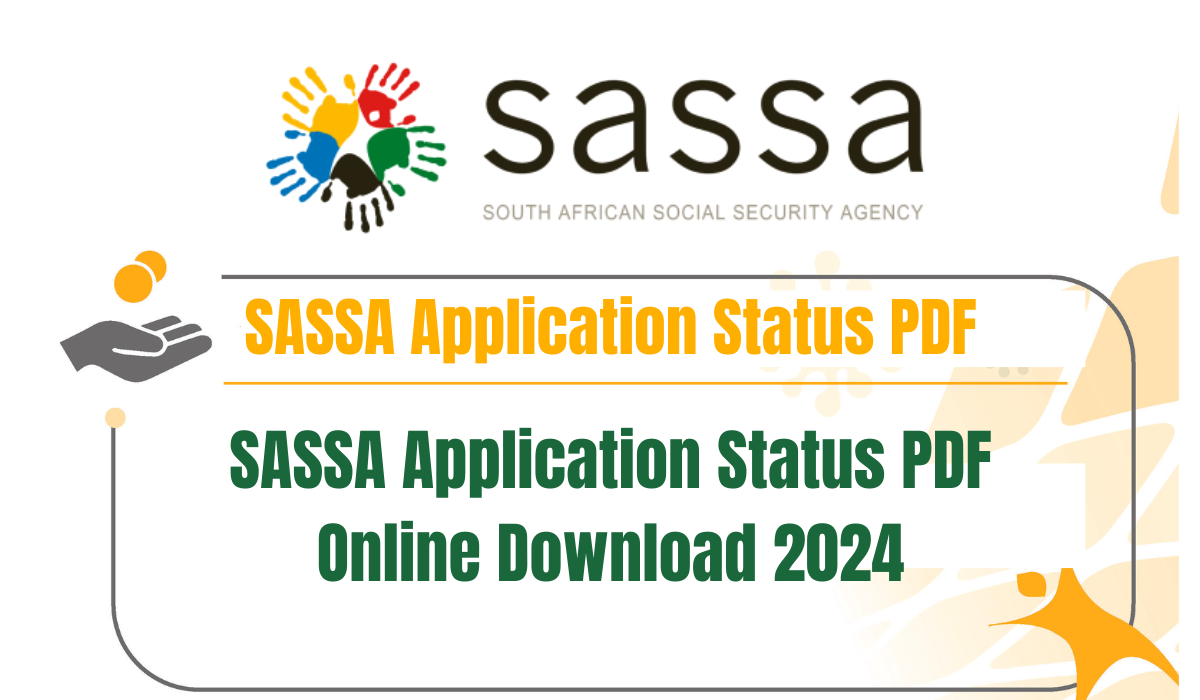SASSA Identity Verification SMS for SRD R350 Grants. The SASSA Social Relief of Distress (SRD) grant, you’ve likely come across the term SASSA identity verification SMS. This is a crucial step that ensures only rightful beneficiaries receive payments, protecting the system from fraud and misuse.
In this comprehensive guide, we break down exactly how SASSA identity verification SMS works, why you may receive it, common problems like “SASSA identity verification SMS not received” or “SASSA identity verification SMS failed how to fix,” and what to do to ensure your grant continues smoothly.
What is a SASSA Identity Verification SMS?
The SASSA identity verification SMS is a security measure used by the South African Social Security Agency (SASSA) to:
- Confirm your identity
- Update your contact details
- Reduce fraudulent claims
- Ensure grants like the R350 SRD payment go to the correct person
When you apply for or manage your SASSA SRD grant, you might receive an SMS verification code, an OTP (One-Time Pin) or a secure link. This message is sent directly to the mobile number you registered with SASSA.
Why You Might Get a SASSA Verification SMS
1. Identity Verification
If there’s a discrepancy in your information or SASSA suspects fraudulent activity, you’ll get an SMS asking you to verify your identity. Often, this involves:
- Clicking on a SASSA identity verification SMS link
- Completing a form or even facial recognition on the Department of Home Affairs portal.
This is commonly referred to as the SASSA SRD identity verification SMS.
2. Updating Contact Details
If you recently changed your mobile number or other contact information, SASSA will send a verification SMS to:
- Confirm your new phone number
- Prevent someone else from hijacking your account
You’ll receive a SASSA verification code (OTP) which you must enter on the SASSA SRD website.
How the SASSA Identity Verification SMS Process Works
Below is a clear table to summarise the typical process:
- Receive SMS: Sent by SASSA to your registered mobile number.
- Type of Message: Either a secure link or a verification code (OTP).
- If Link: Click on the link and follow the instructions on the SASSA or Department of Home Affairs (DHA) website.
- If Code: Enter the verification code on the SASSA SRD website or app to confirm your details.
- Completion: Wait for confirmation that your identity has been successfully verified.
What if You Didn’t Receive the SASSA Identity Verification SMS?
Many beneficiaries panic when they see “SASSA identity verification SMS not received.” Here’s what you can do:
- Ensure your mobile phone is switched on and has network signal.
- Make sure your number is correctly registered with SASSA and is RICAd in your name.
- Wait at least 24 hours, sometimes delays happen.
- Still no SMS? Visit your nearest SASSA local office or check online by logging into your SRD account.
What if Your SASSA Identity Verification SMS Failed?
If you see “SASSA identity verification failed,” or “SASSA identity verification failed meaning,” it generally means:
- The system couldn’t match your details with the Department of Home Affairs.
- Your facial recognition did not pass.
- Your mobile number does not match your ID record.
How to fix it:
- Recheck and update your details on the SASSA SRD portal.
- Make sure your ID, name, and mobile number all align with what’s at Home Affairs.
- If needed, visit Home Affairs to rectify mismatched personal records.
USASSA Verification Codes and Numbers
A few key terms often confuse applicants:
| Term | Meaning |
|---|---|
| SASSA SMS code | The OTP sent for verification |
| SASSA verification code | Same as above, ensures secure access to your grant info |
| SASSA verification number | Typically your application or beneficiary reference number |
These security measures help protect your SASSA payments from being misdirected or stolen.
What Does SASSA Identity Verification Fixed Meaning?
If you log into your status and see “identity verification fixed,” it means:
- The issue with your verification has been resolved.
- You are now eligible to continue receiving your SRD grant.
- Expect payment in the next cycle, subject to usual processing times.
Important Tips to Avoid Problems
- Always use a phone number RICAd in your name.
- Never share your SASSA verification code with anyone.
- Be alert for scammers pretending to be from SASSA.
- Keep your details up-to-date on the SASSA system.
- Check your application status regularly on srd.sassa.gov.za.
Frequently Asked Questions (FAQs)
How long does SASSA identity verification take?
It usually takes a few days to two weeks, depending on backlogs.
Can I change my mobile number if I lost my phone?
Yes, log into your SRD account or visit a SASSA office with your ID.
What happens if my identity verification keeps failing?
Visit Home Affairs to correct your records, then update SASSA.
Conclusion
The SASSA identity verification SMS is more than just a text message, it’s your gateway to secure payments. Whether it’s for the R350 grant or future assistance programmes, keeping your details accurate ensures you receive the support you deserve without disruption.