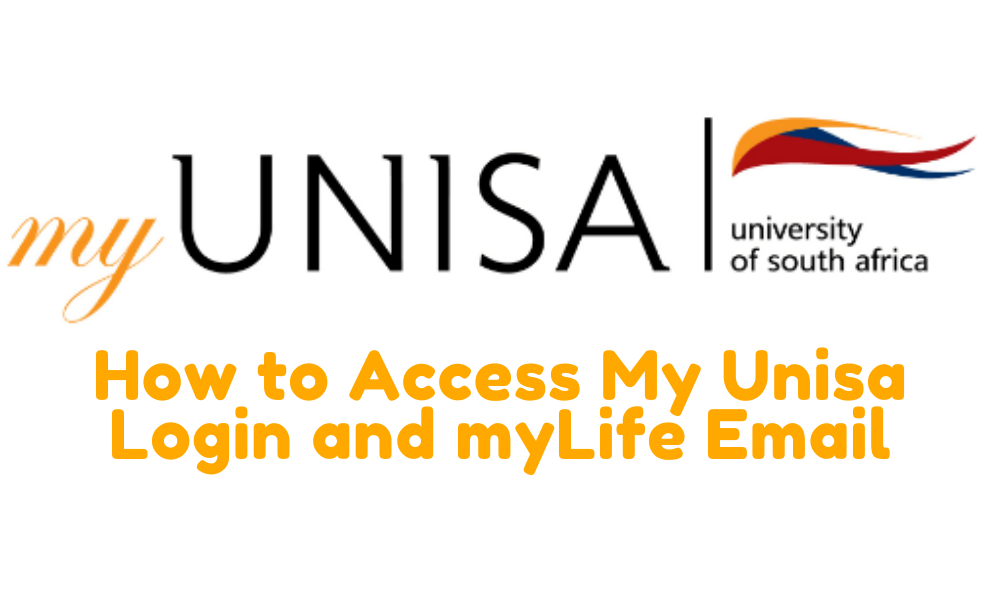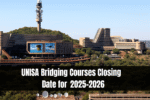myUnisa How to Access My Unisa Login and myLife Email.MyLife is the official Unisa e-mail account used for all correspondence with Unisa and your lecturers. MyLife is the only email address that Unisa accepts.
Accessing your myLife e-mail account
MyLife e-mail accounts will not be accessible when students are logged into myUnisa due to an update from Microsoft. Your myLife email account can now be accessed via a new procedure as described below.Check UNISA online application status
The following step-by-step procedure will help you access your myLife email account:
- Visit http://mylife.unisa.ac.za for more information
- [email protected] is your full e-mail address.
- Please enter the password for your myLife email account
- Sign in by clicking “Sign in”
What you Have to Do If your Password is not Active on myLife or O365
In order to synchronize your myLife mailbox with your old password, you will have to reset your password if it is not active on myLife. Follow these steps to get started;
- In order to access “myUnisa,” you must log in
- Click “My Admin” to access your account
- You can change your password by clicking the “Change Password” link
- Your password needs to be updated by filling out and submitting the form.
MyUnisa and myLife services will both be accessible with the new password.
Notes on Important Information
MyLife services can take nearly 30 minutes to activate your new password, so if you are still experiencing problems after your password has been reset, contact [email protected] for assistance.