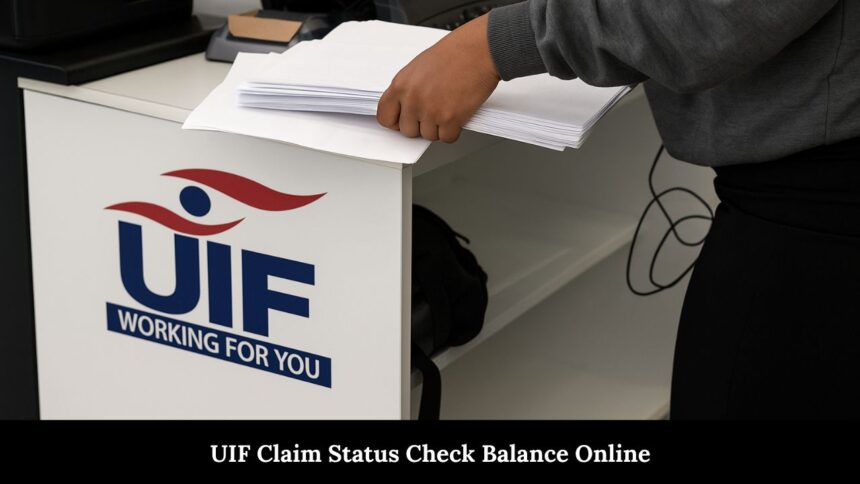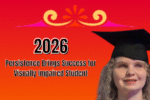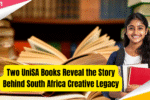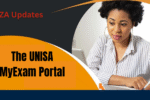UIF Claim Status Check Balance Online. Thousands of South Africans rely on the Unemployment Insurance Fund (UIF) to provide much-needed relief during difficult times. However, knowing how to check your UIF claim status and balance is essential to avoid delays and confusion. In this comprehensive guide, we explain everything you need to know about checking your UIF claim status, using both www.labour.gov.za UIF claim status check balance and USSD services, plus tips to ensure you get paid on time.
UIF Claim Status Check Balance Online
What Is the UIF and Why Is It Important?
The Unemployment Insurance Fund (UIF) is a South African government initiative managed by the Department of Employment and Labour. It provides short-term financial assistance to workers who become unemployed, go on maternity leave, or are unable to work due to illness. To access your UIF funds, you must submit a claim and regularly check the UIF status online or through your phone.
How to Check Your UIF Claim Status and Balance Online
The most effective way to check your UIF payments status is through the Department of Labour’s official platforms. The government offers a secure online system called uFiling, as well as a mobile USSD code for those who don’t have internet access.
Step 1: Visit www.labour.gov.za UIF Claim Status Check Balance
The Department of Labour’s official website (www.labour.gov.za) provides access to various UIF services. However, for specific UIF claim details and balance checks, you’ll be redirected to www.ufiling.co.za the official UIF portal for claim submissions and payment tracking.
Method 1: Check UIF Status via uFiling Online
The UIFiling portal is a convenient way to claim UIF online and track your payment progress.
Register or Log In to uFiling
- Go to www.ufiling.co.za.
- If you’re a new user, register for an account using your South African ID number and contact information.
- If you already have an account, simply log in with your credentials.
Link Your Bank Account
To receive your UIF payments seamlessly:
- Add your personal bank account details.
- Make sure the bank account is in your name and verified.
Track Your UIF Payments
Once logged in:
- Navigate to the “Claims” or “Payment History” section.
- You can view the status of each submitted claim.
- You’ll also see whether your claim is approved, rejected, or pending.
This method allows for easy, 24/7 access to your UIF balance and status updates.
Method 2: UIF Status Check Online USSD Code (For Phone Users)
For those without internet access or smartphones, the UIF status check online USSD option is a lifesaver.
How to Check UIF Status via Phone:
- Dial 134843# on your mobile phone.
- Select the relevant options from the menu to view your claim status or payment history.
Note: This service works on all major networks in South Africa and is especially useful for rural or low-income applicants.
How to Claim UIF Online (Step-by-Step)
If you haven’t yet submitted a claim and need assistance, follow this quick guide:
- Visit www.ufiling.co.za.
- Register or log in.
- Navigate to the “UIF Claims” tab.
- Submit your unemployment or illness/maternity claim.
- Upload the required supporting documents.
- Wait for the confirmation of your claim submission.
After this, regularly check your UIF status via the uFiling portal or USSD.
UIF Login Issues and Troubleshooting
Sometimes users struggle to access the uFiling portal due to forgotten passwords or technical errors.
Tips to resolve login problems:
- Use the “Forgot Password” option to reset credentials.
- Clear your browser cache and try again.
- Ensure your browser is updated.
- For assistance, call the UIF Call Centre at 0800 030 007.
Payment Delays? Here’s What to Do
Even after successful claim submissions, UIF payments can take time.
Important Timelines:
- Claim Approval: Up to 20 working days.
- Payment Processing: 7 to 10 working days after approval.
If You Haven’t Received Your Payment:
- First, log in to www.ufiling.co.za status check balance check to ensure payment was processed.
- If it was processed but not received, check with your bank.
- Confirm that your bank account is correctly linked and verified.
- Still no payment? Call the UIF Call Centre for help.
Common UIF Claim Problems and Solutions
| Problem | Solution |
|---|---|
| Claim stuck in “Pending” | Wait 20 working days, then escalate via call centre |
| Payment processed but not received | Check your bank account status and linkage on uFiling |
| Incorrect or unverified bank account | Update and verify your details on uFiling |
| Unable to access UIF login | Reset password or call the UIF support team |
Why Use www.ufiling.co.za Payment Tracker?
The www.ufiling.co.za payment feature helps you:
- Track all payments made to your bank account.
- View payment history for tax and records.
- Ensure no missing UIF disbursements.
It’s a transparent, government-backed system designed to give workers peace of mind.
Benefits of Using UIF Digital Services
- Fast status updates: See real-time changes to your claim.
- Secure access: Your information is protected by government protocols.
- Mobile-friendly: The USSD code works on any mobile phone.
- Self-service: Avoid long queues and get help online or via your phone.
Final Thoughts
Whether you’re recently unemployed or have been waiting for months, understanding how to check UIF claim status and balance is vital. Thanks to platforms like www.labour.gov.za, www.ufiling.co.za, and the UIF USSD code, South Africans now have reliable tools to monitor their UIF progress. Always keep your information up to date and follow up if payments are delayed.